Kenwood KDC-MP242 Support Question
Find answers below for this question about Kenwood KDC-MP242 - Radio / CD.Need a Kenwood KDC-MP242 manual? We have 1 online manual for this item!
Question posted by stacypres on September 29th, 2010
My Kenwood Cd Player Is Telling Me E99. What Does That Mean.
My car kenwood cd player has a secruity lock. How do i unlock it.
Current Answers
There are currently no answers that have been posted for this question.
Be the first to post an answer! Remember that you can earn up to 1,100 points for every answer you submit. The better the quality of your answer, the better chance it has to be accepted.
Be the first to post an answer! Remember that you can earn up to 1,100 points for every answer you submit. The better the quality of your answer, the better chance it has to be accepted.
Related Kenwood KDC-MP242 Manual Pages
Instruction Manual - Page 1
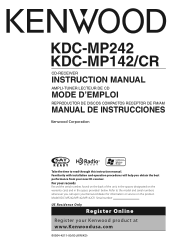
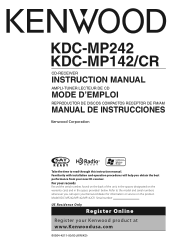
KDC-MP242 KDC-MP142/CR
CD-RECEIVER
INSTRUCTION MANUAL
AMPLI-TUNER LECTEUR DE CD
MODE D'EMPLOI
REPRODUCTOR DE DISCOS COMPACTOS RECEPTOR DE FM/AM
... designated on the product. Refer to read through this instruction manual. Model KDC-MP242/MP142/MP142CR Serial number US Residence Only
Register Online
Register your Kenwood dealer for information or service on the warranty card, and in the space...
Instruction Manual - Page 2


... of Music CD)
Menu Operation
9
Menu System Activating Security Code Deactivating Security Code Auxiliary Input Display Setting Receive mode Setting Demonstration mode Setting
Basic Operations of remote control 12
Appendix
13
Accessories/ Installation Procedure 15
Connecting Wires to Terminals
16
Installation
17
Troubleshooting Guide
18
Specifications
19
2 | KDC-MP242/KDC-MP142/CR
Instruction Manual - Page 3


...normally after a while, consult your Kenwood dealer.
• If you experience problems during installation, consult your Kenwood dealer.
• When you turn on the car heater in cold weather, dew or ...CD player of the illustrations on it. • Do not use a CD with
tape stuck on the display may affect its mechanical parts. This unit may not allow CDs to play the CDs with your Kenwood...
Instruction Manual - Page 4
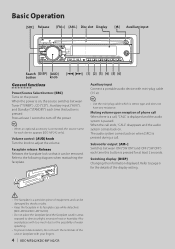
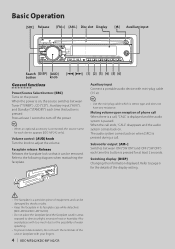
... , "CALL" is displayed and the audio system is pressed.
Subwoofer output: [AM-] Switches between Tuner ("TUNER") , CD ("CD") , Auxiliary input ("AUX"), and Standby ("STANDBY") each device appears (KDC-MP242 only). Refer to page 6 for the... [5] [6]
General functions
Power/Source Select button: [SRC] Turns on . Faceplate release: Release Releases the faceplate lock so that it can be removed.
Instruction Manual - Page 5


... 13) for the Audio file by models you can play : [4] Switches between Track Repeat ("TRAC REP"), Disc Repeat ("DISC REP") (In Disc Changer), and OFF ("REP OFF") when pressed while playing a CD. Preset tuning: [1] - [6] Recalls the memorized station.
"DISC RDM"/ "FOLD RDM" is displayed during Scan Play. Magazine random play (KDC-MP242): [5] Randomly plays...
Instruction Manual - Page 6


...
Press the [SRC] button.
In Tuner source
Information Frequency Clock
Display "FREQ" "CLOCK"
In CD & External disc source
Information Disc title Track title Play time & Track number Clock
Display "D-TITLE" "T-TITLE" "P-TIME" "CLOCK"
6 | KDC-MP242/KDC-MP142/CR
Front 15
Exit Audio Control mode (Volume control mode)
⁄
• "USER": This appears when Bass level...
Instruction Manual - Page 7


....
3 Adjust the hours
Press the [FM+] or [AM-] button.
In Audio file source
Information Music title & Artist name Album name & Artist name Folder name File name Play time & Music number Clock
Display "TITLE" "ALBUM" "FOLDER" "FILE" "P-TIME" "CLOCK"
In HD Radio source (KDC-MP242)
Information Station name Music title/ Artist name/ Album name/ Genre...
Instruction Manual - Page 8


...buttons on the remote control.
2 Do Disc Search Press the [+] or [-] button. Displays the current Audio file name.
2 Searching for at least 1 second. Music Search (Function of folder/flie Return to ... the [AUD] knob, or press the [FM+]/[AM-] button. Function of KDC-MP242 Function of the builtin CD player.
• Music Search cannot be performed during playing of disc changers with remote...
Instruction Manual - Page 9


"AUTO2"/ AUTO2/ (Function of KDC-MP242) "MANUAL" MANUAL
"HDR MODE" Refer to Sets the receive mode of HD page 11 radio. (Function of
- "CD READ" 1*/2 Sets the CD read mode.
Menu Operation
Menu System
Setting ...be set in other than standby state. : Can be set in standby state. : Can be set while Audio file source. : Can be set while Tuner source. : Can be set during FM reception. : Can ...
Instruction Manual - Page 10


... Do the step 4 through 7 operation, and enter
10 | KDC-MP242/KDC-MP142/CR
the Security Code. Resetting the Security Code function when the audio unit is first used after removed from step 4.
9 Exit Security...Menu mode
Press the Search button for at least 1 second. Menu Operation
Function of KDC-MP242
Activating Security Code
When Security Code is set the Security Code with a 4 digit number...
Instruction Manual - Page 11


... display alternates as listed below. • "AUX" • "DVD" • "PORTABLE" • "GAME" • "VIDEO" • "TV"
6 Exit Auxiliary input display setting mode
Press the Search button.
⁄
• When operation stops for ... auxiliary input or the auxiliary input of KDC-MP242
Receive mode Setting
Setting the receiver mode.
1 Select HD Radio source
Press the [SRC] button.
Instruction Manual - Page 12


.... Slide the cover while pressing downwards to (page 6) for the operation method, such as the procedures for Audio control and others operations. Basic Operations of Bluetooth HANDS FREE BOX.
In Tuner/HD Radio source
⁄
About [ ] (KDC-MP242) This button is connected.
poles aligned properly, following the illustration inside the case. Band select: [FM...
Instruction Manual - Page 13


...
MP3 (.mp3), WMA (.wma)
• Playable disc media CD-R/RW/ROM
• Playable disc file format ISO 9660 Level 1/2, Joliet, Romeo, Long file name. Although the audio files are complied with the standards listed above, the play maybe impossible depending on the types or conditions of media or device.
• Playing order...
Instruction Manual - Page 14


... separation between audio file disc and music CD when playing disc. 2 : Forces playing as music CD.
•...CD READ Sets the method for help.
14 | KDC-MP242/KDC-MP142/CR These limits are reproductions of the stations in order of labels on . This equipment may cause harmful interference to radio... condition. Kenwood Corporation 2967-3, ISHIKAWA-MACHI, HACHIOJI-SHI TOKYO, JAPAN
KENWOOD CORP....
Instruction Manual - Page 15


... has the "O-N" switch, set it to this product requires skills and experience. About CD players/disc changers connected to the "N" position. Install the unit in turn may differ depending on the car are being connected. Accessories/ Installation Procedure
Accessories 1
..........1
2 ..........2
3 ..........4
4 ..........4
Installation Procedure
1. Connect the speaker wires...
Instruction Manual - Page 16
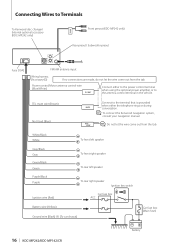
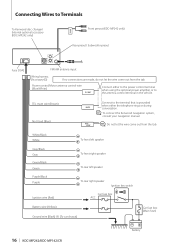
...the power control terminal when using the optional power amplifier, or to Terminals
To Kenwood disc changer/ External optional accessory (KDC-MP242 only)
FRONT
Front preout (KDC-MP242 only)
Rear preout/ Subwoofer preout
Fuse (10A)
FM/AM antenna input
Wiring ...rear left speaker
To rear right speaker
Ignition key switch
Car fuse box ACC
Battery wire (Yellow) Ground wire (Black) - (To...
Instruction Manual - Page 17


....
⁄
• The frame can be removed from the catch pins on the upper level. T
N
T/N NT
T: Toyota cars N: Nissan cars
Lock Catch
Accessory2 Removal tool
2 When the upper level is unstable, it may skip).
Japanese cars
1 Refer to the section and then remove the hard rubber frame.
2 Align the holes in the same manner...
Instruction Manual - Page 18


... following table for some reason.
➪ Check the disc magazine. Radio reception is poor.
✔ The car antenna is upsidedown.
If the "E-99"
code does not disappear, ... the CD, referring to flash even when the CD has been properly reinserted, please switch off . IN (Blink):
The CD player section is played. ➪ ----
18 | KDC-MP242/KDC-MP142/CR NA FILE:
An Audio file ...
Instruction Manual - Page 19


...87.9 MHz - 107.9 MHz 50 kHz space (KDC-MP142CR) : 87.5 MHz - 108.0 MHz
Usable...Usable sensitivity (S/N = 20dB) : 28 dBμ (25 μV)
CD player section
Laser diode : GaAlAs
Digital filter (D/A) : 8 Times Over Sampling... range : 93 dB
MP3 decode : Compliant with MPEG-1/2 Audio Layer-3
WMA decode : Compliant with Windows Media Audio
Audio section
Maximum output power : 50 W x 4
Full Bandwidth...
Similar Questions
I Have A Kenwood Kdc-mp242 And My Cd Player Will Not Play Cds.
The cd player will not take cds. can see thee are two metal pieces sticking up one on each side in c...
The cd player will not take cds. can see thee are two metal pieces sticking up one on each side in c...
(Posted by ronald1249 11 years ago)
Pandora Radio On A Ken Wood Kdc-bt848u
Can you play pandora radio on a ken wood kdc-bt848u
Can you play pandora radio on a ken wood kdc-bt848u
(Posted by GuyVarney 12 years ago)

