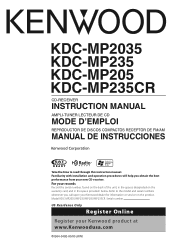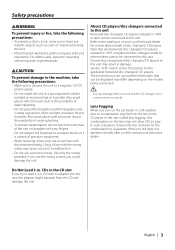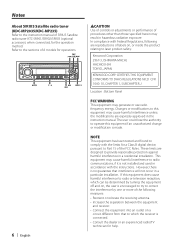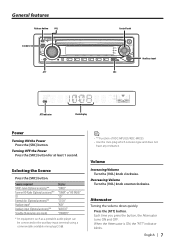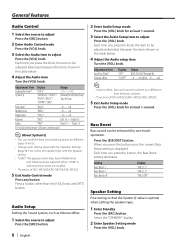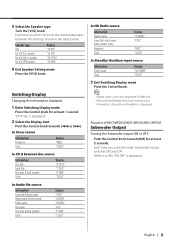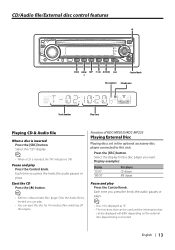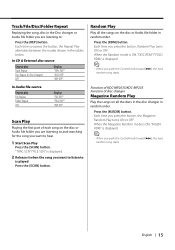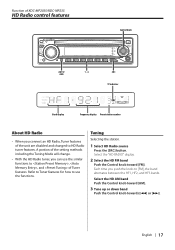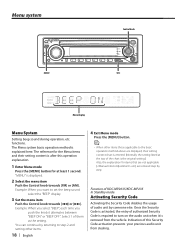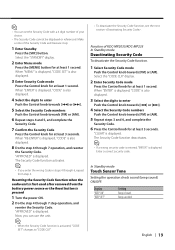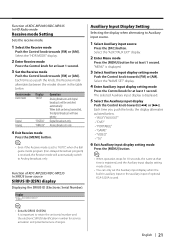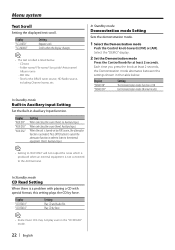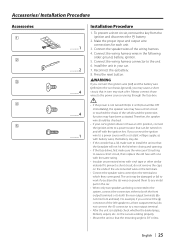Kenwood KDC-MP205 Support Question
Find answers below for this question about Kenwood KDC-MP205.Need a Kenwood KDC-MP205 manual? We have 1 online manual for this item!
Question posted by ebabe04 on April 3rd, 2015
How Do You Turn On The Aux Function
The person who posted this question about this Kenwood product did not include a detailed explanation. Please use the "Request More Information" button to the right if more details would help you to answer this question.
Current Answers
Answer #1: Posted by Odin on April 3rd, 2015 9:54 AM
In Standby mode, set the display to AUX ON1 or AUXON2. See page 22 of the 96-page manual. If you don't have that manual handy, the pertinent manual page is reproduced at http://www.manualslib.com/manual/86232/Kenwood-Kdc-Mp2035.html?page=22.
Hope this is useful. Please don't forget to click the Accept This Answer button if you do accept it. My aim is to provide reliable helpful answers, not just a lot of them. See https://www.helpowl.com/profile/Odin.
Related Kenwood KDC-MP205 Manual Pages
Similar Questions
Aux Function
Can you please tell me how to get the auxiliary function on my kenwood dpx-mp4070
Can you please tell me how to get the auxiliary function on my kenwood dpx-mp4070
(Posted by jude2895489 10 years ago)
I Cant Get My Car Stereo Back On Aux Kdc Mp2035
(Posted by debbier47252 11 years ago)
Aux Input
I can't get the aux option to show up on the screen, all I get is the tuner, cd and standby modes. H...
I can't get the aux option to show up on the screen, all I get is the tuner, cd and standby modes. H...
(Posted by Fishslayer86 11 years ago)