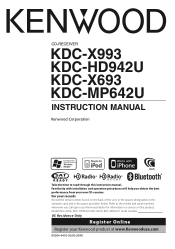Kenwood KDC-HD942U Support Question
Find answers below for this question about Kenwood KDC-HD942U - Radio / HD.Need a Kenwood KDC-HD942U manual? We have 1 online manual for this item!
Question posted by Anonymous-23662 on March 14th, 2011
Forgot The Security Code On My Kdc-hd942u
The person who posted this question about this Kenwood product did not include a detailed explanation. Please use the "Request More Information" button to the right if more details would help you to answer this question.
Current Answers
Related Kenwood KDC-HD942U Manual Pages
Similar Questions
Security Code Re Set
my radio has a security code that I do not know. How do I reset it?
my radio has a security code that I do not know. How do I reset it?
(Posted by haleighmorrow7 3 years ago)
Forgot Security Code
forgot my security code how can I reset my security code or bypass it so I can use my radio
forgot my security code how can I reset my security code or bypass it so I can use my radio
(Posted by 198904 8 years ago)
I Hope I Can Would Car Stereo Ktc 138 What Do I Do If I Forgot Security Code And
I have a Kenwood car stereo KTC 138 what do I do if I forgot the security code and it will not unloc...
I have a Kenwood car stereo KTC 138 what do I do if I forgot the security code and it will not unloc...
(Posted by daveparisconley 10 years ago)
Bluetooth On Kdc Hd942u
it says its bluetooth ready but how even get to it. how do i set it up and connect it?
it says its bluetooth ready but how even get to it. how do i set it up and connect it?
(Posted by murrykidd 11 years ago)
Date Adjustment, Kdc-hd942u
Date adjustment is missing from the menu list. How do I add the Date Adjustment to the menu. My unit...
Date adjustment is missing from the menu list. How do I add the Date Adjustment to the menu. My unit...
(Posted by davidsimpson38 12 years ago)