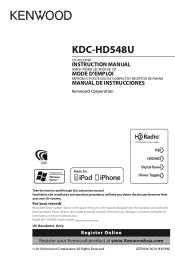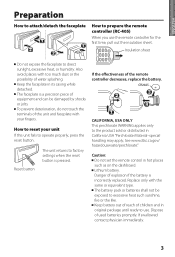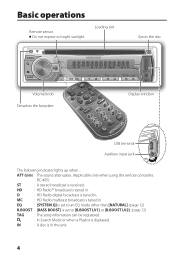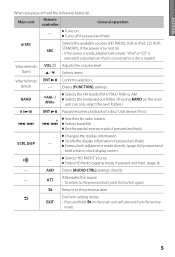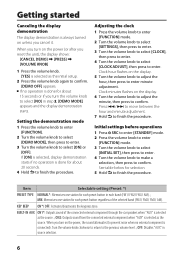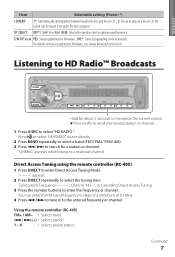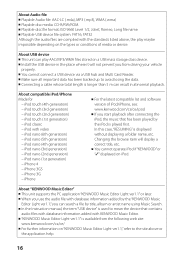Kenwood KDC-HD548U Support Question
Find answers below for this question about Kenwood KDC-HD548U.Need a Kenwood KDC-HD548U manual? We have 2 online manuals for this item!
Question posted by royacriado on November 20th, 2013
My Units Lights Up, Shows Displays, But No Sound!
The person who posted this question about this Kenwood product did not include a detailed explanation. Please use the "Request More Information" button to the right if more details would help you to answer this question.
Current Answers
Related Kenwood KDC-HD548U Manual Pages
Similar Questions
Radio Lights On No Sound From Speakers And Cassette Tape Not Performing
(Posted by garyglenn668 1 month ago)
My Kenwood/kdc-hd548u Faceplate Just Glows The Purple Color, Nothing On Display,
I have used the reset button, and nothing, it just glows, no sound, no display. I really would love ...
I have used the reset button, and nothing, it just glows, no sound, no display. I really would love ...
(Posted by Judithhormel 5 years ago)
How Do I Reset A Kdc-hd548u
My red triangle light is on, and I can't hear any music or anything
My red triangle light is on, and I can't hear any music or anything
(Posted by freddielondon 10 years ago)
Dvd Player Will Not Show Picture. Sound Only
DVD will not show picture. Sound only. Blue screen. Says parking off
DVD will not show picture. Sound only. Blue screen. Says parking off
(Posted by artmilne 10 years ago)