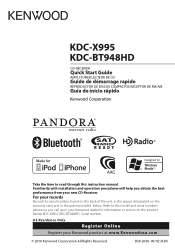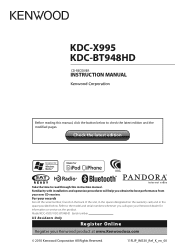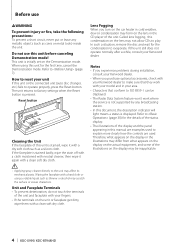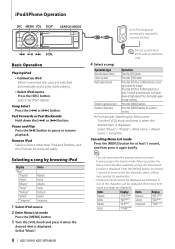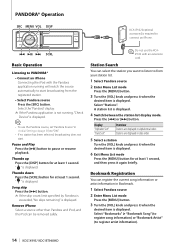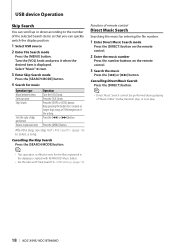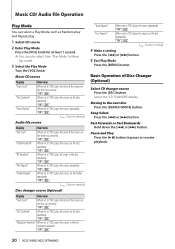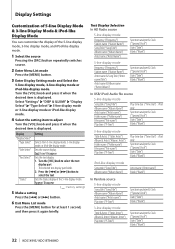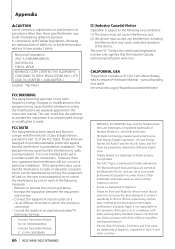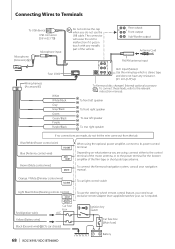Kenwood KDC-BT948HD Support Question
Find answers below for this question about Kenwood KDC-BT948HD.Need a Kenwood KDC-BT948HD manual? We have 2 online manuals for this item!
Question posted by jlr99taztaz on September 26th, 2014
Kenwood Kdc-bt948hd How To Play Pandora
The person who posted this question about this Kenwood product did not include a detailed explanation. Please use the "Request More Information" button to the right if more details would help you to answer this question.
Current Answers
Related Kenwood KDC-BT948HD Manual Pages
Similar Questions
When My Phone Call Ends, The Ddx470 Doesn't Continue Playing Pandora?
Before, I could make a phone call while listening to Pandora and when the call ends, the DDX470 auto...
Before, I could make a phone call while listening to Pandora and when the call ends, the DDX470 auto...
(Posted by StLFanMan 10 years ago)
Can You Play Pandora On A Kdc-bt945u? And If So How?
How can you play pandora on the kdc-bt945u? Do i have to use an aux cable or does the radio control ...
How can you play pandora on the kdc-bt945u? Do i have to use an aux cable or does the radio control ...
(Posted by Bori300 11 years ago)
Kenwood Kdc-bt948hd Subwoofer Turns Off When Switched To Auxilary. Help
I have the KENWOOD KDC-BT948HD . When i am playing hd radio the subwoofer is on once i switch to aux...
I have the KENWOOD KDC-BT948HD . When i am playing hd radio the subwoofer is on once i switch to aux...
(Posted by ryannjustina 12 years ago)
Own A Kenwood Kdc Bt948hd Head Unit And It Had Been Working Fine. Has Power But
Now does not turn on. Even after turning vehicle off and thenback on.....any ideas????
Now does not turn on. Even after turning vehicle off and thenback on.....any ideas????
(Posted by Ffmedic14 12 years ago)