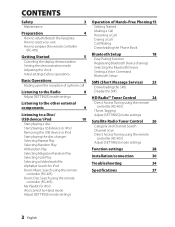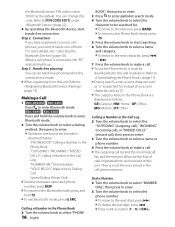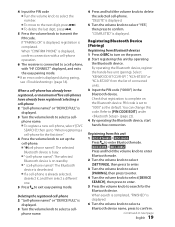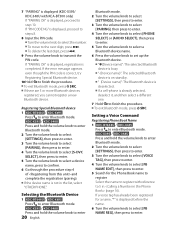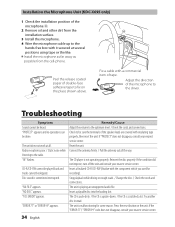Kenwood KDC-BT648U Support Question
Find answers below for this question about Kenwood KDC-BT648U.Need a Kenwood KDC-BT648U manual? We have 1 online manual for this item!
Question posted by milkabob22 on May 8th, 2016
I Tried Akanetuk's Answer And My Face Plate Still Isn't Doing It's Job.
The problem with the answer I received is that the kdc-bt648u face plate does not have a "Menu" button. Pressing SRC didn't affect the unit at all. Removing the face plate and inserting a stylus into the RESET hole and putting the face plate back on made the STANDBY readout show up. Using the RESET also made the eject mechanism inside the body operate for a few seconds. With STANDBY appeared I pressed the SRC and noting happened. I pressed the CONTROL knob and DEMO ON and DEMO OFF displayed with the instructions to "press" the CONTROL knob to toggle the demo function to stop or continue with a "yes" or "no" selection. This is the impasse I am now at. I welcome new answers. Thank you Akanetuk for trying. Perhaps this new information will help you further. Oh, I have a "MENU, my list" label just above station preset button #5. I pressed that too. Thanks everyone. I do have the original owner's manual. I think reset is its best answer.
Current Answers
Related Kenwood KDC-BT648U Manual Pages
Similar Questions
My Kdc-by648u Won't Quit Demo Mode
At first my radio would not change the AM radio station it was on.In fact, no input keys had any eff...
At first my radio would not change the AM radio station it was on.In fact, no input keys had any eff...
(Posted by milkabob22 8 years ago)
How Can I Replace The Face Plate Varying Case (soft, Like A Sock)?
how can I replace the carrying sock for the face plate?
how can I replace the carrying sock for the face plate?
(Posted by dgoyeau 8 years ago)
How To Get The Unit Out Without The Removal Tool...i Can't Get It Out...
how to get the unit out without the removal tool? I can't get it out..
how to get the unit out without the removal tool? I can't get it out..
(Posted by nickfarrow11 9 years ago)
I Am Looking For A Krc-235 Face Plate For My Car Stereo.
My eject button of the face plate is broken. I love my cassette player being old school, so I would ...
My eject button of the face plate is broken. I love my cassette player being old school, so I would ...
(Posted by oliver757577 9 years ago)
The Face Plate Came Off, Now The Cd,ipod, And Stereo Do Not Work. Why Not
(Posted by bhansen 11 years ago)