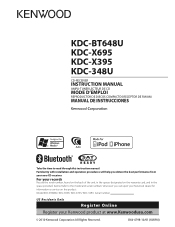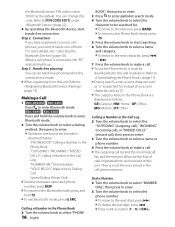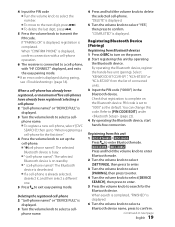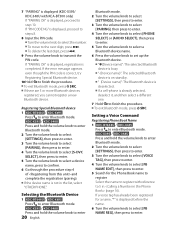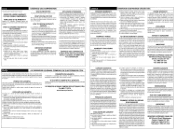Kenwood KDC-348U Support Question
Find answers below for this question about Kenwood KDC-348U.Need a Kenwood KDC-348U manual? We have 1 online manual for this item!
Question posted by elangmi on November 28th, 2016
Kenwood Serial And Code
HelloPlease I need your help regarding my Kenwood car radio I just bought the car new and the radio request code in order to play I do not know how to retrieve the serial number. Kenwood DDX512 on 2001 Toyota 4runner vin JT3HN87RX19050364 MANY THANKS
Current Answers
Answer #1: Posted by Troubleshooter101 on January 9th, 2017 9:23 AM
Check this link below and try those codes
https://www.gumtree.com/p/in-car-audio-gps/car-radio-codes./1205514723
Thanks
Please respond to my effort to provide you with the best possible solution by using the "Acceptable Solution" and/or the "Helpful" buttons when the answer has proven to be helpful. Please feel free to submit further info for your question, if a solution was not provided. I appreciate the opportunity to serve you!
Troublshooter101
Related Kenwood KDC-348U Manual Pages
Similar Questions
Where Do I Find The Serial Number
where do i find the serial number
where do i find the serial number
(Posted by fman122415 9 years ago)
Kenwood Kdc-348u Removal
How do I remove my kenwood kdc-348u radio out of my car
How do I remove my kenwood kdc-348u radio out of my car
(Posted by Wrestler1994 9 years ago)
Need Help Code For My Kenwood Kdc-x991
hi i have kenwood kdc-x991 and is askind for a code i dont know any code can you help please thanks
hi i have kenwood kdc-x991 and is askind for a code i dont know any code can you help please thanks
(Posted by oreo809 10 years ago)
I Know It Is Simple
I am replacing the 00 honda accord radio with the kenwood kdc 348u. I see PROTECT flashing on the fa...
I am replacing the 00 honda accord radio with the kenwood kdc 348u. I see PROTECT flashing on the fa...
(Posted by fingerinthenose2004 11 years ago)