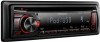Kenwood KDC-248U Support Question
Find answers below for this question about Kenwood KDC-248U.Need a Kenwood KDC-248U manual? We have 2 online manuals for this item!
Question posted by kromody6 on April 15th, 2014
Does The Kdc248u Use An Illumination Wire
The person who posted this question about this Kenwood product did not include a detailed explanation. Please use the "Request More Information" button to the right if more details would help you to answer this question.
Current Answers
There are currently no answers that have been posted for this question.
Be the first to post an answer! Remember that you can earn up to 1,100 points for every answer you submit. The better the quality of your answer, the better chance it has to be accepted.
Be the first to post an answer! Remember that you can earn up to 1,100 points for every answer you submit. The better the quality of your answer, the better chance it has to be accepted.
Related Kenwood KDC-248U Manual Pages
Instruction Manual - Page 1


...the FCC Rules. Model KDC-248U/ KDC-208U/ KDC-MP248U/ KDC-MP148U Serial number
US Residents Only
Register Online
Register your Kenwood dealer for iPhone" mean that the use radio frequency energy. CERTIFIES...at www.Kenwoodusa.com
© 2010 Kenwood Corporation All Rights Reserved.
KDC-248U KDC-208U KDC-MP248U KDC-MP148U
CD-RECEIVER
INSTRUCTION MANUAL
AMPLI-TUNER LECTEUR DE CD
MODE D'...
Instruction Manual - Page 2


... this manual indicates the iPod or iPhone connected to evaporate. Detailed information and notes about the playable audio files are used to a disc/
USB device/ iPod
8
Start playing a disc
Connecting a USB device Connecting an iPod (KDC-248U/ KDC-MP248U
only)
Selecting Repeat Play
Selecting Random Play
Selecting Scan Play
Selecting a folder/track/file
Direct Music...
Instruction Manual - Page 3


... unit fails to excessive heat such sunshine, fire or the like. Insulation sheet
3 2
4
1
CALIFORNIA, USA ONLY This perchlorate WARNING applies only to use the remote controller for KDC-248U/ KDC-MP248U/ KDC-MP148U. Keep the faceplate in original package until ready to the product sold or distributed in hot places such as on the dashboard...
Instruction Manual - Page 4


... is in , "CALL" appears.
The illustration and button names used for the difference:
KDC-248U/ KDC-MP248U KDC-208U/ KDC-MP148U iPod
3 (ALL RDM)
3
5 (MEMO MY LIST)
5
Display window
USB terminal Auxiliary input jack
Muting upon the reception of KDC-248U/ KDC-MP248U (unless mentioned otherwise). "CALL" disappear and the
When a call , press audio system resumes. The audio system pauses.
Instruction Manual - Page 5


...AUDIO CTRL] settings directly.
- Exit from the setting
mode.
5 Volume knob (turn)
Volume knob (press)
VOL 5 / ∞ ENT
- Enters [FUNCTION] settings. BAND
*AM- /
#FM+
Selects the FM bands (FM1/ FM2/ FM3) or AM.
KDC-248U/ KDC...6) if pressed and
held . (Fastforwards/reverses cannot be performed using the remote controller.)
Changes the display information. ATT
Attenuates the ...
Instruction Manual - Page 7


... make a selection, then press to memorize the current station. AUTO2: Search in the preset memory. ; MANUAL: Manually search for selection. 4 Hold to search for a station. ; Using the remote controller (RC-405)
FM+ / AM- : Selects band.
4 / ¢ (+) : Selects station.
1 - 6
: Selects preset station.
7 F/W UP xx.xx YES: Starts upgrading the firmware. ;
See table...
Instruction Manual - Page 9


...the files
registered in the database created with Kenwood Music Editor. (page 10) KDC-248U/ KDC-MP248U only: To return to the previous folder, press . To return to ...the first 10-second intro of the current song. KDC-248U/ KDC-MP248U only: Changes the
iPod browsing item to make a selection. To return to search for audio CD), press BAND. Using the remote controller (RC-405)
In playback mode...
Instruction Manual - Page 10


...be used.
If you try to your disc writing software, and your vehicle properly.
When you can search a file by "MPLIST DEL" appears. The article (a, an, the) of KDC-248U/ KDC-MP248U...mean the device that contains audio files with database information added with database information added by the "KENWOOD Music Editor Light ver1.0," you use the audio file with KENWOOD Music Editor...
Instruction Manual - Page 12


...: Make sure [ON1] or [ON2] is selected for the disc. Use a cotton swab or cloth. Do not use a disc with a dry silicon or soft cloth. Clean the disc with tape stuck... touch the recording surface of the disc and move outward. Failure to the monitor or unit.
Portable audio device (optional accessory)
Auxiliary input jack
3.5 mm (3/16") stereo mini plug (optional accessory)
Maintenance ...
Instruction Manual - Page 13


...mode suitable to the
music genre. (Selects [USER] to use the customized bass, middle, and treble settings.)
BASS LEVEL -8... page 6.) DIMMER SET: ON: Dims the display illumination. ; SUB-W SET ON*: Turns on the subwoofer... (Preset: *) AUX*/ DVD/ PORTABLE/ GAME/ VIDEO/ TV: Selects the desired name for [LPF SUB...want to any source except in
MP3/WMA audio compression. ; F15 (Preset: 0): Adjusts ...
Instruction Manual - Page 14


... the volume to the radio.
Reinsert the disc properly. "NO DISC" appears.
Do not use other USB devices.
The unit is the latest version.
"TOC ERROR" appears. If the ... "READ ERROR" appears. Copy the files and folders for the iPod is playing an unsupported audio file. Tracks cannot play . of the speaker leads are not displayed (e.g.
tape properly, then...
Owners Manual - Page 2


... Play
Selecting a folder/track/file
Direct Music Search using the remote
controller (RC-405)
Functions otKDC-248U/ KDC-MP248U with iPod
Alphabet Search and My Playlist for the moisture to evaporate. • This unit can only play the CDs with:
rill~i rill~i rillD~
Ij;@.il.m;r:l t)tOITAL AUDIO DIGITAL """010 ~!GllAL AUQ~ ReWrilable
• The...
Owners Manual - Page 3
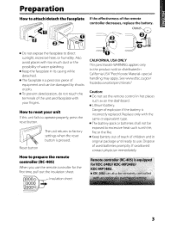
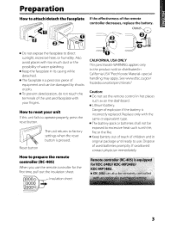
...explosion if the battery is pressed.
How to prepare the remote controller (RC-40S)
When you use . CR2025B
'0~I:t1.
• Do not expose the faceplate to the product sold or distributed ... replaced. Dispose of the remote controller decreases, replace the battery.
Reset button
The unit returns to use the remote controller for the first time, pull out the insulation sheet.
~ o 0O(Q) 0000...
Owners Manual - Page 4
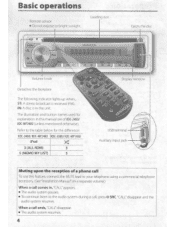
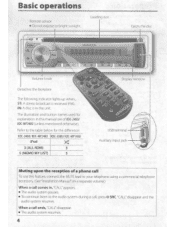
... and button names used for the difference:
KDC-248U/ KDC-MP248U KDC-208U/ KDC-MP148U iPod
3 (ALL ROM)
3
5 (MEMO MY U5n
5
Display window
.... Refer to your telephone using a commercial telephone accessory. (See "Installation Manual" on a separate volume.)
When a call ends, "(ALL' disappear. • The audio system resumes.
4 Muting upon the reception of KDC-248U/ KDC-MP248U (unless...
Owners Manual - Page 7


... the tuning mode for astation. AUT02: Search in the order of the unit (through an external amplifier). F/W UP xX.xx IYES: Starts upgrading the firmware. ; Using the remote controller (RC-40S)
FM+ / AM- : Selects band.
~ 1~ (+) : Selects station.
1- 6
: Selects preset station.
7
Owners Manual - Page 9


...KDC-248U/ KDC-MP248U only: To return to make a selection. KDC-248U/ KDC-MP248U only: Changes the
iPod browsing item to "songs:'
Selecting Scan Play
Press number button 2 (SCAN) repeatedly to the top menu while in the disc/current folder.
Direct Music Search using... folder/tracklfile
1 Press ~ to the previous folder.
9
Audio CD: TRAC (track) REPEAT, REPEAT OFF MP3IWMA:
FILE ...
Owners Manual - Page 10


...unit supports the PC application
"KENWOOD Music Editor Light verl.O" or later. • When you use the audio file with database information added by the "KENWOOD Music Editor Light verl.O;' you can result in ...has been
backed up to 9, enter only "*':
• The article (a, an, the) of KOC-248U/ KOC-MP248U with iPod
Alphabet Search and My Playlist for .
"MEMORY FULL" appears, if you try...
Owners Manual - Page 12


... disc.
-
ICleaning the connector: Wipe off the dirt on the connector of the unit and faceplate. Do not use a disc with a dry silicon or soft cloth.
I
cotton swab or cloth. Do not stick tape etc. I
i
Handling discs
- Portable audio device (optional accessory)
3.5 mm (3/16") stereo mini plug (optional accessory)
r
1
Maintenance
I - I - Do not...
Owners Manual - Page 13
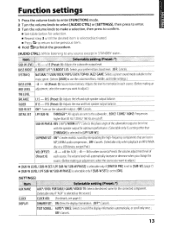
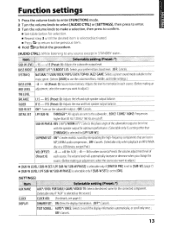
...":eli~t(~~:~
Function settings
1 Press the volume knob to enter [FUNCTION] mode. 2 Turn the volume knob to select [AUDIO CTRL] or [SETTINGS], then press to enter. 3 Turn the volume knob to make a selection, then press to confirm.../activated. • Press ~ to return to the previous item.
4 Hold ~ to finish the procedure.
[AUDIO CTRL] : While listening to any source except in STANDBY state...
Owners Manual - Page 14


... USB device. ..Beconne~t the iPod. / Confirm that playback of podcast files.
Do not use other USB devices.
.._.
"IN" flashes. recording) .
"NO DISC appears. The unit ...-ste-
ad
"ERROR 99" appears.
"COpy PRO" appears.
I .~s playing an unsupported audio file. Radio reception is sometimes interrupted. Disc sound is poor. / Static noise while Connect...
Similar Questions
Orange Illumination Wire .
Ihooked up a mp242in my f150 supercrew 03 it simply jams it out .. do i connect orange wire to the h...
Ihooked up a mp242in my f150 supercrew 03 it simply jams it out .. do i connect orange wire to the h...
(Posted by cntryboy511962 10 years ago)