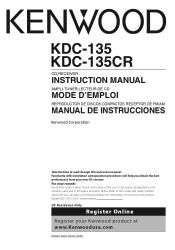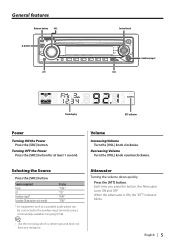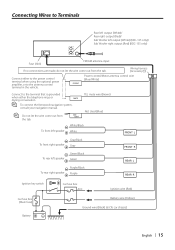Kenwood KDC 135 Support Question
Find answers below for this question about Kenwood KDC 135 - Radio / CD Player.Need a Kenwood KDC 135 manual? We have 1 online manual for this item!
Question posted by crusinsteel on February 21st, 2014
Auxilery In
How do it get my I Pod to play when i hook it up to the auxilary input?
Current Answers
Related Kenwood KDC 135 Manual Pages
Similar Questions
Why Wont My Cd Player Accept The Cd?
When I try to insert a cd into my Kenwood kdc-bt742u the unit wont accept it. If I try to force it i...
When I try to insert a cd into my Kenwood kdc-bt742u the unit wont accept it. If I try to force it i...
(Posted by Krisdall95307 8 years ago)
How Conect My Iphone To The Radio
I don't know how to connect my iPhone to my radio kenwood kdc-135
I don't know how to connect my iPhone to my radio kenwood kdc-135
(Posted by Luzkarime 11 years ago)
Can The Kenwood Kdc-135 Play Mp3?
(Posted by zapploc 11 years ago)
I Have A Kenwood Kdc-mp242 And My Cd Player Will Not Play Cds.
The cd player will not take cds. can see thee are two metal pieces sticking up one on each side in c...
The cd player will not take cds. can see thee are two metal pieces sticking up one on each side in c...
(Posted by ronald1249 11 years ago)