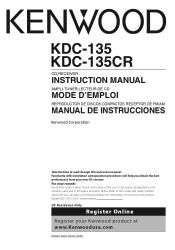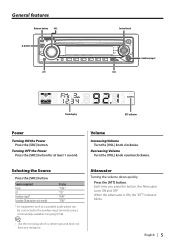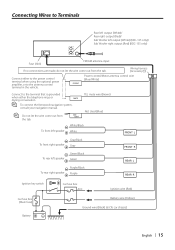Kenwood KDC 135 Support Question
Find answers below for this question about Kenwood KDC 135 - Radio / CD Player.Need a Kenwood KDC 135 manual? We have 1 online manual for this item!
Question posted by eighty3oh9 on January 4th, 2013
Wire Color For Kenwood Kdc-138
The person who posted this question about this Kenwood product did not include a detailed explanation. Please use the "Request More Information" button to the right if more details would help you to answer this question.
Current Answers
Related Kenwood KDC 135 Manual Pages
Similar Questions
Does Kenwood Car Stereo Need To Have Antenna Wire Hooked Up For Radio & Cd To
play sound
play sound
(Posted by Keaiken 9 years ago)
How To Wire A Kdc 138 Kenwood Cd Player
(Posted by nbkqReg 9 years ago)
Can The Kenwood Kdc-135 Play Mp3?
(Posted by zapploc 11 years ago)