Kenwood KDC-108 Support Question
Find answers below for this question about Kenwood KDC-108.Need a Kenwood KDC-108 manual? We have 1 online manual for this item!
Question posted by antstallings on February 27th, 2013
Remote Control For This Radio
Is there a universal remote or a kenwood remote that i can buy to use with this unit?
Current Answers
There are currently no answers that have been posted for this question.
Be the first to post an answer! Remember that you can earn up to 1,100 points for every answer you submit. The better the quality of your answer, the better chance it has to be accepted.
Be the first to post an answer! Remember that you can earn up to 1,100 points for every answer you submit. The better the quality of your answer, the better chance it has to be accepted.
Related Kenwood KDC-108 Manual Pages
Instruction Manual - Page 1
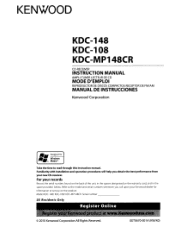
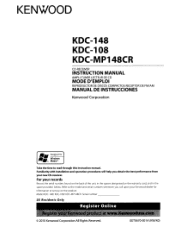
... serial number, found on the back of the unit, in the spaces designated on the product. For your Kenwood dealer for
Windows Media'"
Take the time to the model and serial numbers whenever you obtain the best performance from your new CO-receiver. KENWOOD
KDC-148 KDC-108 KDC-MP148CR
CD-RECEIVER
INSTRUCTION MANUAL
AMPLI-TUNER LECTEUR...
Instruction Manual - Page 2


...Preparation
3
How to attach/detach the faceplate How to reset your unit How to prepare the remote controller
(RC-405)
Basic operations
4
Getting started
6
Canceling the display demonstration Setting the demonstration mode Adjusting the clock Initial settings before operations
Listening to the radio
7
Adjust [SETIINGS] mode settings
Listening to a disc
8
Selecting Repeat Play Selecting...
Instruction Manual - Page 3
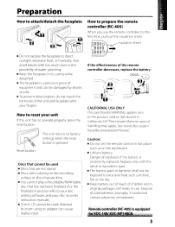
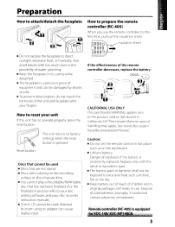
..., pullout the insulation sheet.
• Do not expose the faceplate to insert using an adapter can be used batteries promptly.
Danger of the unit and faceplate with the same or equivalent type. • The battery pack or batteries shall not be used. Remote controller (RC~40S) is a precision piece of equipment and can cause malfunction.
~ OOOg...
Instruction Manual - Page 4
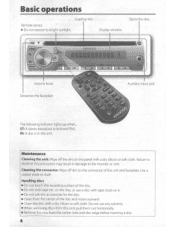
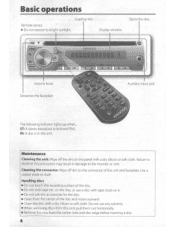
...edge before inserting a disc.
4 on the disc, or use any solvents. • When removing discs from this precaution may result in the unit. Cleaning the connector: Wipe off the dirt on the panel... disc. • Do not stick tape etc. Basic operations
Loading slot
Remote sensor • Do not expose to observe this unit, pull them out horizontally. • Remove the rims from the center of...
Instruction Manual - Page 5
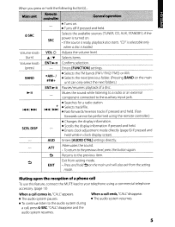
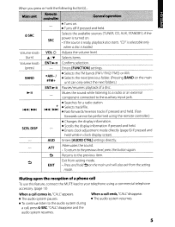
... the MUTE lead to your telephone using the remote controller.)
• Changes the display information. • Scrolls the display information if pressed and held. • Enters clock adjustment mode directly (page 6) if pressed and
held .
AUD Enters [AUDIO CTRL] settings directly. Mutes the sound while listening to a radio or an external component connected to the...
Instruction Manual - Page 6


... for each band (FM1/ FM2/ FM3/ AM).;
Clock minutes flashes on the rear ofthe unit (through an external amplifier).
BUILTIN AUX ON1 *: Outputs sound ofthe connected external component when"AUX...to enter.
3 Turn the volume knob to finish the procedure.
Press ~ / ~ to move between audio file disc and music CD. ; 2: Forces to playas amusic CD. PRESET TYPE NORM*: Memorizes one ...
Instruction Manual - Page 7
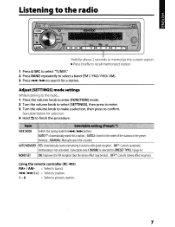
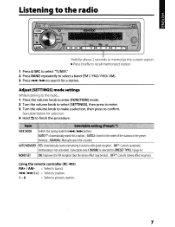
Listening to the radio
Hold for about 2 seconds to memorize the current station. • Press briefly ...in the order of the stations in the preset
memory.;
Using the remote controller (RC-40S)
FM+ / AM- : Selects band.
~ I ~ (+) : Selects station.
1- 6
: Selects preset station.
7 Adjust [SETTINGS] mode settings
While listening to the radio... 1 Press the volume knob to enter [FUNCTION] ...
Instruction Manual - Page 8


...(REP) repeatedly to select "ALL RANDOM" only if"RANDOM OFF" is selected, the unit starts
playing the first 10-second intra of the current song. to turn on the ... is available.
8 "SEARCH" appears, then the current file name appears on . Playback starts automatically. 3 Press ~ ..
Audio CD : DISC RANDOM, RANDOM OFF MP3IWMA: FOLD (folder) RANDOM,
ALL RANDOM, RANDOM OFF • Press and hold ...
Instruction Manual - Page 9


...), WMA (.wma) • Playable disc media: CD-R/RW/ROM • Playable disc file format: ISO 9660 Level 1/2, Joliet, Romeo, Long file name.
Portable audio device (optional accessory)
9 Using the remote controller (RC-405)
In playback mode:
FM+ I AM- : Selects folder.
~ I T : Selects folders/files.
~
: Returns to adjust the volume.
Listening to enter Direct Music Search...
Instruction Manual - Page 10


.../ GAME: Selects apreset sound mode suitable to the
music genre. (Selects [USER] to use the customized bass, middle, and treble settings.)
BASS LEVEl -8 - +8 (Preset: 0):...SUPREME SET: ON*: Creates realistic sound by interpolating the high-frequency components that are lost in MP3/WMA audio compression. ; R15 (Preset: 0): Adjusts the left and right speaker output balance.
OFF: Cancels.
OFF:...
Instruction Manual - Page 11


... all the way. Reset the unit.
• Radio reception is playing an unsupported audio file.
recording).
Try another track or change the disc.
This unit can be heard.
• Adjust the volume to play.
Reinsert the disc properly. "TOC ERRORII appears.
"COpy PROII appears. Tracks cannot play back as you used for some reason. Correct...
Instruction Manual - Page 12


...unit is 30° or less.
• If the fuse blows, first make all electrical connections before installing the unit...unit" (page 14)
8 4 Reconnect the terminal of the car
battery.
5 Reset the unit. (page 3)
• The unit... unit during ...the unit. ...unit to the car's chassis again after the use...use...sleeve
(xl)
@ Casing for faceplate
(KDC-148/ KDC-MP148CR only)
(xl)
® ...unit so that the mounting...
Instruction Manual - Page 13
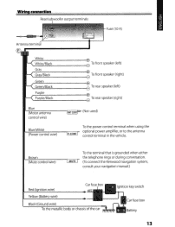
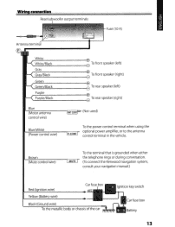
...ot-o-r-a-nt-e-n-na----r-::c::-:c-= (Not used)
control wire)
BluelWhite (Power control wire)
P.CONT
To the power control terminal when using the optional power amplifier, or to the antenna control terminal in the vehicle. Brown (Mute control wire)
To the terminal that is grounded when either the telephone rings or during conversation. (To connect the Kenwood navigation system, consult your...
Instruction Manual - Page 14


....
(Wider hooks on the
top side.)
c
Bend the appropriate tabs
B
to the unit. "II;1S~!!!~.J.:t:.;h:;c!~u::n::.:i:.:t""'
"hilii"""'..r"'t
' _' .. Other wiring
connection has been completed
earlier ... instructions as shown on both sides) with the vehicle mounting bracket and secure
the unit with the supplied screws.
::=:U ~I'" T@ @N
N@@T
@ TIN
MAX. !dsmMmAX.
0SHmmG
05:-.m.:;" ...
Instruction Manual - Page 15
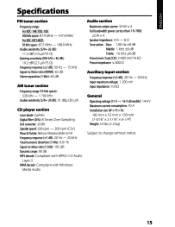
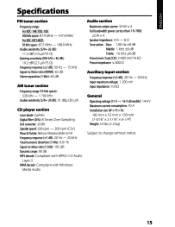
...
FM tuner section
Frequency range: For KDC-l481 KDC-108: 200 kHz space: 87.9 MHz For KDC-MPl48CR:
107.9 MHz
50 kHz space: 87.5 MHz - 108.0 MHz
Usable sensitivity (S/N= 26 dB):...(1 kHz): 105 dB Dynamic range: 90 dB MP3 decode: Compliant with MPEG-1 12 Audio
Layer-3 WMA decode: Compliant with Windows
Media Audio
Audio sedion
Maximum output power: 50 W x 4 Full bandwidth power (at less than 1%THD...
Instruction Manual - Page 16


... 2967-3, ISHIKAWA-MACHI, HACHIOJI-SHI TOKYO, JAPAN
KENWOOD CORP.
FCC NOTE This equipment has been tested and found to comply with the limits for help. However, there is not installed and used in a particular installation. If this equipment does cause harmful interference to radio or television reception, which the receiver is made.
The...
Instruction Manual - Page 18
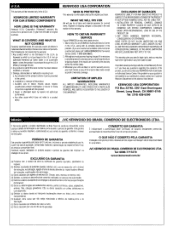
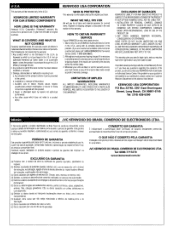
...DAMAGE
TO OTHER PROPERTY CAUSED BY ANY DEFECTS IN KENWOOD CAR STEREO COMPONENTS, DAMAGES BASED UPON INCONVENIENCE, LOSS OF USE OF THE PRODUCT; OR 2. II aproblem develops during... service, we will be presented
to your KENWOOD product ever needs service: 1. Although you should contact your units are uncertain as especijicacoes da Kenwood; (I) Danos ou deterioracoes aos acabamentos externos,...
Instruction Manual - Page 20


...,; P.O. MILITARY
Units purchased through the U.S.A. Periodic check-ups which the serial number has been effaced, modified
or removed. 5. Installation and/or removal charges. 6. This warrantywill notcover any authorized Kenwood Service Center in the military market listed in its audio equipment.
c/o Yokota BX, JAAX AAFES-PAC, APO San Francisco 96328
Zama Kenwood Rep,; c/o Zama...
Similar Questions
Kenwood Kdc-108 Wiring
How Do I Wire My Kenwood Kdc-108 Head Unit To My 2003 Silverado Stereo Wiring?
How Do I Wire My Kenwood Kdc-108 Head Unit To My 2003 Silverado Stereo Wiring?
(Posted by svidra85 2 years ago)
How To Control Preamp Output On Kenwood Kdc 138
(Posted by milte 10 years ago)

