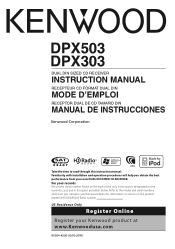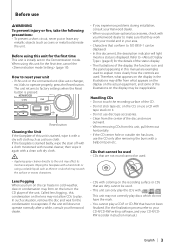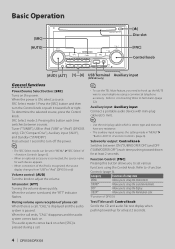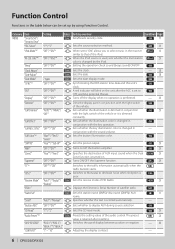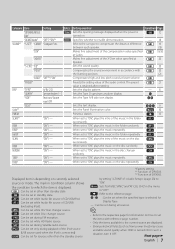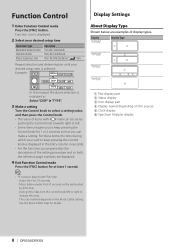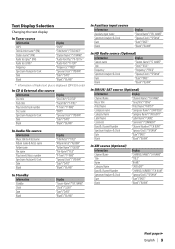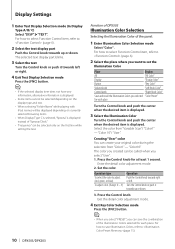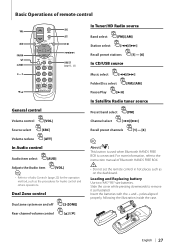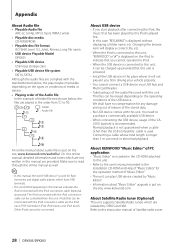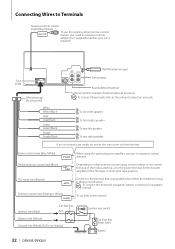Kenwood DPX503 Support Question
Find answers below for this question about Kenwood DPX503 - DPX 503 Radio.Need a Kenwood DPX503 manual? We have 1 online manual for this item!
Question posted by securitynetworkingservices on April 16th, 2014
Problems With My Kenwood Dpx503u Stereo
Hi there. Ive recently brought a car with this stereo/cd player in. But its asking me for a 4 digit security code. Now ive asked the previous owner and the one before him about any code and they cant help me with anything to do with this. Ive tried all options that I can think of and still no luck. Is there anything you can do to help me out as I do a lot of motorway driving and its getting quite boring without music! Kind regards, Shaun warren.
Current Answers
Related Kenwood DPX503 Manual Pages
Similar Questions
Heating Problems
I hooked up the wiring harness to the radio and was instructed to hook up the blue wire to the red p...
I hooked up the wiring harness to the radio and was instructed to hook up the blue wire to the red p...
(Posted by brucebrantley86 3 years ago)
Need Help Either Recovering Previous Security Code Or Resetting Kenwood Mp828
Bought used truck with Kenwood mp828 stereo already installed has no remote no manual and no clue wh...
Bought used truck with Kenwood mp828 stereo already installed has no remote no manual and no clue wh...
(Posted by kelleymcgee52 7 years ago)
Kenwood Dpx 503u Not Working
my kenwood dpx503u stopped working after flat battery
my kenwood dpx503u stopped working after flat battery
(Posted by autotouches 11 years ago)
How Do You Change Colour Of Screen On The Kenwood Dpx503u Radio
(Posted by pittard1963 11 years ago)
Can Anyone Help Me To Bypass Or Overide The Security Code On My Kenwood Ddx814
THE KENWOOD DVD PLAYER TURNS ON. BUT GOES INTO (PASS CODE) MODE, AND JUST STAYS LIKE THAT WITH NOTHI...
THE KENWOOD DVD PLAYER TURNS ON. BUT GOES INTO (PASS CODE) MODE, AND JUST STAYS LIKE THAT WITH NOTHI...
(Posted by excelon 12 years ago)