Kenwood DNX7190HD Support Question
Find answers below for this question about Kenwood DNX7190HD.Need a Kenwood DNX7190HD manual? We have 2 online manuals for this item!
Question posted by trompjm on June 16th, 2014
What Is The Difference Between Kenwood's Dnx7190hd And Dnx9990hd Radios
The person who posted this question about this Kenwood product did not include a detailed explanation. Please use the "Request More Information" button to the right if more details would help you to answer this question.
Current Answers
There are currently no answers that have been posted for this question.
Be the first to post an answer! Remember that you can earn up to 1,100 points for every answer you submit. The better the quality of your answer, the better chance it has to be accepted.
Be the first to post an answer! Remember that you can earn up to 1,100 points for every answer you submit. The better the quality of your answer, the better chance it has to be accepted.
Related Kenwood DNX7190HD Manual Pages
Instruction Manual - Page 1


With one-click, you want to play. For your Kenwood dealer for purchasing the KENWOOD GPS NAVIGATION SYSTEM. Click the icon of the media you can jump to check the latest edition and the modified pages. DNX7190HD DNX7490BT DNX6990HD DNX6190HD DNX6490BT DNX5190 DNX5060EX
GPS NAVIGATION SYSTEM
INSTRUCTION MANUAL
Before reading this manual, click the button below...
Instruction Manual - Page 3


... some screen shots displayed during operation for reference.
See Language setup (P.80).
• The Radio Data System or Radio Broadcast Data System feature won't work with a ballpoint pen etc. • Discs that has...they work where the service is stained, wipe it with your Kenwood dealer to make sure that are dirty cannot be different from damage, do not have the mark. • You...
Instruction Manual - Page 4


...
Basic Operations
Functions Of The Buttons On The Front Panel
DNX7190HD/DNX7490BT
10 11
12 3 4
5 67 89
NOTE • The panels shown in this guide are examples used to provide clear explanations of the navigation system.
* The display may be different from HD Radio broadcast or SIRIUS XM (P.56). • Central and South...
Instruction Manual - Page 5
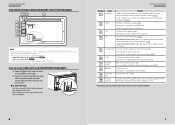
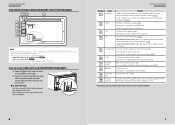
... abbreviated as the diagram in the right.
2) Hold the microSD card with your finger from HD Radio broadcast (P.56).
• Central and South America sales area: Pressing for 1 second turns off... are examples used to provide clear explanations of the navigation system.
* The display may be different from the actual panels. • In this reason,
they may not switch to the instruction...
Instruction Manual - Page 24


...(FM Tuner and HD Radio tuner only) Sets the traffic information mode on the menu, see Search by the DNX7190HD, DNX6990HD, and DNX6190HD. • HD Radio broadcasting is for North American...], [ANALOG].
For details, see Switching the operation
mode (P.101). • HD Radio broadcasting can be different from the one after another. • MANUAL: Switches to decrease noise when reception ...
Instruction Manual - Page 29


... sync your iPod to your computer. Return to the Top page Radio, HD Radio, SIRIUS XM
iTunes Tagging (SIRIUS XM and HD Radio tuner only)
You can tag your local HD Radio tuner or SIRIUS XM, you only have to press the button (DNX7190HD) or button (DNX6990HD/ DNX6190HD/ DNX5190/ DNX5060EX) for 1 second during listening to...
Instruction Manual - Page 30


...name, and Content info cyclically.
3 Touch [38].
Return to the Top page Radio, HD Radio, SIRIUS XM
Parental code
You can be started from
the Top Menu screen. Parental.... Return to the Top page Radio, HD Radio, SIRIUS XM
Instant Replay (SIRIUS XM only)
You can replay last 30 minutes of the previously received channel
is cleared immediately when a different channel is received.
[4] [¢...
Instruction Manual - Page 33


... be impossible for such units to communicate with the Bluetooth Standard following URL: http://www.kenwood.com/cs/ce/bt/. • The units supporting the Bluetooth function have been certified for.... NOTE • A new device cannot be displayed, when the receiving source is PANDORA internet radio or Bluetooth Audio,
2 Touch [PIN Code Set].
The entered code is recognized and Searched Device...
Instruction Manual - Page 49


... [OFF]. Each setting value indicates the soundscape level.
See Speaker setup (P.90).
96
Zone Control
You can select different sources for tone curves.
1 Touch [ON] or [OFF] of each source as follows. Highway Sound screen appears... not available when subwoofer is not available during HD Radio tuner
source.
[3] (Front Source, Rear Source) Select the audio source for bass and middle.
Instruction Manual - Page 51
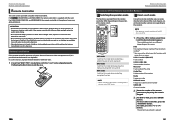
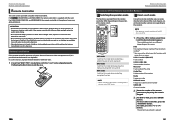
.... DVD mode Switch to the content. In the unlikely event that the batteries are different depending on the position of the content
you can be performed for USB
device and...
Switching the operation mode
Direct search mode
The functions operated from the remote controller differ depending on the source. For radio, press the or button. For
, DNX6990HD, and DNX6490BT, the remote controller...
Instruction Manual - Page 53


....
Set the dual zone function to on handling discs (P.4). About audio operations
Problem Radio reception is severely scratched. "CD Read" is set up subwoofer phase. The random...but another one plays instead. Connect the wire correctly. See "Connection" in your nearest Kenwood dealer.
from the subwoofer.
Use the unit again after reducing the temperature of the
rear...
Instruction Manual - Page 59


... m/sec. Return to the Top page Appendix
■■Navigation section
Receiver : High-sensitivity GPS receiver
Reception Frequency : 1575.42 MHz (C/A code)
Acquisition Times Cold : 35 seconds (typ... Multi Profile support
DNX5190, DNX5060EX • HFP (Hands Free Profile)
■■DSP section (DNX7190HD, DNX7490BT)
Graphics equalizer Band: 7 Band Frequency (BAND1 - 7) : 62.5/160/400/1k/2.5k...
Instruction Manual - Page 60


...with permission.
• HD Radio Technology manufactured under license from ... by JVC KENWOOD Corporation is ...different from Pandora site using an antenna of a type and maximum (or lesser) gain approved for the transmitter by DivX, LLC, a subsidiary of Rovi Corporation. In compliance with safety and regulatory standards. This equipment has very low levels of the FCC Rules. DNX7190HD...
GPS Manual - Page 2


...a Place by Spelling the Name 14
Using the On-Screen Keyboard
14
Finding Places in a Different Area
14
Narrowing Your Search
14
Favorites
15
Saving Places You Find
15
Saving Your Current Location
...Resetting Trip Information
17
Turn List Page
18
Next Turn Page
18
About Junction View
18
GPS Info Page
18
Creating and Editing Routes
19
Creating a New Custom Route
19
Editing ...
GPS Manual - Page 8


...or unlawful activities by the Minister of the Traffic Data or the RDS/TMC or HD Radio networks, (b) your Garmin product.
Upon termination, you in connection with the Garmin product ...any written materials in any way any assistance, training, or other consultation with the
8 GPS Navigation Instruction Manual
You assume all copies of the Licensed Product(s) and any of the Traffic...
GPS Manual - Page 9


... of viruses. The above terms and conditions shall be liable to you own a compatible Garmin GPS) or as long as that term is defined at 48 C.F.R. ("FAR") 2.101, is ... a particular purpose, accuracy or completeness of the Traffic Data, and/ or a lack of such damages.
HD Radio Technology manufactured under which is a trademark of this Data was provided.
© 20011 NAVTEQ; © 2011 ...
GPS Manual - Page 10


... product warnings and other important information.
⁄
• The screenshots shown in this displays Kenwood
audio. The images used in this displays navigation information.
⁄
• The hands-free phone feature is only available if your system.
DNX7190HD
➊
Help When You Need It Touch Tools > Help to set up your mobile...
GPS Manual - Page 14


... on-screen keyboard appears, touch a letter or a number to enter special characters.
14 GPS Navigation Instruction Manual
Narrowing Your Search To narrow your destination. 1 From the subcategories list, ...&?% to enter it using the on -screen keyboard, enter letters in a different area, such as a different city or near your search, you are looking for locations in the name.
3 Touch ...
GPS Manual - Page 20


... Main Map, touch .
2 Touch Detour. You can take a detour around specific roads.
Different routes may be calculated based on traffic trends for a specified distance along your route or detour... in the Navigation settings (page 24).
Touch Settings > Navigation > trafficTrends > Enabled.
20 GPS Navigation Instruction Manual You can take a detour for the day of day. A map appears ...
GPS Manual - Page 23
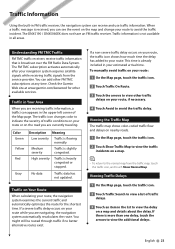
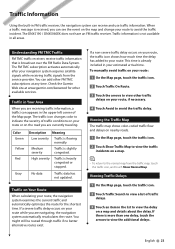
...Your Route
When calculating your route. You can receive and use traffic information. Traffic information is broadcast over the FM Radio Data System. Color Green Yellow Red
Gray
Description Meaning
Low severity Traffic is more than one delay, touch the arrows ...traffic receiver, the navigation system can add other FM TMC subscriptions at www.garmin.com/kenwood for the shortest time.
Similar Questions
Can't Set Or Change Presets On The Radio Portion Of My Dnx 7180
how do I change the preset channels on the radio portion of my dnx 718
how do I change the preset channels on the radio portion of my dnx 718
(Posted by rrellerjune 1 year ago)
Dnx7190hd Garmin Update & Firmware Update Issues
DNX7190HD will not read Garmin sd card update (2gb or 4gb) & firmware USB update stops with erro...
DNX7190HD will not read Garmin sd card update (2gb or 4gb) & firmware USB update stops with erro...
(Posted by fwpeternel 8 years ago)
How Do I Turn Up The Navigation Volume? Kenwood Dnx7190hd
(Posted by Dsteely 10 years ago)

