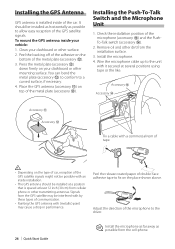Kenwood DNX7180 Support Question
Find answers below for this question about Kenwood DNX7180.Need a Kenwood DNX7180 manual? We have 4 online manuals for this item!
Question posted by bagke on January 28th, 2014
What Is The Relay Wire Used For On Kenwood Dnx7180
The person who posted this question about this Kenwood product did not include a detailed explanation. Please use the "Request More Information" button to the right if more details would help you to answer this question.
Current Answers
Related Kenwood DNX7180 Manual Pages
Similar Questions
Kenwood Dnx7180 Just Keeps Trying To Load The Gps. And Then Shutting Off Repeate
it trys to load the g.p.s. for 20 seconds or so then black screen power light off and then it repeat...
it trys to load the g.p.s. for 20 seconds or so then black screen power light off and then it repeat...
(Posted by scottyp061 4 years ago)
Kenwood Dnx7180
Hi. I have a Kenwood DNX7180 (with Garmin). Since two days, when I start my car engine, the Kenwood ...
Hi. I have a Kenwood DNX7180 (with Garmin). Since two days, when I start my car engine, the Kenwood ...
(Posted by flemingdonald 11 years ago)
Kenwood Dnx7180 Quit Playing Screen Went Black And Will Not Come Back On.
Kenwood DNX7180 quit playing screen went black and will not come back on. 5A fuse at breaker box is ...
Kenwood DNX7180 quit playing screen went black and will not come back on. 5A fuse at breaker box is ...
(Posted by raborn2 12 years ago)
My Kenwood Dnx7180 Blue Screen
I installed my kenwood dnx7180 last week and already when I turn on my car it stays at the blue star...
I installed my kenwood dnx7180 last week and already when I turn on my car it stays at the blue star...
(Posted by troach23 12 years ago)