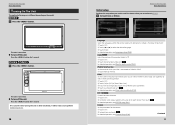Kenwood DNX6190HD Support Question
Find answers below for this question about Kenwood DNX6190HD.Need a Kenwood DNX6190HD manual? We have 3 online manuals for this item!
Question posted by jtsbbatman on July 22nd, 2015
Why Does My Kenwood Kdc 148 Keep Shutting Off And On Without Touching A Button
The person who posted this question about this Kenwood product did not include a detailed explanation. Please use the "Request More Information" button to the right if more details would help you to answer this question.
Current Answers
Related Kenwood DNX6190HD Manual Pages
Similar Questions
Kenwood Dnx7180 Just Keeps Trying To Load The Gps. And Then Shutting Off Repeate
it trys to load the g.p.s. for 20 seconds or so then black screen power light off and then it repeat...
it trys to load the g.p.s. for 20 seconds or so then black screen power light off and then it repeat...
(Posted by scottyp061 4 years ago)
How To Install A Kenwood Gps Navigation System Dnx6190hd
(Posted by ArcheP360 9 years ago)
How Do You Move Your Favorites From My Garmin Gps To A Kenwood Dnx6190hd
receiver
receiver
(Posted by sejus 10 years ago)
The Dnx 6180 Keeps Shutting Itself Off And None Of The Buttons Are Responding
(Posted by Anonymous-86923 11 years ago)