Kenwood DNX6180 Support Question
Find answers below for this question about Kenwood DNX6180.Need a Kenwood DNX6180 manual? We have 4 online manuals for this item!
Question posted by beSallen on July 31st, 2014
Why Can't I Use My Auxilary Connection On Kenwood Dnx6180 Radio
The person who posted this question about this Kenwood product did not include a detailed explanation. Please use the "Request More Information" button to the right if more details would help you to answer this question.
Current Answers
There are currently no answers that have been posted for this question.
Be the first to post an answer! Remember that you can earn up to 1,100 points for every answer you submit. The better the quality of your answer, the better chance it has to be accepted.
Be the first to post an answer! Remember that you can earn up to 1,100 points for every answer you submit. The better the quality of your answer, the better chance it has to be accepted.
Related Kenwood DNX6180 Manual Pages
Quick Start Guide - Page 2


...HD Radio™ Listening 10 How To Play Media 11 Operation on Toyota, Nissan or Mitsubishi
Car using Brackets... 28 Removing Monitor/Player Unit 29
About the Quick Start Guide
This Quick Start Guide explains the basic functions of the Instruction Manual from manual.kenwood... 20 Connection 22 System Connection 24 Optional Accessory Connection 25 Installing the GPS Antenna ...
Quick Start Guide - Page 3


... the lens in your unit If the unit or the connected unit fails to the unit
may scratch the surface or erase... following precautions: • Do not watch or fix your Kenwood dealer.
Pressing the Reset button with the sharp tip.
Wiping... See (page 6). • The Radio Data System feature won't work with a hard cloth or using this product requires skills and experience. If...
Quick Start Guide - Page 17


... center for details. 1 Go to www.garmin.com/Kenwood.
2 Select Order Map Updates for the accuracy or timeliness of the instruction manual from the service provider. When a traffic message is received, you must have an SD card, an SD card reader, and an Internet connection. 1 Go to view
other traffic delays on...
Quick Start Guide - Page 25


...
USB device (commercially available) To SIRIUS Satellite Radio tuner/ XM Satellite Radio tuner (Optional Accessory)
⁄ Conversion adapter (optional accessory) may be necessary for details. Contact your Kenwood dealer for connection of optional accessory. TV Tuner (Optional Accessory)
Connection cable (Included in the TV tuner)
When Connecting Two iPods
iPod (commercially available)
KCA...
Quick Start Guide - Page 30


...Please note that an electronic accessory has been designed to connect specifically to convert your files into DivX video.
U.S....com for iPhone" mean that the use of such marks by Kenwood Corporation is incorporated under license from ... and other intellectual property rights of Rovi Corporation. HD Radio™ and the HD, HD Radio, and "Arc" logos are registered trademarks of DivX,...
Quick Start Guide - Page 31


... radiation exposure. Kenwood Corporation 2967-3, ISHIKAWA-MACHI, HACHIOJI-SHI TOKYO, JAPAN
KENWOOD CORP. CERTIFIES THIS..., there is connected.
• Consult the dealer or an experienced radio/TV technician for...used in the instruction manual. special handling may generate or use radio frequency energy. These limits are expressly approved in accordance with the limits for help.
2CAUTION Use...
dnx9980hd (pdf) - Page 4


... of the product. End-User License Agreements
Software License Agreement
BY USING THE DNX9980HD / DNX7180 / DNX6980 / DNX6180 / DNX6040EX / DNX5180, YOU AGREE TO BE BOUND BY THE ... you a limited license to any products, systems, or applications installed or otherwise connected to the extent permitted by Garmin in or accompanying your Garmin product (the "... GPS Navigation Instruction Manual
dnx9980hd (pdf) - Page 25
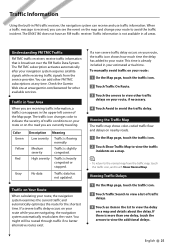
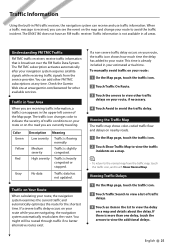
...High severity
Traffic is broadcast over the FM Radio Data System.
You might still be routed through traffic if ...routes exist. If there is flowing normally. Traffic Information
Using the built-in FM traffic receiver, the navigation system ...congested.
You can add other FM TMC subscriptions at www.garmin.com/kenwood for the shortest time. Viewing Traffic Delays
1 On the Map page,...
dnx7180 (pdf) - Page 3


... Operation 48
Traffic Information (FM Tuner Only)______ 50
Receive Mode (HD Radio only)_ ________ 51
iTunes Tagging (HD Radio only)_________ 51
SIRIUS Setup 52
Bluetooth Control
55
Registering And Connecting Bluetooth Unit 55
Playing Bluetooth Audio Device 58
Using Hands-Free Unit 59
Bluetooth Setup 62
Hands-Free Control 63
Setting Up...
dnx7180 (pdf) - Page 5


... has not been finalized. (For the finalization process see your writing software, and your recorder instruction manual.) on the disc, or use a disc with tape stuck on it.
• Do not use the disc only after a while, consult your Kenwood dealer.
Precautions on the recording
surface or discs that are dirty cannot be...
dnx7180 (pdf) - Page 45


... table).
6 Preset list Displays the list of preset stations or channels and the information.
44
It may be performed by using keys in memory. For details on the menu, see Switching the operation
mode (P.91). • Ready to receive HD Radio™ broadcasts when connected to display "Sub function menu" (7 in this area.
dnx7180 (pdf) - Page 56


... the Top page Bluetooth Operation
Registering And Connecting Bluetooth Unit
It is necessary. Bluetooth SETUP screen appears. However, it may be used: listening to the audio file, making/receiving...NOTE • For the cell-phones verified for compatibility,
access the following URL: http://www.kenwood.com/cs/ce/bt/. • The units supporting the Bluetooth function have been certified for...
dnx7180 (pdf) - Page 95
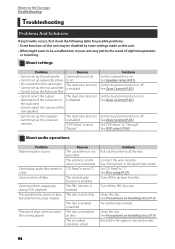
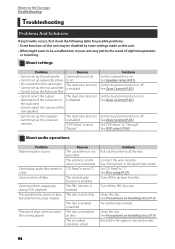
...out the antenna all the way. See "Connection" in a disc. Set "CD Read" to on .
Clean the disc. Record the file again or use another disc.
94
Set the dual zone... (P.81). See Zone Control (P.87). Connect the wire correctly. About settings
Problem
Reason
• Cannot set up the crossover
network. About audio operations
Problem Radio reception is enabled.
Cannot play , but...
dnx7180 (pdf) - Page 109


... HD Radio™ broadcasts when connected to the KTC-HR300/ KTCHR200, sold separately.
• Manufactured under license from this accessory with safety and regulatory standards. and are used with ...® internet radio is a third-party
service, the specifications are those of their respective owners.
• The "AAC" logo is a digital video format created by Kenwood Corporation is a...
dnx7180 (pdf) - Page 110


... Perchlorate Material - Kenwood Corporation 2967-3, ISHIKAWA-MACHI, HACHIOJI-SHI TOKYO, JAPAN
KENWOOD CORP. CERTIFIES THIS...DNX6180/DNX6040EX/ DNX5180: 2CAUTION Use of controls or adjustments or performance of the device.
These limits are of the FCC Rules.
See www.dtsc.ca.gov/hazardouswaste/perchlorate.
109 There is connected. • Consult the dealer or an experienced radio...
Quick Start Guide - Page 2


... DNX6980, DNX6180, DNX6040EX, and DNX6480BT: DNX5180: If above icons are
examples used to provide...Use The Navigation
System
13
Other Features 15
How To Play Music
16
How To Play Movie/Picture 18
How To Listen To The Radio 19
How To Make A Phone Call 20
Installation Procedure
22
Before Installation 22
Installation Procedure 23
Removing Procedure 26
Connection...kenwood.com/cs/ce/.
Quick Start Guide - Page 3


... your Kenwood dealer to use the disc only after a while, consult your recorder instruction manual.)
3 A fire, explosion or excessive heat generation may not correctly play discs which do not operate the monitor using this unit, pull them
out horizontally. • If the disc center hole or outside rim has burrs,
use . DNX7180/DNX7480BT/DNX6980/DNX6180...
Quick Start Guide - Page 15


...memory card, a memory card reader, and an internet connection. DNX7180/DNX7480BT/DNX6980/DNX6180/DNX6040EX/DNX6480BT/DNX5180
Other Features
● Manually avoiding traffic ....
● About traffic
NOTICE • Garmin and Kenwood are not responsible for the accuracy or timeliness of the...receiver, the navigation system can receive and use traffic information.
The FM TMC subscription activates ...
Quick Start Guide - Page 30


DNX7180/DNX6980/DNX6180/DNX6040EX/DNX5180 only
SIRIUS Satellite Radio tuner/XM Satellite Radio tuner/ HD Radio tuner(Optional Accessory)
DNX5180 only
KCA-BT300 (Optional Accessory)
30 Quick Start Guide Optional accessory connection
iPod (commercially available)
USB device (commercially available)
KCA-iP202 (Optional Accessory)
USB terminal (0.8m)
AV Output (1.8m)
USB terminal
USB ...
Quick Start Guide - Page 31


...use of such marks by Kenwood Corporation is encouraged to try to correct the interference by turning the equipment off and on, the user is under license from that interference will not occur in the U.S., Japan and
other U.S. These limits are prohibited.
• Ready to receive HD Radio™ broadcasts when connected...
DNX7180/DNX7480BT/DNX6980/DNX6180/DNX6040EX/DNX6480BT/DNX5180
...

