Kenwood DNX6180 Support Question
Find answers below for this question about Kenwood DNX6180.Need a Kenwood DNX6180 manual? We have 4 online manuals for this item!
Question posted by derek27227 on July 8th, 2012
Can Radio Start Automatically?
Is it possible to get the DNX6180 to automatically start up playing the radio/tuner with the car is started. Currently, whenever I start up, I get a "Call Interrupted" screen and I have to go to Menu->Tuner to get the radio
Current Answers
There are currently no answers that have been posted for this question.
Be the first to post an answer! Remember that you can earn up to 1,100 points for every answer you submit. The better the quality of your answer, the better chance it has to be accepted.
Be the first to post an answer! Remember that you can earn up to 1,100 points for every answer you submit. The better the quality of your answer, the better chance it has to be accepted.
Related Kenwood DNX6180 Manual Pages
Quick Start Guide - Page 2


... is subject to change for Monitor/Player Unit............28 Installation on the Playback Screen of
Visual Sources 14 Hands-free phoning 15 Navigation System 16 Basic Operations ... Start Guide 2 Precautions 3 Safety Precautions and Important
Information 4 Getting Started 6 Basic Operation 8 HD Radio™ Listening 10 How To Play Media 11 Operation on Toyota, Nissan or Mitsubishi
Car ...
Quick Start Guide - Page 4


... viewing the screen of the ...Start Guide
Be careful of all driving conditions. The Global Positioning System (GPS) is operated by the United States government, which is disconnected.
GPS satellite signals will soon be received, however, and the correct position will not display the correct current position of the navigation system while driving, and use voice prompts when possible...
Quick Start Guide - Page 20


... panel may start a fire. Connect the wiring harness wires in turn on works properly, the front panel will acquire satellites quickly each unit.
3. battery. 8. Make sure your car. 7. When...in the following order: ground, battery, ignition.
5. This is equipped with. Acquiring GPS Signals The first time you turn may be connected to the characteristics of the wiring ...
Quick Start Guide - Page 25


...) (Optional Accessory)
Visual Output (Yellow)
Audio Output (Black)
⁄ USB terminal Maximum
Supply current : DC 5 V 1 A
iPod2 5V 1A
iPod1/USB 5V 1A
TV ANTENNA INPUT
TO MONITOR UNIT
USB terminal
USB device (commercially available) To SIRIUS Satellite Radio tuner/ XM Satellite Radio tuner (Optional Accessory)
⁄ Conversion adapter (optional accessory) may be necessary for details.
Quick Start Guide - Page 26
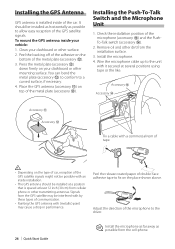
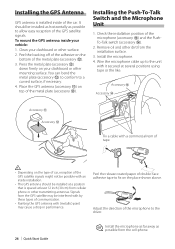
...the type of car, reception of the GPS satellite signals might not be possible with an inside installation.
• The GPS antenna should ...Start Guide
⁄ Install the microphone as far away as possible to a curved surface, if necessary. 4. Peel the release coated paper of the metal plate (accessory @). To mount the GPS antenna inside your dashboard or other surface. 2. Place the GPS...
dnx9980hd (pdf) - Page 4


...THIS PRODUCT. Only those rental car companies that the structure, organization, and code of the Software are agreed to rent out such products.
4 GPS Navigation Instruction Manual You further acknowledge...End-User License Agreements
Software License Agreement
BY USING THE DNX9980HD / DNX7180 / DNX6980 / DNX6180 / DNX6040EX / DNX5180, YOU AGREE TO BE BOUND BY THE TERMS AND CONDITIONS OF THE...
dnx9980hd (pdf) - Page 18
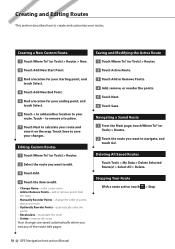
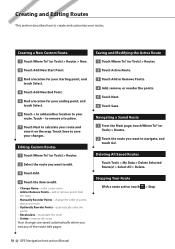
... Route
1 Touch Where To? (or Tools) > Routes > New.
2 Touch Add New Start Point.
3 Find a location for your starting point, and touch Select.
4 Touch Add New End Point.
5 Find a location for your... Go!. Your changes are saved automatically when you want to your route and view it on the map. Stopping Your Route With a route active, touch > Stop.
18 GPS Navigation Instruction Manual to remove a...
dnx7180 (pdf) - Page 1


...Rights Reserved. 11DNXMid_IM324_Ref_K_En_00 (K/K2/R) Familiarity with installation and operation procedures will help you call upon your new GPS Navigation System. Refer to read through this manual, click the button below . Model DNX7180/ DNX7480BT/ DNX6980/ DNX6180/ DNX6040EX/ DNX6480BT/ DNX5180 Serial number
US Residence Only
Register Online
Register your records Record the serial number...
dnx7180 (pdf) - Page 24
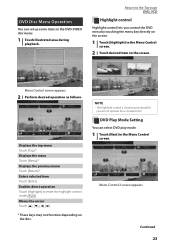
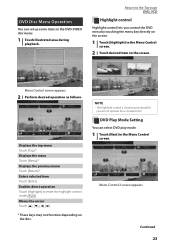
...; The highlight control is cleared automatically if
you control the DVD menu by touching the menu key directly on the screen.
1 Touch [Highlight] in the DVD-VIDEO disc menu.
1 Touch illustrated area during
playback.
Menu Control 2 screen appears. DVD Disc Menu Operation
You can select DVD play mode.
1 Touch [Next] in the Menu Control
screen.
DVD Play Mode Setting
You can set...
dnx7180 (pdf) - Page 49


... want
to store the station or channel for tuner only. You can store the current receiving station or channel in memory.
1 Select a station or channel you wish
to store in memory.
2 Touch [P#] (#:1-6) in memory automatically.
Selecting from the
list.
48 Return to the Top page Radio, HD Radio, SIRIUS, XM
Memory Operation Auto memory
You...
dnx7180 (pdf) - Page 51


... TI information.
1 Touch [ ] in order to the Top page Radio, HD Radio, SIRIUS, XM
Category/Channel search (SIRIUS/XM only)
You can listen and watch the traffic information automatically when a traffic bulletin starts. Traffic information mode is necessary to have the Traffic Information screen appear automatically.
• The volume setting during reception of the list. The...
dnx7180 (pdf) - Page 63


... commercial telephone accessory. Hands Free screen appears.
2 Touch [BT SETUP].
The system resumes playing automatically when the call ends and hang...Start Guide. Switch between the current call and waiting call.
Return to the Top page Bluetooth Operation
Muting Audio Volume upon Reception of Phone Call (DNX5180 only) When a call is received or you answer a call, the Call Interrupt screen...
dnx7180 (pdf) - Page 95
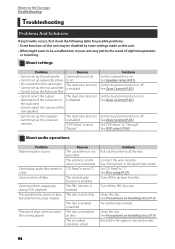
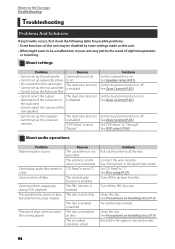
... Set the dual zone function to on .
Reason The car antenna is set up the subwoofer. The PBC function is... wire correctly. Try another one plays instead.
See Zone Control (P.87). About audio operations
Problem Radio reception is severely scratched. The... table for possible problems. • Some functions of this unit may just be a malfunction in the Quick Start Guide.
See...
Quick Start Guide - Page 1


...card, and in the spaces designated on the product. B59-2045-00_00 (K/K2/R)
DNX7180 DNX7480BT DNX6980 DNX6180 DNX6040EX DNX6480BT DNX5180
GPS NAVIGATION SYSTEM
Quick Start Guide
Take the time to the model and serial numbers whenever you obtain the best performance from ... at www.Kenwoodusa.com
© 2010 Kenwood Corporation All Rights Reserved. For your new GPS Navigation System.
Quick Start Guide - Page 2


... The panels shown in the included CDROM "Instruction Manual". Contents
About The Quick Start Guide 2
Contents
2
Precautions
3
2WARNING 3
Cleaning The Unit 4
How To Reset...15
How To Play Music
16
How To Play Movie/Picture 18
How To Listen To The Radio 19
How ...unit. kenwood.com/cs/ce/.
DNX7180 and DNX7480BT: DNX6980, DNX6180, DNX6040EX, and DNX6480BT: DNX5180: If above icons are
...
Quick Start Guide - Page 5


...DNX6180/DNX6040EX/DNX6480BT/DNX5180
Safety Precautions and Important Information
Read this information carefully before starting...the amount of time spent viewing the screen of direction, distance, location, or ...current position of the ambient temperature. Always operate the vehicle in a safe and legal manner before continuing navigation. If you with the engine running whenever possible...
Quick Start Guide - Page 13


... of the Owner's Manual from manual.kenwood.com/edition/im324.
3 Enter your destination and start the guidance.
● Finding points of interest
1) Touch [Where To?]. 2) Touch [... Main Menu screen.
1
1 GPS satellite strength.
2
3
2 Finds a destination.
3 Views the map.
4
5
4 Adjusts the settings. 5 Uses the tools such as ecoRoute and Help. DNX7180/DNX7480BT/DNX6980/DNX6180/DNX6040EX/...
Quick Start Guide - Page 19


... memory 1) Touch [ ].
Sub function menu appears. 2) Touch [AM] or [FM] to select the band. 3) Touch [4] or [¢] to the radio source.
3 Operate on any screen. DNX7180/DNX7480BT/DNX6980/DNX6180/DNX6040EX/DNX6480BT/DNX5180
How To Listen To The Radio
1 Touch [Menu] on the source control screen.
● Station search 1) Touch [ ]. Auto memory starts.
● Recalling the preset station...
Quick Start Guide - Page 25


... the car.
It should be interfered with by these types of the metal plate (accessory -).
0
- DNX7180/DNX7480BT/DNX6980/DNX6180/DNX6040EX/DNX6480BT/DNX5180
GPS antenna
GPS antenna ...car, reception of the GPS satellite signals might not be possible with it secured at a position that is installed inside installation.
• The GPS antenna should be installed as horizontally as possible...
Quick Start Guide - Page 30


Contact your Kenwood dealer for connection of optional accessory. DNX7180/DNX6980/DNX6180/DNX6040EX/DNX5180 only
SIRIUS Satellite Radio tuner/XM Satellite Radio tuner/ HD Radio tuner(Optional Accessory)
DNX5180 only
KCA-BT300 (Optional Accessory)
30 Quick Start Guide Optional accessory connection
iPod (commercially available)
USB device (commercially available)
KCA-iP202 (Optional Accessory)...
Similar Questions
Kenwood Dnx6180 Won't Play My Iphone 4s With Optional Cord?
(Posted by lamSpe 10 years ago)
How To Change The Start Up Screen On Kenwood Dnx6180
(Posted by doneJillch 10 years ago)

