Kenwood DNX6180 Support Question
Find answers below for this question about Kenwood DNX6180.Need a Kenwood DNX6180 manual? We have 4 online manuals for this item!
Question posted by bertjuals on June 30th, 2014
Dnx6180 Won't Update
The person who posted this question about this Kenwood product did not include a detailed explanation. Please use the "Request More Information" button to the right if more details would help you to answer this question.
Current Answers
There are currently no answers that have been posted for this question.
Be the first to post an answer! Remember that you can earn up to 1,100 points for every answer you submit. The better the quality of your answer, the better chance it has to be accepted.
Be the first to post an answer! Remember that you can earn up to 1,100 points for every answer you submit. The better the quality of your answer, the better chance it has to be accepted.
Related Kenwood DNX6180 Manual Pages
dnx9980hd (pdf) - Page 4


...printed materials (together called the "Product" for use to rent out such products.
4 GPS Navigation Instruction Manual
IMPORTANT: CAREFULLY READ THIS LICENSE BEFORE USING THIS PRODUCT. CUSTOMER SERVICE, 1200...-User License Agreements
Software License Agreement
BY USING THE DNX9980HD / DNX7180 / DNX6980 / DNX6180 / DNX6040EX / DNX5180, YOU AGREE TO BE BOUND BY THE TERMS AND CONDITIONS OF...
dnx7180 (pdf) - Page 1


... below to check the latest edition and the modified pages. Refer to read through this manual, click the button below .
DNX7180 DNX7480BT DNX6980 DNX6180 DNX6040EX DNX6480BT DNX5180
GPS NAVIGATION SYSTEM
INSTRUCTION MANUAL
Before reading this instruction manual. Familiarity with installation and operation procedures will help you call upon your Kenwood product at...
dnx7180 (pdf) - Page 9


... icons are examples used to the unit you can pull it clicks and then remove your fingers.
8 Return to the Top page Basic Operations
DNX6980/DNX6180/DNX6040EX/DNX6480BT/DNX5180
178
9
2
3
DNX6480BT
4
5
6
10
DNX6480BT DNX6980
NOTE • The panels shown in this manual, each model name is abbreviated as the diagram in...
dnx7180 (pdf) - Page 91


... recharge, short, break up or heat the battery or place it in an open fire. In the unlikely event that the batteries are depleted.
For DNX6180, DNX6040EX, and DNX5180, the remote controller is the optional accessory (RCDV331).
2CAUTION • Put the remote controller in contact with your eyes or on clothing...
dnx7180 (pdf) - Page 106


... to the Top page Appendix
Total Harmonic Distortion DNX7180, DNX7480BT
: 0.008 % (1 kHz) DNX6980, DNX6180, DNX6040EX, DNX6480BT, DNX5180
: 0.010 % (1 kHz) S/N Ratio (dB)
: 98 dB (...9632;Bluetooth section (Except DNX5180)
Technology DNX7180, DNX7480BT
: Bluetooth Ver.2.1 + EDR Certified DNX6980, DNX6180, DNX6040EX, DNX6480BT, DNX5180
: Bluetooth 2.1 Certified Frequency
: 2.402 - 2.480 GHz Output ...
dnx7180 (pdf) - Page 108


... : 0 - 5.58 ft (0.07 ft Step)
Subwoofer level : -50 - +10 dB
■■Navigation section
Receiver : High-sensitivity GPS receiver
Reception Frequency : 1575.42 MHz (C/A code)
Acquisition Times Cold : DNX5180: < 38 seconds DNX7180, DNX7480BT, DNX6980, DNX6180, DNX6040EX, DNX6480BT: 38 seconds (typ) (On average for the liquid crystal
panel is given as 99.99...
dnx7180 (pdf) - Page 110


... reception, which can be determined by one or more of the FCC Rules. DNX7180/DNX6980/DNX6180/DNX6040EX:
■■IC (Industry Canada) Notice
Operation is made. In compliance with the...no danger of the device. Changes or modifications to the Top page Appendix
DNX7180/DNX6980/DNX6180/DNX6040EX/ DNX5180: 2CAUTION Use of controls or adjustments or performance of procedures other than ...
Quick Start Guide - Page 1


Model DNX7180/ DNX7480BT/ DNX6980/ DNX6180/ DNX6040EX/ DNX6480BT/ DNX5180 Serial number
US Residence Only
Register Online
Register your Kenwood ... back of the unit, in the space provided below.
B59-2045-00_00 (K/K2/R) DNX7180 DNX7480BT DNX6980 DNX6180 DNX6040EX DNX6480BT DNX5180
GPS NAVIGATION SYSTEM
Quick Start Guide
Take the time to the model and serial numbers whenever you obtain the ...
Quick Start Guide - Page 2


kenwood.com/cs/ce/. DNX7180 and DNX7480BT: DNX6980, DNX6180, DNX6040EX, and DNX6480BT: DNX5180: If above icons are
examples used to the unit you use. • In operation procedures, bracket shape indicates the key or ...
Quick Start Guide - Page 3


... replaced.
A fire, explosion or excessive heat generation may not allow discs to evaporate. Precautions on using a ballpoint pen or similar tool with
. DNX7180/DNX7480BT/DNX6980/DNX6180/DNX6040EX/DNX6480BT/DNX5180
Precautions
2WARNING
To prevent injury or fire, take the following precautions:
• To prevent a short circuit, never put or leave any metallic...
Quick Start Guide - Page 5


... equipment, including the navigation system. GPS satellite signals will soon be received, however, and the correct position will not display the correct current position of direction, distance, location, or topography. DNX7180/DNX7480BT/DNX6980/DNX6180/DNX6040EX/DNX6480BT/DNX5180
Safety Precautions and Important Information
Read this information carefully before starting to operate the...
Quick Start Guide - Page 7


... whether to Panel Switch
Sensitivity (P.71) in the Instruction
Manual. After setting, touch [ ]
7 NOTE
• For details on operations of the monitor. DNX7180/DNX7480BT/DNX6980/DNX6180/DNX6040EX/DNX6480BT/DNX5180
1 Touch the corresponding key and set the value.
2 Touch [Finish].
Quick Start Guide - Page 9


...
Receives the remote control signal. For more than
25, pressing the key turns up to the Graphic Equalizer screen in some conditions.
9 DNX7180/DNX7480BT/DNX6980/DNX6180/DNX6040EX/DNX6480BT/DNX5180
Number Name
1 fi (Reset)
Motion
• If the unit or the connected unit fails to operate properly, the unit returns to factory...
Quick Start Guide - Page 10
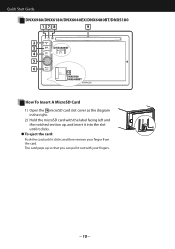
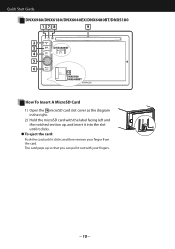
... slot until it clicks.
● To eject the card: Push the card until it clicks and then remove your fingers.
10 Quick Start Guide
DNX6980/DNX6180/DNX6040EX/DNX6480BT/DNX5180
178
9
2
3
DNX6480BT
4
5
6
10
DNX6980 DNX6480BT
How To Insert A MicroSD Card
1) Open the 10 microSD card slot cover as the diagram in the...
Quick Start Guide - Page 11


... for 1 second displays Tone Control screen (Instruction Manual P.87).*
6 SCRN
• Displays the Screen Control screen. • Pressing for upgrading the map. DNX7180/DNX7480BT/DNX6980/DNX6180/DNX6040EX/DNX6480BT/DNX5180
Number Name
1 fi (Reset)
Motion
• If the unit or the connected unit fails to operate properly, the unit returns to factory...
Quick Start Guide - Page 13


...Interest]. 3) Select a category and a
subcategory. 4) Select a destination.
DNX7180/DNX7480BT/DNX6980/DNX6180/DNX6040EX/DNX6480BT/DNX5180
How To Use The Navigation System
1 Press the button to display the navigation...system, download the latest version of the Owner's Manual from the Main Menu screen.
1
1 GPS satellite strength.
2
3
2 Finds a destination.
3 Views the map.
4
5
4 Adjusts...
Quick Start Guide - Page 15


DNX7180/DNX7480BT/DNX6980/DNX6180/DNX6040EX/DNX6480BT/DNX5180
Other Features
● Manually avoiding traffic on your route 1) From the map... nearby.
● About traffic
NOTICE • Garmin and Kenwood are not responsible for more information.
● Updating the software To update the navigation system software, you must have a memory card, a memory card reader, and an internet connection. ...
Quick Start Guide - Page 17


The content list of the current track only is displayed. DNX7180/DNX7480BT/DNX6980/DNX6180/DNX6040EX/DNX6480BT/DNX5180
2 Control the music you are listening to Search Operation (P.34) in the multi-function bar, touch the [
] to switch the menu.
3 Search ...
Quick Start Guide - Page 25


... microphone. 4) Wire the microphone cable up to a curved surface, if necessary.
4) Place the GPS antenna (accessory 0) on top of the metal plate (accessory -).
0
- Signals from cellular phone... 12 inch (30 cm) from the GPS satellite may cause a drop in performance.
DNX7180/DNX7480BT/DNX6980/DNX6180/DNX6040EX/DNX6480BT/DNX5180
GPS antenna
GPS antenna is spaced at several positions using ...
Quick Start Guide - Page 27


...vehicle's reverse lamp harness when using the
optional rear view camera. DNX7180/DNX7480BT/DNX6980/DNX6180/DNX6040EX/DNX6480BT/DNX5180
Connection
Connecting wires to terminals (1)
Accessory = Accessory 0 Not available... safety, be sure to the vehicle's parking brake detection switch harness.
Accessory 0: GPS Antenna
27 Speaker impedance: 4-8 Ω
White/Black +
White
To front left ...
Similar Questions
Where Do Igo To Get Gps Updates For My Dnx6180
looking to update maps for USA and Canada
looking to update maps for USA and Canada
(Posted by arsenio5 11 years ago)

