Kenwood DNX6180 Support Question
Find answers below for this question about Kenwood DNX6180.Need a Kenwood DNX6180 manual? We have 4 online manuals for this item!
Question posted by codyddeepak on February 22nd, 2014
How To Access Usb On Dnx6180
The person who posted this question about this Kenwood product did not include a detailed explanation. Please use the "Request More Information" button to the right if more details would help you to answer this question.
Current Answers
There are currently no answers that have been posted for this question.
Be the first to post an answer! Remember that you can earn up to 1,100 points for every answer you submit. The better the quality of your answer, the better chance it has to be accepted.
Be the first to post an answer! Remember that you can earn up to 1,100 points for every answer you submit. The better the quality of your answer, the better chance it has to be accepted.
Related Kenwood DNX6180 Manual Pages
dnx9980hd (pdf) - Page 4


...embedded in writing to rent Garmin products containing the Data to rent out such products.
4 GPS Navigation Instruction Manual Restrictions. PLEASE READ THIS AGREEMENT CAREFULLY. Title, ownership rights, and intellectual ... Agreement
BY USING THE DNX9980HD / DNX7180 / DNX6980 / DNX6180 / DNX6040EX / DNX5180, YOU AGREE TO BE BOUND BY THE TERMS AND CONDITIONS OF THE FOLLOWING ...
dnx7180 (pdf) - Page 1


....com
© 2010 Kenwood Corporation All Rights Reserved. 11DNXMid_IM324_Ref_K_En_00 (K/K2/R) Refer to check the latest edition and the modified pages. DNX7180 DNX7480BT DNX6980 DNX6180 DNX6040EX DNX6480BT DNX5180
GPS NAVIGATION SYSTEM
INSTRUCTION MANUAL
Before reading this instruction manual. Check the latest edition
Take the time to read through this manual, click the button...
dnx7180 (pdf) - Page 9


... the 10 microSD card slot cover as follows. Return to the Top page Basic Operations
DNX6980/DNX6180/DNX6040EX/DNX6480BT/DNX5180
178
9
2
3
DNX6480BT
4
5
6
10
DNX6480BT DNX6980
NOTE • The... panels shown in the right.
2) Hold the microSD card with your fingers.
8
DNX6980, DNX6180, DNX6040EX, and DNX6480BT: DNX5180: If above icons are examples used to the unit you can...
dnx7180 (pdf) - Page 91


... heat generation may cause the battery to the Top page Remote Controller Operation
Remote Controller
This unit can be operated using the remote controller. For DNX6180, DNX6040EX, and DNX5180, the remote controller is the optional accessory (RCDV331).
2CAUTION • Put the remote controller in a place where it is supplied with the...
dnx7180 (pdf) - Page 106


... (1 kHz) DNX6980, DNX6180, DNX6040EX, DNX6480BT, DNX5180...USB Standard : USB 2.0 High speed
File System : FAT 16/ 32
Maximum Power Supply Current : 1A (5V)
D/A Converter : 24 Bit
Video Decoder : MPEG1/MPEG2/MPEG4/WMV/H.264
Audio Decoder : MP3/ WMA/ AAC/ WAV (Linear PCM)
■■Bluetooth section (Except DNX5180)
Technology DNX7180, DNX7480BT
: Bluetooth Ver.2.1 + EDR Certified DNX6980, DNX6180...
dnx7180 (pdf) - Page 108


... -20 °C - +85 °C Weight DNX7180, DNX7480BT: 2.50 kg (5.4 lbs) DNX6980, DNX6180, DNX6040EX, DNX6480BT, DNX5180: 2.0 kg (4.4 lbs)
NOTE • Although the effective pixels for a ...section
Receiver : High-sensitivity GPS receiver
Reception Frequency : 1575.42 MHz (C/A code)
Acquisition Times Cold : DNX5180: < 38 seconds DNX7180, DNX7480BT, DNX6980, DNX6180, DNX6040EX, DNX6480BT: 38 ...
dnx7180 (pdf) - Page 110


...Transmitter Module FCC ID: RKXCK5050NEW • Contains Transmitter Module IC: 5119A-CK5050NEW
DNX6980/DNX6180/DNX6040EX:
• Contains Transmitter Module FCC ID: RKXCK5000NVIA • Contains Transmitter ...This equipment has been tested and found to comply with the instructions. DNX7180/DNX6980/DNX6180/DNX6040EX:
■■IC (Industry Canada) Notice
Operation is subject to the ...
Quick Start Guide - Page 1


... your Kenwood dealer for information or service on the warranty card, and in the space provided below.
Model DNX7180/ DNX7480BT/ DNX6980/ DNX6180/ DNX6040EX/ DNX6480BT/ DNX5180 Serial number
US Residence Only
Register Online
Register your new GPS Navigation System. Refer to read through this instruction manual. B59-2045-00_00 (K/K2/R) DNX7180 DNX7480BT DNX6980...
Quick Start Guide - Page 2


... key or button you should control. < >: indicates the name of panel buttons. [ ]: indicates the name of the Instruction Manual from www. DNX7180 and DNX7480BT: DNX6980, DNX6180, DNX6040EX, and DNX6480BT: DNX5180: If above icons are
examples used to Adobe® Reader™ 7.1 or Adobe® Acrobat® 7.1 or later. For functions not...
Quick Start Guide - Page 3


... select language to evaporate. Protecting the monitor
To protect the monitor from damage, do not have the mark. • You cannot play .
DNX7180/DNX7480BT/DNX6980/DNX6180/DNX6040EX/DNX6480BT/DNX5180
Precautions
2WARNING
To prevent injury or fire, take the following precautions:
• To prevent a short circuit, never put or leave any metallic...
Quick Start Guide - Page 5


...become unsafe. Do not enter destinations, change settings, or access any functions requiring prolonged use the navigation system for any... observe the instructions in death or serious injury. GPS satellite signals will soon be received, however, and...signs, visual sightings, and maps. DNX7180/DNX7480BT/DNX6980/DNX6180/DNX6040EX/DNX6480BT/DNX5180
Safety Precautions and Important Information
Read...
Quick Start Guide - Page 7


... [Enter]. NOTE
• For details on operations of each setting, refer to . Angle Adjust the position of
. Default is "American English (en)". DNX7180/DNX7480BT/DNX6980/DNX6180/DNX6040EX/DNX6480BT/DNX5180
1 Touch the corresponding key and set the value.
2 Touch [Finish]. For details, refer to perform color scan and adjust scanning color. After...
Quick Start Guide - Page 9


... 1 second closes the panel and pressing for 3 seconds ejects the disc forcibly.
• When the panel is off .
3
∞, 5 (Vol)
Adjusts volume. DNX7180/DNX7480BT/DNX6980/DNX6180/DNX6040EX/DNX6480BT/DNX5180
Number Name
1 fi (Reset)
Motion
• If the unit or the connected unit fails to operate properly, the unit returns to factory...
Quick Start Guide - Page 10
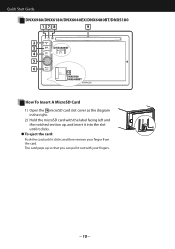
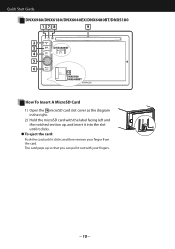
... label facing left and the notched section up so that you can pull it clicks and then remove your fingers.
10 Quick Start Guide
DNX6980/DNX6180/DNX6040EX/DNX6480BT/DNX5180
178
9
2
3
DNX6480BT
4
5
6
10
DNX6980 DNX6480BT
How To Insert A MicroSD Card
1) Open the 10 microSD card slot cover as the diagram in the...
Quick Start Guide - Page 11


DNX7180/DNX7480BT/DNX6980/DNX6180/DNX6040EX/DNX6480BT/DNX5180
Number Name
1 fi (Reset)
Motion
• If the unit or the connected unit fails to operate properly, the unit returns to factory ...
Quick Start Guide - Page 13


Continued 13 DNX7180/DNX7480BT/DNX6980/DNX6180/DNX6040EX/DNX6480BT/DNX5180
How To Use The Navigation System
1 Press the... Help,
touch [Tools] and then touch [Help].
• For more information about using the navigation system from the Main Menu screen.
1
1 GPS satellite strength.
2
3
2 Finds a destination.
3 Views the map.
4
5
4 Adjusts the settings. 5 Uses the tools such as ecoRoute ...
Quick Start Guide - Page 15


With an FM traffic receiver, the navigation system can purchase updated map data from the service provider.
DNX7180/DNX7480BT/DNX6980/DNX6180/DNX6040EX/DNX6480BT/DNX5180
Other Features
● Manually avoiding traffic on your route 1) From the map, touch the traffic icon. 2) Touch [Traffic On Route]. 3) If necessary, ...
Quick Start Guide - Page 25


... commercial item of the metal plate (accessory -).
0
- DNX7180/DNX7480BT/DNX6980/DNX6180/DNX6040EX/DNX6480BT/DNX5180
GPS antenna
GPS antenna is spaced at least 12 inch (30 cm) from cellular phone or...(accessory -).
3) Press the metal plate (accessory -) down firmly on the bottom of the GPS satellite signals might not be possible with (metallic) paint may cause a drop in performance. Microphone...
Quick Start Guide - Page 27


DNX7180/DNX7480BT/DNX6980/DNX6180/DNX6040EX/DNX6480BT/DNX5180
Connection
Connecting wires to terminals (1)
Accessory = Accessory 0 Not available...To front left speaker To rear right speaker
Accessory =: Bluetooth Microphone
*1 DNX5180 does not have this terminal. Accessory 0: GPS Antenna
27
FM/AM antenna input
Green/Black +
Green
Purple/Black +
Purple
To rear left speaker
Gray/Black +...
Quick Start Guide - Page 30


.../DNX6980/DNX6180/DNX6040EX/DNX5180 only
SIRIUS Satellite Radio tuner/XM Satellite Radio tuner/ HD Radio tuner(Optional Accessory)
DNX5180 only
KCA-BT300 (Optional Accessory)
30 Quick Start Guide Optional accessory connection
iPod (commercially available)
USB device (commercially available)
KCA-iP202 (Optional Accessory)
USB terminal (0.8m)
AV Output (1.8m)
USB terminal
USB terminal
USB...
Similar Questions
Can You Load Maps Via Usb Device On A Kenwood Dnx6180
(Posted by wistress 10 years ago)
Can A Multi Usb Adapter Be Used On A Kenwood Dnx6180
(Posted by jandSchult 10 years ago)

