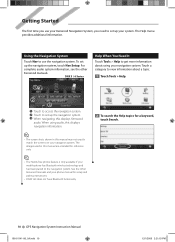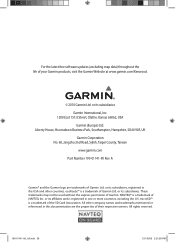Kenwood DNX6160 Support Question
Find answers below for this question about Kenwood DNX6160.Need a Kenwood DNX6160 manual? We have 1 online manual for this item!
Question posted by zdingBossi on May 17th, 2014
How To Install Firmware Updates On Kenwood Dnx6160
The person who posted this question about this Kenwood product did not include a detailed explanation. Please use the "Request More Information" button to the right if more details would help you to answer this question.
Current Answers
Related Kenwood DNX6160 Manual Pages
Similar Questions
Firmware Update For Kdc-x597
I never updated my firmware for my KDC-X597. I am now trying to pair a Samsung Galaxy A51 to my car ...
I never updated my firmware for my KDC-X597. I am now trying to pair a Samsung Galaxy A51 to my car ...
(Posted by musewalt 3 years ago)
New Firmware Update
Hello, do the newest firmware updates also have the updates from the prior or older firmware?
Hello, do the newest firmware updates also have the updates from the prior or older firmware?
(Posted by anthonywynn305 9 years ago)