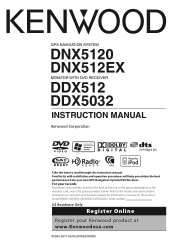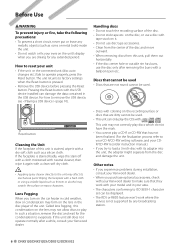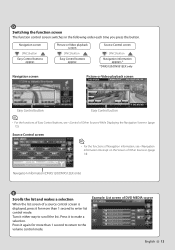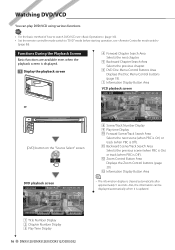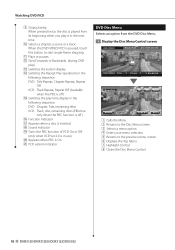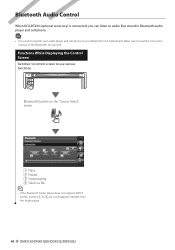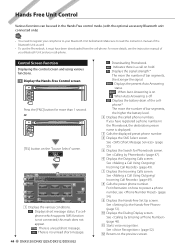Kenwood DNX512EX Support Question
Find answers below for this question about Kenwood DNX512EX.Need a Kenwood DNX512EX manual? We have 1 online manual for this item!
Question posted by Ajwells202 on April 11th, 2013
What Wiring Harness Go I Need For Kenwood Dnx5120 In A 07 Ford F150
The person who posted this question about this Kenwood product did not include a detailed explanation. Please use the "Request More Information" button to the right if more details would help you to answer this question.
Current Answers
Related Kenwood DNX512EX Manual Pages
Similar Questions
Wiring Harness For The Kenwood Ddx3 18
I need the wiring harness diaphragm to know what wire is what by color and everything
I need the wiring harness diaphragm to know what wire is what by color and everything
(Posted by Anonymous-173932 1 year ago)
Wireing Diagram For Installation To My2006 Ford F150
Need info on installingkdc-x895stereo to my2006 ford f150 pick up truck
Need info on installingkdc-x895stereo to my2006 ford f150 pick up truck
(Posted by jameskaiwa37 3 years ago)
I Need A Better Picture For The Wire Harness Anyone Know Where
better wire harness pik
better wire harness pik
(Posted by Vloe 8 years ago)
Wiring Harness Diagram
What's the wire harness diagram look like ? I lost the wiring harness for the Kenwood ddx514 and I n...
What's the wire harness diagram look like ? I lost the wiring harness for the Kenwood ddx514 and I n...
(Posted by Anonymous-152854 8 years ago)
Screen Replacement For Kenwood Dnx5120
hi there,where can i get a replacement screen for my new kenwood
hi there,where can i get a replacement screen for my new kenwood
(Posted by ernestemanuel 11 years ago)