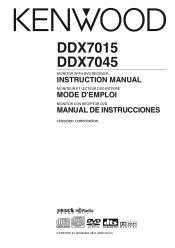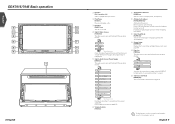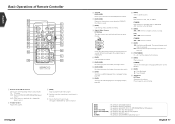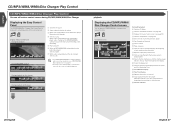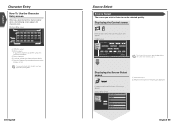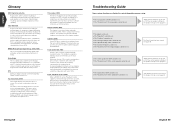Kenwood DDX7015 Support Question
Find answers below for this question about Kenwood DDX7015 - Excelon - DVD Player.Need a Kenwood DDX7015 manual? We have 1 online manual for this item!
Question posted by xpolStevenE on February 15th, 2014
Kenwood Ddx7015 Does Not Turn On
The person who posted this question about this Kenwood product did not include a detailed explanation. Please use the "Request More Information" button to the right if more details would help you to answer this question.
Current Answers
Related Kenwood DDX7015 Manual Pages
Similar Questions
Dvd Player
when I put a dvd in the discussion will play where I can hear it but no pic comes up. Why?
when I put a dvd in the discussion will play where I can hear it but no pic comes up. Why?
(Posted by Srrenovation702 7 years ago)
Need Wire Diagrams For Dvd Player Kvt 617
my wires got cut on my Kenwood kvt 617 cd/DVD player and now my player will not function correctly.i...
my wires got cut on my Kenwood kvt 617 cd/DVD player and now my player will not function correctly.i...
(Posted by Paul6923 7 years ago)
Kenwood Ddx7015 I Can't See Video In Dvd Player
(Posted by abubob 10 years ago)
I Can't See Video In My Car Dvd Player For Model Ddx5032. Send Me The Tips To
re-set
re-set
(Posted by man1829 11 years ago)