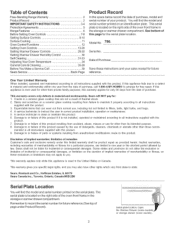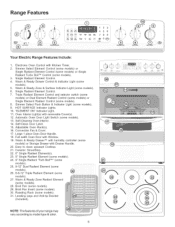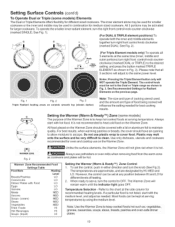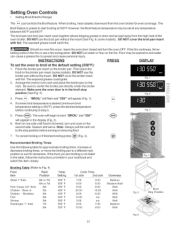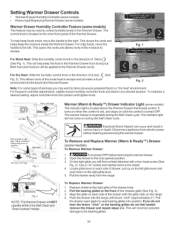Kenmore 9745 Support Question
Find answers below for this question about Kenmore 9745 - 30 in. Electric Range.Need a Kenmore 9745 manual? We have 1 online manual for this item!
Question posted by Victor1983 on October 31st, 2012
Hi, Does This Include Model #: 790.96602401?
I bought a used oven with no manuel and have no clue how to use half of the features on it. I need to know if this manuel will cover everything my oven has?
Current Answers
Related Kenmore 9745 Manual Pages
Similar Questions
My Kenmore Elite Electric Range Is Displaying An F11 Code. What Does That Mean?
(Posted by roberthwjr 10 years ago)
Right Front Burner Is Out Model# 790.46713605
(Posted by qrsref 11 years ago)
I Need To Know How To Convert A Gas Stove Back To Gas As It Is Set For Propane.
this is for model # 790.78540601
this is for model # 790.78540601
(Posted by Anonymous-62521 11 years ago)
Cutout Dimension For Kenmore 46893 Electric Range.
Please help to provide cutout dimension for Kenmore 46893 Electric Range. thks James
Please help to provide cutout dimension for Kenmore 46893 Electric Range. thks James
(Posted by bkcjames888 12 years ago)
Kenmore Electric Range Model #911-9389981
after i have the burner on about 2 min. my stove flashes a letter F what could this be
after i have the burner on about 2 min. my stove flashes a letter F what could this be
(Posted by lisadeclemente 12 years ago)