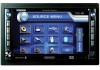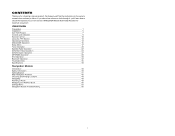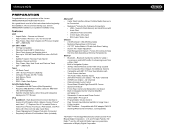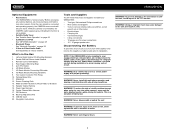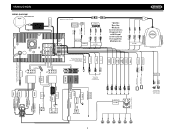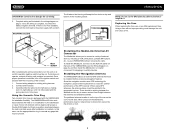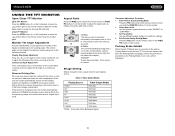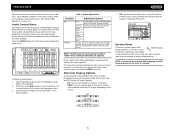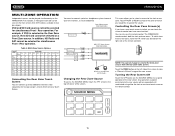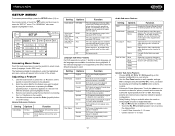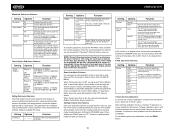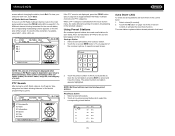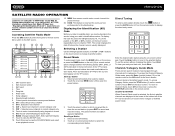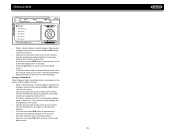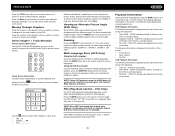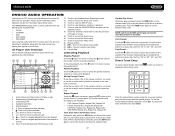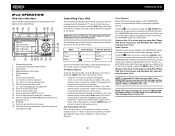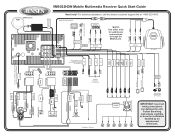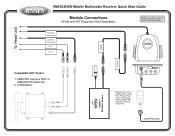Jensen VM9022HDN Support Question
Find answers below for this question about Jensen VM9022HDN - Touch Screen Double Din MultiMedia Receiver.Need a Jensen VM9022HDN manual? We have 2 online manuals for this item!
Question posted by tiogaone on May 15th, 2013
Awm970
dvd plays but cd and ipod nano(gen3)do not. loads but error message appears. jensen tv set on av1
Current Answers
Related Jensen VM9022HDN Manual Pages
Similar Questions
Touch Screen
my touch screen seems not to work to be able to set stations or clock it is all lit up and seems all...
my touch screen seems not to work to be able to set stations or clock it is all lit up and seems all...
(Posted by orender4 8 years ago)
Why Won't The Touchscreen Work?
I have a Jensen UV10 stereo and everything works, except the touch screen. It pops out but won't akn...
I have a Jensen UV10 stereo and everything works, except the touch screen. It pops out but won't akn...
(Posted by amichael317 10 years ago)
My Jensen Is Not Working Properly, The Touch Screen Is Not Functioning
Hello, My Jensen Touch Screen Is Not Functioning And When I Turn On The Car The Radio Is At Full Bla...
Hello, My Jensen Touch Screen Is Not Functioning And When I Turn On The Car The Radio Is At Full Bla...
(Posted by lely279 11 years ago)
Awm970 Dvd/stereo
We have a AWM970 DVD/stereo in our trailer and cannot get the cd/dvd to release? What do we nee...
We have a AWM970 DVD/stereo in our trailer and cannot get the cd/dvd to release? What do we nee...
(Posted by leshsservice 11 years ago)
Jensen Vm9022hdn Gps Sd Card Slot Not Accepting Sim Card
I lost the original Gps Sd card for this unit.I bought the sd card ( sandisk 2gb) from bestbuy, for ...
I lost the original Gps Sd card for this unit.I bought the sd card ( sandisk 2gb) from bestbuy, for ...
(Posted by ejonaalb 13 years ago)