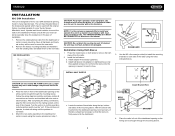Jensen VM9022 Support Question
Find answers below for this question about Jensen VM9022 - DVD Player With LCD Monitor.Need a Jensen VM9022 manual? We have 1 online manual for this item!
Question posted by anitkman on February 25th, 2014
How To Bypass The E-brake On A Vm9022 Without Using A Switch
The person who posted this question about this Jensen product did not include a detailed explanation. Please use the "Request More Information" button to the right if more details would help you to answer this question.
Current Answers
Related Jensen VM9022 Manual Pages
Similar Questions
How Do I Fix Myself Jensen Dvd Din Double Display With Control Volume Vm9022
I Have Dvd Din Double Vm9022 ,my Car Last 3 Month Ago Good Everything But Now Show Me My Control Vol...
I Have Dvd Din Double Vm9022 ,my Car Last 3 Month Ago Good Everything But Now Show Me My Control Vol...
(Posted by nilrahman6 4 years ago)
How To Bypass Parking Brake Wire On Jensen Vm9312
(Posted by Albinlrgom 9 years ago)
How To Bypass Parking Brake Wire On Jensen Vm9312 Without Remote
(Posted by pradeblkv 10 years ago)
I Bought A Used Vehicle With One Of These, How Do I Bypass Dvd Settings For Cds.
got this multimedia player w car, need help on how to use and bypass old codes.
got this multimedia player w car, need help on how to use and bypass old codes.
(Posted by tsceugene 11 years ago)
Vm9022 + Nav102
Insert Sd At Each Switch On
Each time i switch on, start the unit and select nafigation mode the unit display "insert SD Card" ....
Each time i switch on, start the unit and select nafigation mode the unit display "insert SD Card" ....
(Posted by jvray 13 years ago)