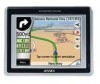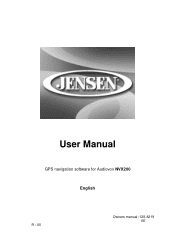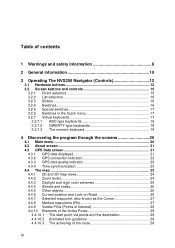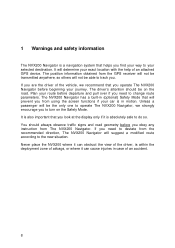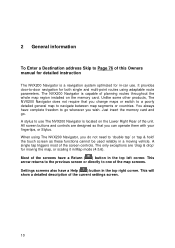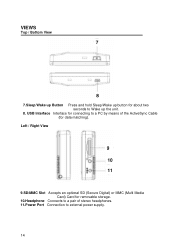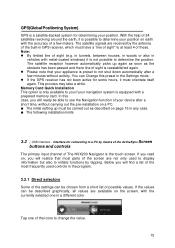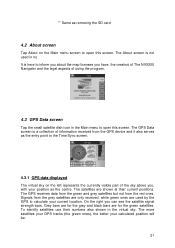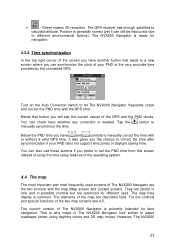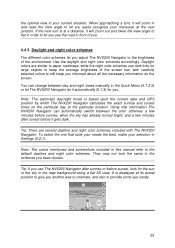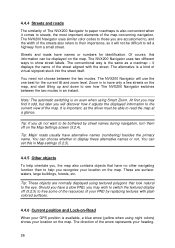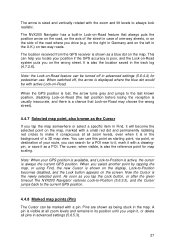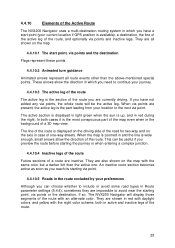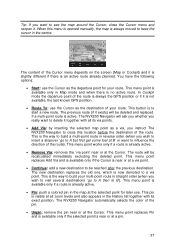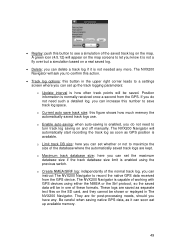Jensen NVX200 Support Question
Find answers below for this question about Jensen NVX200 - Touch&Go - Automotive GPS Receiver.Need a Jensen NVX200 manual? We have 1 online manual for this item!
Question posted by mikewoods on January 17th, 2013
Replacement Sd Card For My Jensen Gps Nvx200?? .....how Do I Find One??thanks
Current Answers
Answer #1: Posted by tintinb on January 18th, 2013 1:49 AM
If you have more questions, please don't hesitate to ask here at HelpOwl. Experts here are always willing to answer your questions to the best of our knowledge and expertise.
Regards,
Tintin
Related Jensen NVX200 Manual Pages
Similar Questions
I have a Jensen NVX 200 and the battery went bad. When I have the unit plugged into the car, the NVX...
where can I buy a new battery for my jensen nvx230w gps
My Jensen NVX200 has yet to give me accurate directions. I've typed in destinations that I knew how ...
I was given a NVX230W GPS with cradle, power charger for use in the car, and what looks like an AC p...