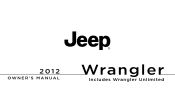2012 Jeep Wrangler Support Question
Find answers below for this question about 2012 Jeep Wrangler.Need a 2012 Jeep Wrangler manual? We have 3 online manuals for this item!
Question posted by Digri on September 20th, 2014
How To Reset 2012 Wrangler Navigation
The person who posted this question about this Jeep automobile did not include a detailed explanation. Please use the "Request More Information" button to the right if more details would help you to answer this question.
Current Answers
There are currently no answers that have been posted for this question.
Be the first to post an answer! Remember that you can earn up to 1,100 points for every answer you submit. The better the quality of your answer, the better chance it has to be accepted.
Be the first to post an answer! Remember that you can earn up to 1,100 points for every answer you submit. The better the quality of your answer, the better chance it has to be accepted.
Related Manual Pages
Owner Manual - Page 53


... assemblies must be activated. This prevents someone from wearing the rear center lap/shoulder belt when the rear seatback is designed to retract fully. To reset this feature you with no protection. If necessary, slide the latch plate down the webbing to allow the belt to lock the retractor whenever the...
Owner Manual - Page 69


... smoke-like The Advanced Front Air Bags are a normal by contact with chemicals. For nose or throat irritation, move to IGN OFF. In order to reset the Enhanced Accident Response System functions after the air bags have a collision which deploys the air bags, any blistering, see your doctor immediately.
2
If A Deployment...
Owner Manual - Page 103


... a The Uconnect™ Phone can be used . switch), if so equipped. • For each certain radios. See the options. Refer to your • Prior to navigate through the available Profile certified Bluetooth mobile phone. Voice commands are required after most Uconnect™ Phone prompts. Uconnect™ website for the beep...
Owner Manual - Page 116


... following beep, say instances, that may be too quick for outside to press numbers on the DVD in Mexico). Please refer to the 24-Hour navigating through an automated telephone system. Towing Assistance coverage details on the mobile phone keypad while Mexico City in the Warranty Information Booklet and the 24...
Owner Manual - Page 117


... wish to send. The call and then press the system will then send the corresponding phone number associated with the phonebook entry, as tones for navigating through an automated customer service center menu structure, and to leave a number on your mobile phone keypad, you can button and say , "Send". Barge In...
Owner Manual - Page 121
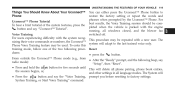
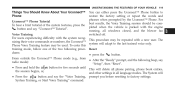
... To hear a brief tutorial of the two following beep, say radio mode): "Setup", then "Reset". • Press and hold the button for five seconds until This will adapt to restore the...one of the system features, press the button and say the "Voice Training, prompt you before resetting to factory settings.
System Training, or Start Voice Training" command.
The nizing their voice commands or...
Owner Manual - Page 122


... is during a Voice Command period. cents, the system may not always work for some. • Speak normally, without pausing, just as you would • When navigating through an automated system such speak to a person sitting a few feet/meters away from as voice mail, or when sending a page, at least 1⁄2 in...
Owner Manual - Page 162
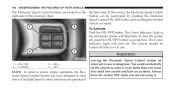
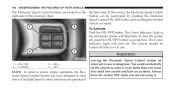
... turn off , push the ON/OFF button a second time. SET -
The system should be reactivated by pushing the Electronic Speed Control ON/OFF button and resetting the desired vehicle set the system or cause it to shut down if multiple Speed Control functions are located on when not in use . RES...
Owner Manual - Page 168


... exceeded, the power inverter will most power tools. Do not hang any type of accessory or accessory bracket from the outlet the inverter should automatically reset. POWER INVERTER -
Owner Manual - Page 169
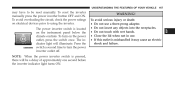
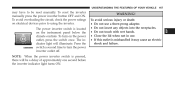
... inverter switch is mishandled it may have to using the inverter. The indicator light will be reset manually.
To turn the power inverter outlet off. NOTE: When the power inverter switch is...UNDERSTANDING THE FEATURES OF YOUR VEHICLE 167
may cause an electric shock and failure.
3 To reset the inverter manually press the power inverter button OFF and ON. To avoid overloading the circuit...
Owner Manual - Page 277
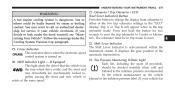
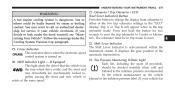
...this button to change the display from odometer to call an authorized dealership for two seconds to reset the trip odometer to placard or tire inflation pressure label. (If your vehicle overheats. Press and...mode. Cruise Indicator instrument cluster. If you decide to reset.
4
22. UNDERSTANDING YOUR INSTRUMENT PANEL 275
WARNING! Tire Pressure Monitoring Telltale Light 20. 4WD Indicator ...
Owner Manual - Page 279
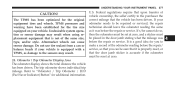
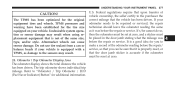
...
U.S. If s/he cannot do so, then the odometer must be set at zero.
4 It is properly reset, or that the vehicle has been driven. Refer to make a record of the same size, type, and/...on your vehicle is equipped with a TPMS, as it was before the repair/ service, so that you can be reset at zero, and a sticker must be sure that it is a good idea for you to "Odometer / Trip ...
Owner Manual - Page 282


... oil change indicator system (after 1. If the bulb does release the Trip Odometer button on the instrument not come on through several typical driving styles. reset. Turn the ignition switch to the ON/RUN trol systems. The light will illuminate when the ignition position. Fully depress the accelerator pedal slowly three...
Owner Manual - Page 287


...three seconds. STEP button on GPS signals instead of the Earth's magnetic field. To reset the AVG ECO NOTE: or ET, press and hold the STEP button for the differThese...UNDERSTANDING YOUR INSTRUMENT PANEL 285
NOTE: If the vehicle is equipped with a Chrysler Uconnect™ gps (Navigation Radio), the NAV system will provide the compass direction, and the variance and calibration menus will perform...
Owner Manual - Page 288


...is 8. NOTE: The factory default zone is located. Compass Variance Map
2. Press and hold the RESET button (for approximately ten of the center of the instrument panel. button to calibrate the compass.
... to increase the variance one step. Press and hold the RESET displayed. 286 UNDERSTANDING YOUR INSTRUMENT PANEL
• Magnetic materials should be kept away from zone 15...
User Guide - Page 2
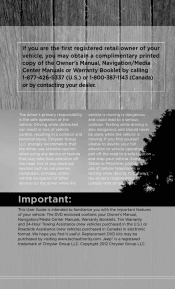
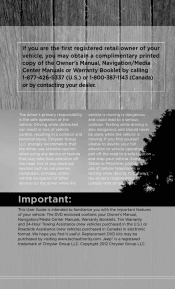
...your vehicle. Important:
This User Guide is a registered trademark of your Owner's Manual, Navigation/Media Center Manuals, Warranty Booklets, Tire Warranty and 24-Hour Towing Assistance (new vehicles ... such as cell phones, computers, portable radios, vehicle navigation or other devices by visiting www.techauthority.com. Copyright 2012 Chrysler Group LLC. If you with all local laws...
User Guide - Page 7


... on-board wireless features including Keyless Enter-N-Go™ and Remote Start range. COPYRIGHT ©2012 CHRYSLER GROUP LLC
5 CHRYSLER, JEEP, MOPAR, ATF+4, COMMAND-TRAC, FREEDOM TOP, ROCK-TRAC, RUBICON, SAHARA, TRU-LOK, Uconnect and WRANGLER are experiencing difficulties with any of your wireless features, try disconnecting your symptoms persist, please see...
User Guide - Page 116


...; Slush Floor Mats Mats • Seat Covers • Instrument Panel Appliques Electronics: • Portable Navigation Systems • Heated Seats • Fog Lights
• Door Sill Guards
• Uconnect™...Accessories by Mopar featuring a fit, finish, and functionality specifically for your Jeep Wrangler. • In choosing Authentic Accessories you gain far more than expressive style,...
User Guide - Page 120
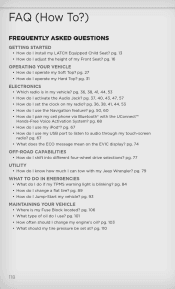
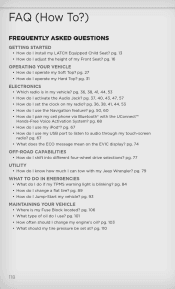
...TO DO IN EMERGENCIES
• What do I pair my cell phone via Bluetooth® with my Jeep Wrangler? pg. 106 • What type of my Front Seat? pg. 27 • How do I...shift into different four-wheel drive selections? pg. 74
OFF-ROAD CAPABILITIES
• How do I use the Navigation feature? FAQ (How To?)
FREQUENTLY ASKED QUESTIONS
GETTING STARTED
• How do I operate my Soft Top...
Similar Questions
How Often Do I Change The Oil In Ny 2012 Wrangler
(Posted by refaarhal 9 years ago)
How To Install Swing Gate Brackets On 2012 Wrangler
(Posted by enSolare 10 years ago)
Can I Add Supplemental Side Airbags To A 2012 Wrangler?
(Posted by lloydpvc 10 years ago)