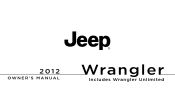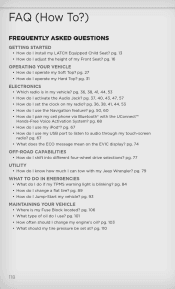2012 Jeep Wrangler Support Question
Find answers below for this question about 2012 Jeep Wrangler.Need a 2012 Jeep Wrangler manual? We have 3 online manuals for this item!
Question posted by pedTe on June 16th, 2014
Does 2012 Jeep Wrangler Play Cd-r's
The person who posted this question about this Jeep automobile did not include a detailed explanation. Please use the "Request More Information" button to the right if more details would help you to answer this question.
Current Answers
There are currently no answers that have been posted for this question.
Be the first to post an answer! Remember that you can earn up to 1,100 points for every answer you submit. The better the quality of your answer, the better chance it has to be accepted.
Be the first to post an answer! Remember that you can earn up to 1,100 points for every answer you submit. The better the quality of your answer, the better chance it has to be accepted.
Related Manual Pages
Owner Manual - Page 266
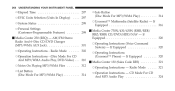
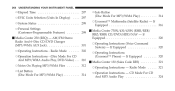
... Instructions - Radio Mode ...302 ▫ Operation Instructions - (Disc Mode For CD And MP3/WMA Audio Play, DVD-Video) ...310 ▫ Notes On Playing MP3/WMA Files ...312 ▫ List Button (Disc Mode For MP3/WMA Play) ...314
▫ Info Button (Disc Mode For MP3/WMA Play) ...314 ▫ Uconnect™ Multimedia (Satellite Radio) - If Equipped...
Owner Manual - Page 267


... Browse Mode ...348 ▫ Bluetooth Streaming Audio (BTSA) ...350 Ⅵ Steering Wheel Audio Controls ...352 ▫ Radio Operation ...352 ▫ CD Player ...353
4 UNDERSTANDING YOUR INSTRUMENT PANEL 265
▫ Notes On Playing MP3 Files ...326 ▫ Operation Instructions - Auxiliary Mode ...329 Ⅵ Media Center 130 With Satellite Radio (Sales Code RES+RSC...
Owner Manual - Page 312


... radio DVD player, it will display PLEASE WAIT and prompt when to INSERT DISC. NOTE: The ignition switch must match in order for CD and MP3/WMA Audio Play, DVD-VIDEO) The radio DVD player and many DVD discs are coded by geographic region. After the radio displays ЉINSERT DISC,Љ...
Owner Manual - Page 313


... and holding the SEEK button will unload and move to the entrance for the next selection on the CD currently playing. another CD button is released, or RW or The disc can be ejected from a large CD playing time display to the beginning Switches the radio into the AM or FM radio mode. SCAN Button...
Owner Manual - Page 314


... are limited. The use of multisession for file systems: Notes On Playing MP3/WMA Files The radio can play the file normally. 312 UNDERSTANDING YOUR INSTRUMENT PANEL
The radio uses the ... Multisession discs may contain combinations of files: 255 following limits for CD audio or MP3/ WMA playback may be unable to play MP3/WMA files; Supported Medium Formats (File Systems) The medium ...
Owner Manual - Page 315


...the radios. Non-MP3/WMA files named with the *.MP3/WMA extension as CD audio and MP3/WMA tracks, the radio will only play the file. In 160, 192 VBR addition, variable bit rates (VBR) ... VBR bit rates. Playlist files are not supported. Supported MP3/WMA File Formats The radio will not play the MP3/ WMA tracks on that disc. UNDERSTANDING YOUR INSTRUMENT PANEL 313
If a disc contains multi-...
Owner Manual - Page 316


...information: Song Title, Artist, File • Number of files and folders - CD-R media INFO Button (DISC Mode for MP3/WMA Play) • Medium formats - To create a Press and hold the INFO button...). • Media - Selecting a folder by pressing the TUNE/SCROLL control knob will begin playing the files contained in sequence if the selection does not contain affected by turning the TUNE/SCROLL...
Owner Manual - Page 322


..., RER, RBZ or RHB user's manual for further details. This allows a total of the unit's faceplate.
MEDIA CENTER 730N/430/430N (RHR/RER/RBZ/ RHB) CD/DVD/HDD/NAV - Refer to pushbutton memory (12 Satellite stations). Operating Instructions (Voice Command System) - To Set the Pushbutton Memory When you are receiving a channel...
Owner Manual - Page 326
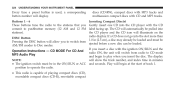
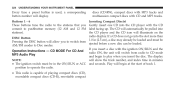
... be pulled into the CD player with the CD commit to play when you Gently insert one CD into stations). position to switch from radio to CD mode MP3 Audio Play and begin at the start of playing compact discs (CD), recordable compact discs (CD-R), rewritable compact Play will illuminate on the radio display. CD MODE For CD And radio ON, the...
Owner Manual - Page 327


... will accept 4-3/4 in a similar manner. These labels can be reloaded.
TIME Button Press this button to change the display from a large CD playing time display to a small CD playing time display.
4
If you have ejected a disc and have not removed it within the first second of the current selection. UNDERSTANDING YOUR INSTRUMENT PANEL 325...
Owner Manual - Page 328


... of folders. (The radio display of file writing MP3 files, pay attention to the following limits for file systems: Play. • Maximum number of pace.
UDF and Apple HFS formats are CDDA, CD-R, CD-RW, MP3, and CDDA+MP3. however, acceptable MP3 • Maximum number of files and/or folders, the radio may...
Owner Manual - Page 329


... as an invalid MP3 and will • Maximum number of characters in file/folder names: not play the file. • Level 1: 12 (including a separator Љ.Љ and a threeWhen using... as MP3 files. following table are most likely multisession discs. With a maximum number of normal CD audio tracks and computer files (including MP3 files). With 200 files, exceeding 50 folders will result...
Owner Manual - Page 330


..., 24, 16, 8
Playback of MP3 Files When a medium containing MP3 data is recommended to load than CD-R media
MPEG-2 Audio Layer 3
24, 22.05, 16
ID3 Tag information for version 1 ID3 tags. If the... folders or files, the radio will Playlist files are not increase with more time to start playing the MP3 files. To increase the speed of MP3 files may take longer are supported for ...
Owner Manual - Page 337
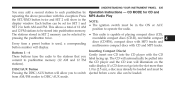
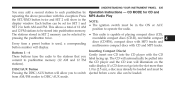
... the DISC/AUX button will allow you label facing up. button number will illuminate on the stations). This allows a total of playing compact discs (CD), recordable compact discs (CD-R), rewritable compact discs (CD-RW), compact discs with MP3 tracks and Every time a preset button is used, a corresponding multisession compact discs with this exception: Press...
Owner Manual - Page 338


... time in minutes and seconds. These labels can be reloaded. EJECT Button - If you insert the disc. Ejecting a CD Press the EJECT button to insert a second CD if one is already loaded. Play will not play when you have ejected a disc and have not removed it within the first second of track 1. If the...
Owner Manual - Page 339


...) The medium formats supported by the radio are ISO 9660 Level 1 and Level 2 and includes the Joliet extension. SET/RND Button (Random Play Button) Press this button while the CD is pressed. however, acceptable MP3 file recording media and formats are not supported. Supported Media (Disc Types) The MP3 file recording media...
User Guide - Page 7


... of Chrysler Group LLC. CHRYSLER, JEEP, MOPAR, ATF+4, COMMAND-TRAC, FREEDOM TOP, ROCK-TRAC, RUBICON, SAHARA, TRU-LOK, Uconnect and WRANGLER are experiencing difficulties with any of ...your wireless features, try disconnecting your symptoms persist, please see if the situation improves. COPYRIGHT ©2012 CHRYSLER GROUP LLC...
User Guide - Page 116


MOPAR ACCESSORIES
AUTHENTIC ACCESSORIES BY MOPAR®
• The following highlights just some of the many Authentic Jeep Accessories by Mopar featuring a fit, finish, and functionality specifically for your Jeep Wrangler. • In choosing Authentic Accessories you gain far more than expressive style, premium protection, or extreme entertainment, you also benefit from enhancing your...
Similar Questions
How Do You Turn Off Seat Belt Light On 2012 Wrangler?
(Posted by Jambkaydi 9 years ago)
How To Install Swing Gate Brackets On 2012 Wrangler
(Posted by enSolare 10 years ago)
Can I Add Supplemental Side Airbags To A 2012 Wrangler?
(Posted by lloydpvc 10 years ago)