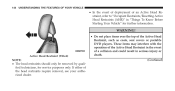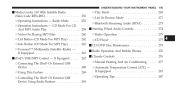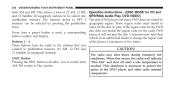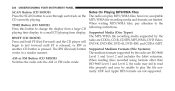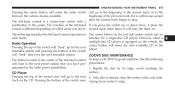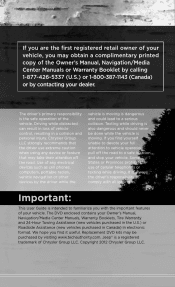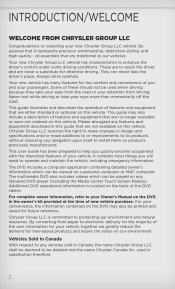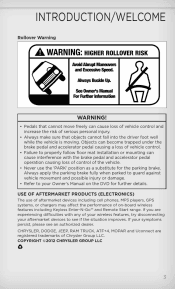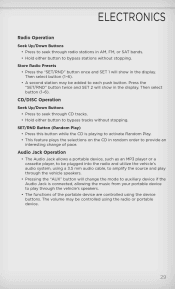2012 Jeep Patriot Support Question
Find answers below for this question about 2012 Jeep Patriot.Need a 2012 Jeep Patriot manual? We have 2 online manuals for this item!
Question posted by Shocw54 on February 9th, 2014
Why Does My Dvd Player In My Patriot Jeep Stop Player When In Drive
The person who posted this question about this Jeep automobile did not include a detailed explanation. Please use the "Request More Information" button to the right if more details would help you to answer this question.
Current Answers
Related Manual Pages
Similar Questions
Why Can I Not Display A Dvd In My Jeep Patriot While We Are Driving
(Posted by samihrob 9 years ago)
Does A 2009 Jeep Patriot Cd Player Say Names Of Tracks
(Posted by blateej 10 years ago)
Removing Key From Ignition While Car Is Off And In Drive
should i be able to turn ignition off while in drive and the key? The dealership is able to be done ...
should i be able to turn ignition off while in drive and the key? The dealership is able to be done ...
(Posted by rozigrl221 11 years ago)
Driving 2008 Jeep Patriot From South To Ny State .
mileage is a little over 40,000. what do I need to do to 'winterize' the vehicle? i will be drivin...
mileage is a little over 40,000. what do I need to do to 'winterize' the vehicle? i will be drivin...
(Posted by rspears2 11 years ago)