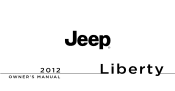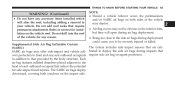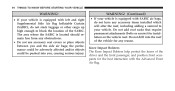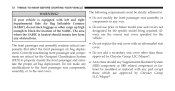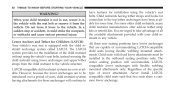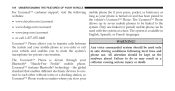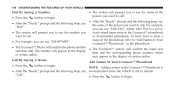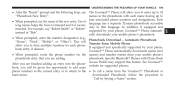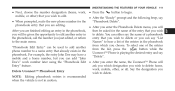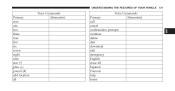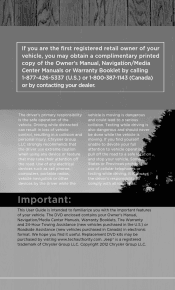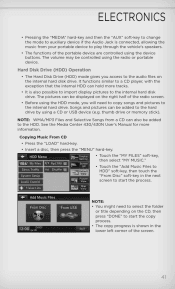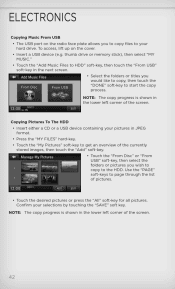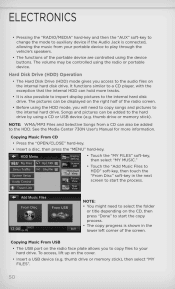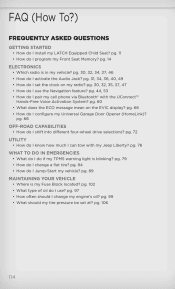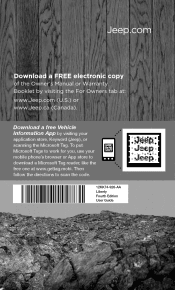2012 Jeep Liberty Support Question
Find answers below for this question about 2012 Jeep Liberty.Need a 2012 Jeep Liberty manual? We have 2 online manuals for this item!
Question posted by forepbi on September 23rd, 2014
How Do You Add Pictures From A Usb To Your 2012 Jeep Liberty
The person who posted this question about this Jeep automobile did not include a detailed explanation. Please use the "Request More Information" button to the right if more details would help you to answer this question.
Current Answers
Related Manual Pages
Similar Questions
2012 Jeep Liberty Quit Running All Of A Sudden,dash Light Flickering
My Jeep stopped running all of a sudden.lights flickered and speedometer jerked back and forth, then...
My Jeep stopped running all of a sudden.lights flickered and speedometer jerked back and forth, then...
(Posted by keeneyshawn73 2 years ago)
Rear Seat Center Seat Belt Wont Lock Out Jeep 2012 Liberty
(Posted by CAB14mitk 10 years ago)
Head Lights Turn Off In Auto Light Mode When Signal Is On Jeep Liberty 2012
(Posted by tisbad5 10 years ago)
Is Ther In Fact A Real Usb Port For My Daughters 2012 Jeep Liberty?
(Posted by mochahunt75 10 years ago)
2012 Jeep Liberty Transmission Problem
I recently rented a 2012 JL. On a couple of occasions when I started driving in the morning I would ...
I recently rented a 2012 JL. On a couple of occasions when I started driving in the morning I would ...
(Posted by aa3rr 11 years ago)