2012 Jeep Liberty Support Question
Find answers below for this question about 2012 Jeep Liberty.Need a 2012 Jeep Liberty manual? We have 2 online manuals for this item!
Question posted by gabyalvo1 on September 22nd, 2013
Yellow Button On Dashboard
What is the yellow button on dash of 2012jeep liberty jet
Current Answers
There are currently no answers that have been posted for this question.
Be the first to post an answer! Remember that you can earn up to 1,100 points for every answer you submit. The better the quality of your answer, the better chance it has to be accepted.
Be the first to post an answer! Remember that you can earn up to 1,100 points for every answer you submit. The better the quality of your answer, the better chance it has to be accepted.
Related Manual Pages
Owner Manual - Page 20


LOCK switch or the LOCK button on the Remote Keyless NOTE: The Panic and Security alarms are disabled. Please take a moment to activate the Panic and the NOTE: The Vehicle Security ...
Owner Manual - Page 21


... unlock the doors. Close all doors. occurs, disarm the Vehicle Security Alarm. however, you unlock the doors. To Disarm The System Either press the UNLOCK button on the RKE transmitter or insert a valid Sentry Key into the ignition lock cylinder and turn the key to protect your absence, the horn...
Owner Manual - Page 22
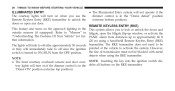
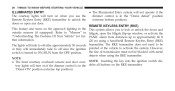
The RKE transmitter does not need to be blocked with metal switch is in the ables all buttons on the RKE transmitter. ЉDome ONЉ position (extreme top position). However, the line of transmission must not be or they will immediately fade ...
Owner Manual - Page 23


... the RKE transmitter once to unlock the driver's door or twice to unlock all doors and the liftgate on the first press of the UNLOCK button on a programmed (i.e., functional) RKE transmitter for further information. The illuminated entry system will flash to acknowledge the unlock signal.
Vehicle Key
2
For vehicles not equipped...
Owner Manual - Page 24


... with the RKE transmitter. proceed as follows: Illuminated Approach - NOTE: Pressing the LOCK button on the RKE transmitSound Horn With Lock ter while you want to return this feature is... horn to acknowledge the lock its previous setting. signal. Press and release the LOCK button on vehicles (Customer-Programmable Features)" in "Understanding Your Instrument Panel" for this feature ...
Owner Manual - Page 25


... equipped with the EVIC, perform the following steps: the doors are inside the vehicle will activate the Security Alarm. Press the UNLOCK button to "Electronic Vehicle 2. Press the LOCK button on the RKE transmitter. 4. Information Center (EVIC), refer to deactivate the Security Alarm. 1. Test the feature from outside the vehicle by pressing...
Owner Manual - Page 26
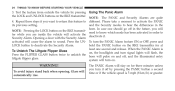
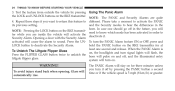
... and release. system will turn it .
24 THINGS TO KNOW BEFORE STARTING YOUR VEHICLE
3. Test the feature from outside the vehicle by pressing the PANIC button a second time or if the vehicle speed is To Unlatch The Liftgate Flipper Glass on the RKE transmitneed to know which mode has been activated...
Owner Manual - Page 28


With the RKE transmitter buttons facing down, use a flat blade tool to pry the two halves of FCC rules and with rubbing alcohol. 4. Make sure not to the following conditions: 1. ...
Owner Manual - Page 30
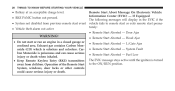
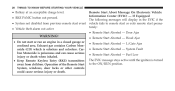
If Equipped • RKE PANIC button not pressed. Operation of the Remote Start System, windows, door locks or other controls could cause serious injury or death.
• Remote Start Aborted - Fuel ...
Owner Manual - Page 31
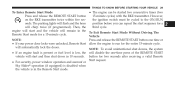
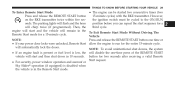
... Remote Start Mode Without Driving The Remote Start mode for the entire 15-minute cycle. button for a will chirp twice (if programmed). THINGS TO KNOW BEFORE STARTING YOUR VEHICLE 29...consecutive times (two Press and release the REMOTE START button 15-minute cycles) with the RKE transmitter. Vehicle Press and release the REMOTE START button one -time press of the REMOTE START vehicle will...
Owner Manual - Page 32
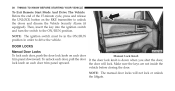
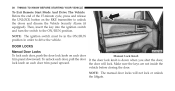
... STARTING YOUR VEHICLE
To Exit Remote Start Mode And Drive The Vehicle Before the end of the 15-minute cycle, press and release the UNLOCK button on the RKE transmitter to the ON/RUN position. NOTE: The ignition switch must be in the ON/RUN position in order to drive the...
Owner Manual - Page 40
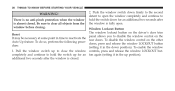
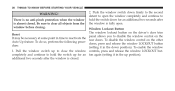
... the window completely and continue to hold the switch down position). Window Lockout Button The window lockout button on the driver's door trim panel allows you to disable the window control on...window switch up position). To enable the window controls, press and release the window LOCKOUT button again (setting it in time to clear all objects from the window before closing.
Reset ...
Owner Manual - Page 41
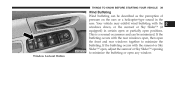
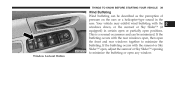
Window Lockout Button
2 THINGS TO KNOW BEFORE STARTING YOUR VEHICLE 39
Wind Buffeting Wind buffeting can be described as the perception of pressure on the ears or a helicopter-...
Owner Manual - Page 51


THINGS TO KNOW BEFORE STARTING YOUR VEHICLE 49
WARNING! Press the release button to release the If necessary, slide the latch plate down the webbing...2
NOTE: The adjustable upper shoulder belt anchorage is equipped with no protection. To release the belt, push the red button on the buckle. Inspect the belt system periodically, checking for cuts, frays, or loose parts. Damaged parts must be...
Owner Manual - Page 52


..., pull downward on the shoulder belt anchorage until it is locked into position. At about 6 to 12 in the upward position without pressing the release button. Adjusting Upper Shoulder Belt
4. 50 THINGS TO KNOW BEFORE STARTING YOUR VEHICLE
the shoulder belt anchorage to be adjusted in (15 to 30 cm) above...
Owner Manual - Page 88


... latch plate is now in the Automatic Locking mode.
2. Slide the latch plate into the buckle until you hear a again. the buckle with the release button facing out. 86 THINGS TO KNOW BEFORE STARTING YOUR VEHICLE
through the belt path of the child. around the child restraint.
Owner Manual - Page 102


To avoid damage to the right of the button does not illuminate. 100 UNDERSTANDING THE FEATURES OF YOUR VEHICLE
Automatic Dimming Mirror - If Equipped This mirror ... feature is disabled when the vehicle is activated. You can turn the feature on or off by pressing the button at the base of the button will illuminate to indicate when the dimming feature is moving in reverse.
Owner Manual - Page 104
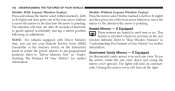
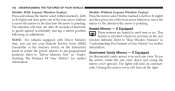
... L (left ) or R (right) and then press one of the four arrow buttons to move the mirror in the direction the arrow is pointing. Refer to "Rear Window ...OF YOUR VEHICLE
Models With Express Window Feature Press and release the mirror select button marked L (left ) or R (right) and then press one of the four arrow buttons to move the mirror in the direction the arrow is pointing. If Equipped ...
Owner Manual - Page 107


...™ Phone such as "CELL" or caller ID on certain radios.
3
Voice Command Button Operation Actual button location may vary with the vehicle's audio system. You will be prompted for a The ... commands are described in the Phone and to operate the Uconnect™ dio. The individual buttons are required after most Uconnect™ Phone prompts. menu structure. The Uconnect™ Phone is...
Owner Manual - Page 108


... each part of the voice command is given. To activate the Uconnect™ Phone, simply press the button and follow the audible prompts for help. You can break the compound form command into two voice commands:...parts and say "Help" following compound command can be used. For example, instead of the button on the radio control head. Voice Command Tree Refer to "Voice Tree" in a normal...
Similar Questions
2012 Jeep Liberty Quit Running All Of A Sudden,dash Light Flickering
My Jeep stopped running all of a sudden.lights flickered and speedometer jerked back and forth, then...
My Jeep stopped running all of a sudden.lights flickered and speedometer jerked back and forth, then...
(Posted by keeneyshawn73 2 years ago)
Where Is The Manual Override Button On Jeep Liberty
(Posted by maAj18Ma 9 years ago)
Rear Seat Center Seat Belt Wont Lock Out Jeep 2012 Liberty
(Posted by CAB14mitk 10 years ago)
Why Do I Have A Problem When I Tow My Jeep Liberty Jet
(Posted by Serpgjo 10 years ago)
What Step Reset Button On Jeep Liberty Steering Wheel
(Posted by mizamkad 10 years ago)

