2012 Jeep Compass Support Question
Find answers below for this question about 2012 Jeep Compass.Need a 2012 Jeep Compass manual? We have 2 online manuals for this item!
Question posted by ReJanu on October 4th, 2014
How To Change The Presets In A 2012 Jeep Compass
The person who posted this question about this Jeep automobile did not include a detailed explanation. Please use the "Request More Information" button to the right if more details would help you to answer this question.
Current Answers
There are currently no answers that have been posted for this question.
Be the first to post an answer! Remember that you can earn up to 1,100 points for every answer you submit. The better the quality of your answer, the better chance it has to be accepted.
Be the first to post an answer! Remember that you can earn up to 1,100 points for every answer you submit. The better the quality of your answer, the better chance it has to be accepted.
Related Manual Pages
Owner Manual - Page 217


...-second window.
4 To turn the ignition switch to the ON/RUN position. EVIC Functions • Compass/Temperature/Audio • Average Fuel Economy • Distance To Empty (DTE) • Elapsed Time
... function.
Do not • Tire Pressure Monitor (TPM) start the vehicle, the oil change indicator system (after performing the scheduled maintenance) refer to display each time you To reset...
Owner Manual - Page 218
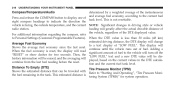
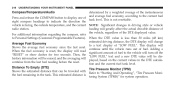
.... This is less than 30 miles (48 km) estimated driving distance, the DTE display will change Average Fuel Economy to the vehicle will greatly affect the actual drivable distance of the DTE displayed value. eight compass headings to indicate the direction the vehicle is reset, the display will read significant amount of...
Owner Manual - Page 229


...The Music Type function only operates when in DVD Menu mode, selecting DVD Enter will switch to scroll through the entries. If a preset button is displayed, the radio will tune to the next frequency station with the same selected Music Type name. Repeatedly pressing SELECT ... disc (if equipped). • Audio Stream - Use the remote control to select an entry and make changes.
4
Owner Manual - Page 232


... 6 These buttons tune the radio to the stations that you wish to Disc modes. If changes are made to pushbutton memory, press the SET button. To Set the Pushbutton Memory When you... commit to each pushbutton by pressing the pushbutton twice. Every time a preset button is loaded, changes will not be effective. If a button is not selected within five seconds after pressing...
Owner Manual - Page 243


... press and release that button. These buttons tune the radio to the channels that you wish to Buttons 1 - 6 commit to activate, deactivate, or change the Every time a preset button is not MEDIA CENTER 730N/430/430N (RHR/RER/RBZ/ selected within five seconds after pressing the SET but will now show in...
Owner Manual - Page 258
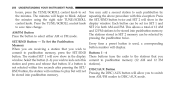
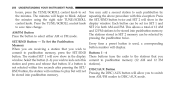
.../RND button twice and SET 2 will display. Each button can be stored into pushbutton memory. AM/FM Button Press the button to save time change. Every time a preset button is not selected within five seconds after pressing the SET/ RND button, the station will continue to play but will now show in...
Owner Manual - Page 267


...ID number. Press the AUDIO/ or turning the TUNE/SCROLL control knob within five SELECT button to the preset channel. This seconds will allow the program format type to be senumber is used to select the Pressing...button. When you are receiving a channel that you to activate, deactivate, or change the lected. The symbol SET 1 will now show in the channel with the same selected Music Type name.
Owner Manual - Page 480


...185 Cellular Phone ...98,275 Center High Mounted Stop Light ...444 Chains, Tire ...346 Changing A Flat Tire ...382 Chart, Tire Sizing ...328 Check Engine Light (Malfunction Indicator Light)...181 Compact Disc (CD) Maintenance ...274 Compact Spare Tire ...340 Compass ...209 Compass Calibration ...220 Compass Variance ...221 Connector UCI ...266 Universal Consumer Interface (UCI) ...266 Console ...181...
User Guide - Page 2


..., portable radios, vehicle navigation or other devices by the driver while the
vehicle is moving . Jeep® is dangerous and could lead to a safe location and stop your Owner's Manual, Navigation...
Replacement DVD kits may take their attention off the road to a serious collision. Copyright 2012 Chrysler Group LLC. Use of any device or feature that may be done while the ...
User Guide - Page 5
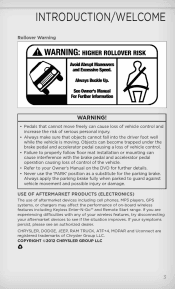
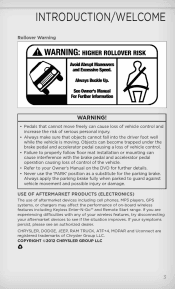
... can cause loss of vehicle control and increase the risk of on the DVD for the parking brake. CHRYSLER, DODGE, JEEP, RAM TRUCK, ATF+4, MOPAR and Uconnect are experiencing difficulties with the brake pedal and accelerator pedal operation causing loss of ...Pedals that objects cannot fall into the driver foot well while the vehicle is moving.
COPYRIGHT ©2012 CHRYSLER GROUP LLC
3
User Guide - Page 29


Store Radio Presets • Press the "SET/RND" button once and SET 1 will show in AM, FM, or SAT bands. • Hold ...Play. • This feature plays the selections on the CD in the display.
Press the "SET/RND" button twice and SET 2 will change of the portable device are controlled using the device buttons. Audio Jack Operation
• The Audio Jack allows a portable device, such as an...
User Guide - Page 31


... control knob to activate this button while the CD is displayed, press either button to provide an interesting change of pace.
29
SET/RND Button (Random Play) • Press this mode. Then select button ... radio will only search for stations with crystal clear, coast-to each push button. Store Radio Presets • Press the "SET/RND" button once and SET 1 will show in one place ...
User Guide - Page 33


...Presets • Press the "SET" button once and SET 1 will show in the display. Press the "SET" button twice and SET 2 will show in the display. Music Type • Press the "MUSIC TYPE" button to select an entry and make changes... Press and hold the "TIME" button until the minutes begin to save the time change. • To exit, press any button/knob or wait five seconds. Equalizer, Balance...
User Guide - Page 48


... switch up or down to increase or decrease the volume. • Press the button in the center to select the next preset station (radio) or to change CDs if equipped with a CD Changer. Refer to Play, Browse, and List the iPod® or external devices contents. ... listenable station or select the next or previous CD track. • Press the button in the center to change modes AM/FM/CD/SAT.
User Guide - Page 54


...; STREAMING AUDIO
• If equipped with your Media Center radio (see Uconnect™ Phone for instant access to the
button to RESET Trip Functions and change between Compass/Temperature, Trip, System Status, and Personal settings. • Press the DOWN button to Programmable Features in a collision causing you and others to your Bluetoothequipped...
User Guide - Page 55


...8226; To have all of the vehicle doors unlock when any door is complete.
53 The compass will cause the alarm to sound. PROGRAMMABLE FEATURES
Electronic Vehicle Information Center (EVIC)
• ...engine). • Press the power door UNLOCK switch to unlock the doors. Press the SELECT button to change the setting. • Language • Auto Unlock On Exit • RKE Unlock Driver's Door 1st...
User Guide - Page 95


... at mopar.com. MOPAR ACCESSORIES
AUTHENTIC ACCESSORIES BY MOPAR®
• The following highlights just some of the many Authentic Jeep Accessories by Mopar featuring a fit, finish, and functionality specifically for your Jeep Compass. • In choosing Authentic Accessories you gain far more than expressive style, premium protection, or extreme entertainment, you also...
User Guide - Page 96


... Automatic Transmission Fluid Type ...83 Overheating ...68 Axle Fluid ...83 Belts, Seat ...9 Brake Fluid ...83 Break-In Recommendations, New Vehicle ...17 Bulb Replacement ...90 Calibration, Compass ...53 Change Oil Indicator ...67 Changing A Flat Tire ...68 Child Restraint ...11 Child Restraint Tether Anchors . . 11 Clock Setting ...26,28,31,33...
User Guide - Page 97


......Inverter ...Outlet (Auxiliary Electrical Outlet) ...
95 Airbag ...10
Key Fob ...8 Key Fob Programmable Features ...53 Lane Change Assist ...18 LATCH (Lower Anchors and Tether for Jacking ...69 Programmable Electronic Features ...53 Radio Operation ...33 Rain ...Tilt Column ...15 Steering Wheel Audio Controls ...46 Store Radio Presets ...27,29,31 Sun Roof ...22 Supplemental Restraint System -
User Guide - Page 99


FAQ (How To?)
FREQUENTLY ASKED QUESTIONS
GETTING STARTED
• How do I change my engine's oil? pg. 54
UTILITY
• How do I know how much I use... pair my cell phone via Bluetooth® with my Jeep Compass? pg. 68 • How do I configure my Universal Garage Door Opener (HomeLink)? pg. 89
97 pg. 27, 30, 32, 36 • How do I change a flat tire? pg. 47 • How do...
Similar Questions
Owners Manual How To Downshift An Automatic 2012 Jeep Compass
(Posted by lchfftheiri 9 years ago)
How To Reset The Oil Change Notification On A 2012 Jeep Compass
(Posted by jcaro 10 years ago)
2012 Jeep Compass When To Have First Oil Change Reset
(Posted by lnaJMRIC 10 years ago)

