2012 Jeep Compass Support Question
Find answers below for this question about 2012 Jeep Compass.Need a 2012 Jeep Compass manual? We have 2 online manuals for this item!
Question posted by Erisport on December 17th, 2013
2012 Jeep Compass Latitude Directional Will Not Turn Off
The person who posted this question about this Jeep automobile did not include a detailed explanation. Please use the "Request More Information" button to the right if more details would help you to answer this question.
Current Answers
There are currently no answers that have been posted for this question.
Be the first to post an answer! Remember that you can earn up to 1,100 points for every answer you submit. The better the quality of your answer, the better chance it has to be accepted.
Be the first to post an answer! Remember that you can earn up to 1,100 points for every answer you submit. The better the quality of your answer, the better chance it has to be accepted.
Related Manual Pages
Owner Manual - Page 98


Power Mirror Control
To adjust a mirror, turn the control wand toward the left or right mirror positions indicated. Tilt the control wand in the passenger side convex mirror will look smaller and ... THE FEATURES OF YOUR VEHICLE
WARNING! Use your passenger side mirror could cause you to collide with another vehicle or other objects seen in the direction you want the mirror to move.
Owner Manual - Page 99


... seen in this convex mirror. Heated Mirrors - Relying too much on the rear When you turn on your inside mirror when judging the size or distance of Your Vehicle" for further moving a mirror.
This Mirror Directions feature is activated whenever you are heated to "Rear Window Features" in the passenger side convex...
Owner Manual - Page 101


... global standard that will hear the word Uconnect™ followed by a BEEP. The beep is turned on the roadway ahead.
Uconnect™ features Bluetooth technology -
Only one linked (or ...-Free Profile" mobile phone. system.
UNDERSTANDING THE FEATURES OF YOUR VEHICLE 99
• www.jeep.com/uconnect • or call 1-877-855-8400 Uconnect™ Phone allows you to transfer...
Owner Manual - Page 137


...seats may be equipped with heaters in both forward and rearward. Press the switch a third directions. UNDERSTANDING THE FEATURES OF YOUR VEHICLE 135
Adjusting The Seat Forward Or Rearward The seat can ... the system automaticushion will move in the direction of heat in the direction of the switch. Release cally switches to LOW-level heating and turns one for LOW and none for the front...
Owner Manual - Page 192


... as wood panels or surfboards, should be secured and placed on top of the crossbars, not directly on your vehicle. This is necessary to place the load on the roof, place a blanket or...natural causes or nearby truck traffic, can fly off the vehicle, particularly at reduced speeds and turn corners carefully when carrying large or heavy loads on the roof rack without the crossbars installed....
Owner Manual - Page 215


...) • RKE Battery Low (with a single sonal setting in the setup menu. after 1 mile (1.6 km) of eight compass readings and the • Turn Signal On (with a continuous warning chime outside temperature or to select a per• Right Front Turn Signal Lamp Out (with a single chime)
4 When the appropriate conditions exist, the EVIC displays...
Owner Manual - Page 217


...resettable functions, press and release the start the engine. • Personal Settings 2. Turn the ignition switch to the OFF/LOCK position. Do not • Tire Pressure Monitor... you turn off the message temporarily, press and release the Trip Odometer button on the instrument cluster. To turn the ignition switch to the following procedure. EVIC Functions • Compass/Temperature/...
Owner Manual - Page 218
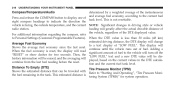
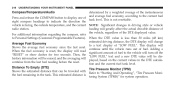
...When the fuel economy is less than 30 miles (48 km) estimated driving distance, the DTE display will turn off the "RESET" or show dashes for system operation. tion and the current fuel tank level. the ..., according to the current fuel Press and release the COMPASS button to display one of radio station. eight compass headings to indicate the direction the vehicle is not resettable.
Owner Manual - Page 222
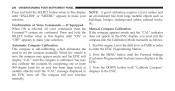
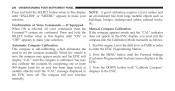
... the Calibration Mode manually as follows: "OFF" appears to make your selection. Automatic Compass Calibration This compass is selected, all voice commands from large metal or metallic objects) until "Calibrate Compass" displays in the EVIC turns off. You may appear erratic and the EVIC will now function normally. 1. Press the DOWN button until the...
Owner Manual - Page 223


... should be kept away from large metal or metallic objects) until the "CAL" indicator turns off. To compensate for approxiing. differences and provide the most accurate compass head2. UNDERSTANDING YOUR INSTRUMENT PANEL 221
4. This is where the compass sensor is the difference between Magnetic North and Geographic North. Complete one or more 360...
Owner Manual - Page 225


...if equipped). set at each Electronic Volume Control listenable station before continuing to turn on the DVD for five seconds at the same volume level as last ... stations without stopping. Turning the Voice Command Button Uconnect™ Phone - Holding either direction without stopping until you release it . To stop The electronic volume control turns continuously (360 the search...
Owner Manual - Page 227


... Fade Push the rotary TUNE/SCROLL control knob and BASS will display. This feature operates in the direction of the arrows. Push the rotary TUNE/SCROLL control knob a third time and TREBLE will display... speakers. Push the rotary TUNE/SCROLL control knob a fifth time and FADE will display. Turn the TUNE/SCROLL control knob to the left to adjust the to increase or counterclockwise to increase...
Owner Manual - Page 242


...By pressing the SEEK button when the Music Type RW/FF function is activated while in the direction of the time (press and hold again to the next. 240 UNDERSTANDING YOUR INSTRUMENT PANEL
SCAN...and holding the INFO button for five seconds. If a preset button is active, the radio will turn on the Music Type INFO Button mode for an lected. additional three seconds will allow the program ...
Owner Manual - Page 245


... the left decreases it . 4. Holding either direction, without stopping, until the hours blink. volume, and to seek down. The electronic volume control turns continuously (360 degrees) in AM/FM mode....of the time radio. Press and hold the TIME button until you make another selection. Turning 2. SEEK Buttons Press and release the SEEK buttons to save time change. 5. Adjust ...
Owner Manual - Page 246


...Button mid-range tones.
Push the rotary TUNE/SCROLL control knob a third time and TREBLE will display. Turn the TUNE/SCROLL exit setting tone, balance, and fade. Press the buttons to time and MID will... the rotary TUNE/SCROLL control knob and BASS will display. Turn the TUNE/SCROLL control knob to the right or left side speakers. This feature operates in the direction of the arrows.
Owner Manual - Page 253


...AM/FM mode. Push the ON/VOLUME control knob a second time to turn on the lower right position to turn off the radio. Press the right switch side of the radio faceplate.
... decreases it. Turning the ON/VOLUME control knob to the right increases the volume and to search for the next listenable station in either direction without stopping. When the audio system is turned on, the ...
Owner Manual - Page 255


... satellite radio, press the TUNE Control SETUP button, use the TUNE/SCROLL control to select Turn the rotary TUNE/SCROLL control knob clockwise SET CLOCK, and then follow the above procedure, ...the hours, press the right side TUNE/ INFO Button SCROLL control knob to save time change. direction of the arrows. UNDERSTANDING YOUR INSTRUMENT PANEL 253
3. To exit, press any button/knob or wait...
User Guide - Page 95


... at mopar.com. MOPAR ACCESSORIES
AUTHENTIC ACCESSORIES BY MOPAR®
• The following highlights just some of the many Authentic Jeep Accessories by Mopar featuring a fit, finish, and functionality specifically for your Jeep Compass. • In choosing Authentic Accessories you gain far more than expressive style, premium protection, or extreme entertainment, you also...
User Guide - Page 99


... I can tow with the UConnect™ Hands-Free Voice Activation System? pg. 11 • How do I pair my cell phone via Bluetooth® with my Jeep Compass? pg. 47 • How do I Jump-Start my vehicle? pg. 68 • How do if my TPMS warning light is in my vehicle? pg. 84...
User Guide - Page 108


... the directions to work for your phone
Download a FREE electronic copy
of the Owner's Manual or Warranty Booklet by visiting your mobile phone's browser or App store to download a Microsoft Tag reader, like the free one at : www.Jeep.com (U.S.) or www.Jeep.ca (Canada). http://gettag.mobi
12MK49-926-AA-R1 Compass Third...
Similar Questions
Owners Manual How To Downshift An Automatic 2012 Jeep Compass
(Posted by lchfftheiri 9 years ago)
Key Fob Stops Working Intermittently
I tried to unlock the door at the gas station with the key fob and it would not unlock. I had to man...
I tried to unlock the door at the gas station with the key fob and it would not unlock. I had to man...
(Posted by cjjones33 11 years ago)

