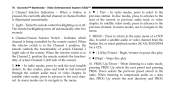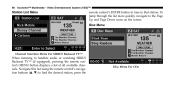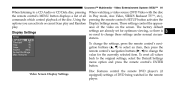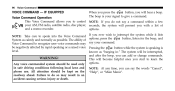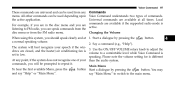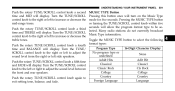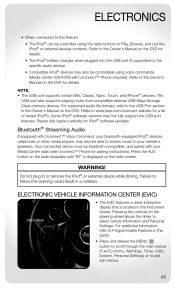2011 Jeep Wrangler Support Question
Find answers below for this question about 2011 Jeep Wrangler.Need a 2011 Jeep Wrangler manual? We have 3 online manuals for this item!
Question posted by jackbroyecky on February 17th, 2013
Menu Bt Not Working On The Stering Wheel / Left Side / Jeep Wr . Rubicon 2011 3.
Hello . In my Jeep WR. Rcn 2011 I can not to turn on Menu button on st wheel / left side / . Before was no problem and worked OK . After I pressed showed functions like : gas / miles / other settings etc . Can You help please : Thank You .
Current Answers
Related Manual Pages
Similar Questions
How To Replace The Left Turn Signal Wiring Harness On The 2011 Jeep Wrangler
unlimited sport
unlimited sport
(Posted by djSco 9 years ago)
2013 Service Manual Jeep Wrangler Rubicon
Hi could I buy for my Jeep Wrangler Rubicon 2dr 2013 Service Manual books or use these online? Kin...
Hi could I buy for my Jeep Wrangler Rubicon 2dr 2013 Service Manual books or use these online? Kin...
(Posted by nied 11 years ago)
Heated Factory Seats Not Working
our new 2012 wrangle altitude's heated seats only work when they feel like, sometimes they work, and...
our new 2012 wrangle altitude's heated seats only work when they feel like, sometimes they work, and...
(Posted by Anonymous-92293 11 years ago)
Tires Size
What is the biggest size of rims and tires that I can put on the jeep wrangler rubicon 2011 call of ...
What is the biggest size of rims and tires that I can put on the jeep wrangler rubicon 2011 call of ...
(Posted by Anonymous-73828 11 years ago)
Hello Me Need Help
needelectrical shinemstics for wrangler rubicon 2011
needelectrical shinemstics for wrangler rubicon 2011
(Posted by armnnet 11 years ago)