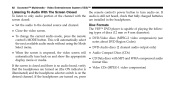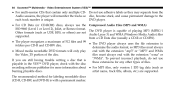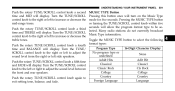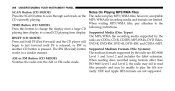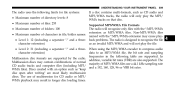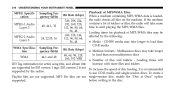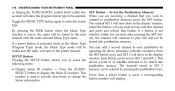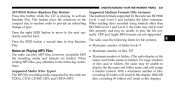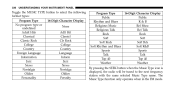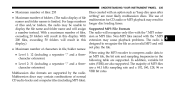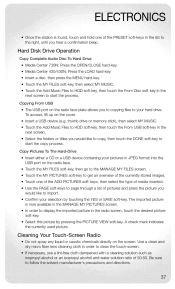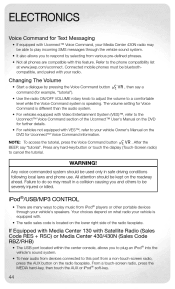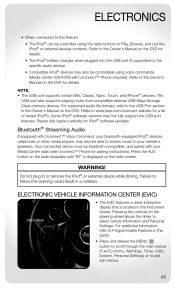2011 Jeep Wrangler Support Question
Find answers below for this question about 2011 Jeep Wrangler.Need a 2011 Jeep Wrangler manual? We have 3 online manuals for this item!
Question posted by ctrotdomapp on September 8th, 2014
What File Format For Jeep Wrangler Music On Usb
The person who posted this question about this Jeep automobile did not include a detailed explanation. Please use the "Request More Information" button to the right if more details would help you to answer this question.
Current Answers
Related Manual Pages
Similar Questions
How To Fix A 2011 Jeep Wrangler Manual Height Adjustment Handle
(Posted by bthokarrt 10 years ago)
Jeep Wrangler Deisel 2009 Model
Hi Do have parts or aircondition kit for wrangler 2009 model, deisel motor a 2777?
Hi Do have parts or aircondition kit for wrangler 2009 model, deisel motor a 2777?
(Posted by 140268 11 years ago)
2013 Service Manual Jeep Wrangler Rubicon
Hi could I buy for my Jeep Wrangler Rubicon 2dr 2013 Service Manual books or use these online? Kin...
Hi could I buy for my Jeep Wrangler Rubicon 2dr 2013 Service Manual books or use these online? Kin...
(Posted by nied 11 years ago)