2011 Jeep Liberty Support Question
Find answers below for this question about 2011 Jeep Liberty.Need a 2011 Jeep Liberty manual? We have 3 online manuals for this item!
Question posted by cccc1gi on September 24th, 2014
How To Set Up Sms Incoming Messages On U Connect Jeep Liberty
The person who posted this question about this Jeep automobile did not include a detailed explanation. Please use the "Request More Information" button to the right if more details would help you to answer this question.
Current Answers
There are currently no answers that have been posted for this question.
Be the first to post an answer! Remember that you can earn up to 1,100 points for every answer you submit. The better the quality of your answer, the better chance it has to be accepted.
Be the first to post an answer! Remember that you can earn up to 1,100 points for every answer you submit. The better the quality of your answer, the better chance it has to be accepted.
Related Manual Pages
UConnect Manual - Page 16
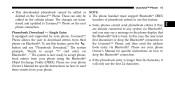
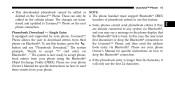
... or NOTE: deleted on the next • Some phones cannot send phonebook entries if they phone connection. The system is longer than 24 characters, it Object Exchange Profile (OBEX). Single Entry and you may see a message on the cellular phone. The system Owner's Manual for specific instructions on how to prompts, "Ready...
UConnect Manual - Page 31
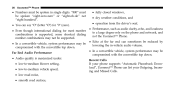
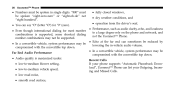
...8226; Even though international dialing for most number combinations is maximized under: • low-to-medium blower setting, • low-to-medium vehicle speed, • low road noise, • smooth road surface,
...Uconnect™ Phone. • Echo at the far end can list your Outgoing, Incoming and Missed Calls. Far End Audio Performance • Audio quality is supported, some shortcut...
UConnect Manual - Page 32
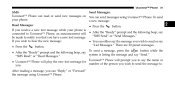
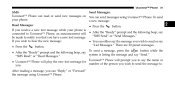
... to say "List Messages." "SMS Read" or "Read Messages." • Uconnect™ Phone will play the new text message for Uconnect™ Phone will "SMS Send" or "Send Messages." a new message: Read Messages: • Press the button. button while the To send a message, press the • After the "Ready" prompt and the following beep, say connected to Uconnect™ Phone...
UConnect Manual - Page 34


...- Your cellular phone is recommended to using the system. Uconnect™ Phone
33
Turn SMS Incoming Announcement ON/OFF
Power-Up Turning the SMS Incoming Announcement OFF will then be reestablished by switching the phone OFF/ON. When this happens, the connection can generally be given a choice to change , you will stop After switching the...
UConnect Manual - Page 52


... Video Entertainment System (VES)™
51
Play Video Games Connect the video game console to the Auxiliary RCA input jacks (1 set or 2 depending on vehicle) located on the back of...; Multimedia - Press the MODE button on the Remote Control.
3
1. Using the Remote Control 1. When connecting an external source to the AUX input, be sure to the Power Inverter section in your vehicle's Owner...
UConnect Manual - Page 65
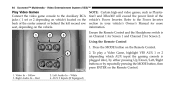
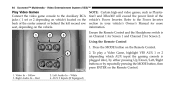
...Video In - AUX 2 Inputs (If Equipped) Refer to the Auxiliary RCA jacks ( 1 set or 2 depending on vehicle) located on the back of the vehicle's Power Inverter. Using ...Audio In - 64
Uconnect™ Multimedia - White 4. Video Entertainment System (VES)™
Play Video Games Connect the video game console to the Power Inverter section in your vehicle's Owner's Manual for Screen 2. Ensure the...
Owner Manual - Page 91
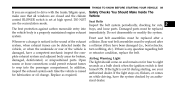
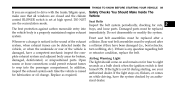
... not lit during starting, see your inspect the exhaust system each time the vehicle is set at high speed. Replace as a bulb check when the ignition switch is torn webbing...properly maintained engine exhaust immediately. on , flickers, or comes for four to eight seams or loose connections could permit exhaust fumes seconds as required. Damaged parts must be replaced after a Whenever a change...
Owner Manual - Page 106
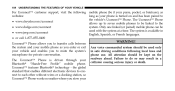
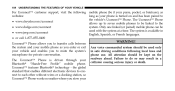
... voice commanded system should be • www.dodge.com/uconnect used only in • www.jeep.com/uconnect English, Spanish, or French languages. • or call 1-877-855-8400 Uconnect...vehicle and enables you stow your
WARNING! the global standard that enables different electronic devices to connect to each other without wires or a docking station, so Uconnect™ Phone works no matter...
Owner Manual - Page 127
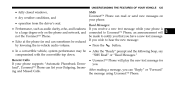
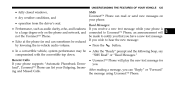
... THE FEATURES OF YOUR VEHICLE
125
• fully closed windows, • dry weather conditions, and • operation from the driver's seat. SMS Uconnect™ Phone can read or send new messages on the phone and network, and connected to hear the new message: • Echo at the phone far end can list your phone.
Owner Manual - Page 128


... prompt you to say 8. L O L • Press the button. 6. Call me "List Messages." Yes 2. No 13. Where are 20 preset messages. 9. 126
UNDERSTANDING THE FEATURES OF YOUR VEHICLE
3. I love you "SMS Send" or "Send Message." • You can send messages using Uconnect™ Phone. a new message: 5. There are we meeting? I am on my way List of the...
Owner Manual - Page 129
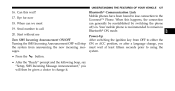
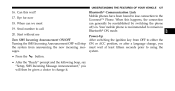
...Up After switching the ignition key from announcing the new incoming messages. • Press the button. • After the "Ready" prompt and the following beep, say "Setup, SMS Incoming Message Announcement," you must wait at least fifteen seconds prior... Link Mobile phones have been found to lose connection to call 20.
Send number to the Uconnect™ Phone. Can this happens, the...
Owner Manual - Page 156
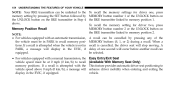
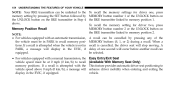
..., the vehicle speed must be at 0 mph (0 km/h) to memory position 2. A PARK, a message will display in recall is not in the EVIC, if equipped. equipped. • For vehicles equipped ...SET button followed by MEMORY button number 1 or the UNLOCK button on the UNLOCK button on Memory Position Recall the RKE transmitter linked to recall memory positions. above 0 mph (0 km/h), a message...
Owner Manual - Page 182
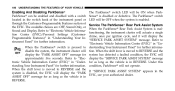
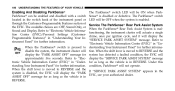
...When the shift lever is moved to "Electronic Vehicle Information Center (EVIC)/Personal Settings (CustomerProgrammable Features)" in "Understanding Your Instrument Panel" for as long as the ...further information. The ParkSense switch LED will display the "SERVICE PARK ASSIST SYSTEM" message. Refer to "Electronic Vehicle Information Center (EVIC)" in REVERSE.
Refer to "Electronic ...
Owner Manual - Page 232


... rear axle. NOTE: U.S. If s/he
cannot do so, then the odometer must be set at zero. 230
UNDERSTANDING YOUR INSTRUMENT PANEL
26. 4WD Indicator - Odometer Display/Trip Odometer ... noFUSE ...Fuse Fault CHAngE OIL ...Oil Change Required Vehicle Odometer Messages When the appropriate conditions exist, the following messages will display in the door jamb stating what the mileage was before...
Owner Manual - Page 233
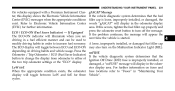
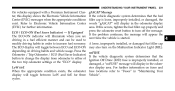
... odometer fuse locations refer to increase fuel economy. Refer to Electronic Vehicle Information Center (EVIC) for three Vehicle". gASCAP Message If the vehicle diagnostic system determines that the button to change the display from odometer to turn on driving habits and ...either of Ignition Off Draw (IOD) fuse is improperly installed, or the two trip odometer settings or the "ECO" display.
User Guide - Page 41


...may be asked to enter a four-digit Personal Identification Number (PIN), which you will only connect to the highest priority phone that exists within the proximity of the vehicle. Making A Phone ... than the audio system.
39
Accept (And End)
• When an incoming call ". . Please note the volume setting for Uconnect™ is announced on Uconnect™, press the Phone .
Changing...
User Guide - Page 42
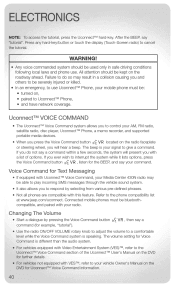
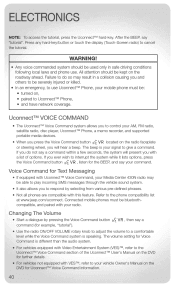
...system should be able to play incoming SMS messages through the vehicle sound system. ...your signal to use . Connected mobile phones must be ...information.
40 The volume setting for Text Messaging
• If equipped ...with your command. Press any hard-key/button or touch the display (Touch-Screen radio) to the phone compatibility list at www.jeep...
User Guide - Page 43
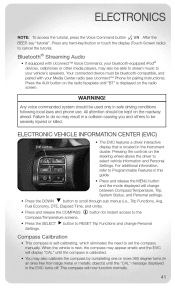
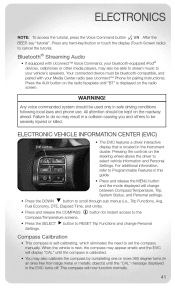
Your connected device must be bluetooth-compatible, and paired with Uconnect™ Voice Command, your bluetooth-equipped iPod®...roadway ahead.
Failure to do so may also be kept on the radio faceplate until the "CAL" message displayed in a collision causing you and others to set the compass manually. The compass will display "CAL" until the compass is calibrated. • You may...
User Guide - Page 82


MOPAR ACCESSORIES
AUTHENTIC ACCESSORIES BY MOPAR®
• The following highlights just some of the many Authentic Jeep Accessories by Mopar featuring a fit, finish, and functionality specifically for your Jeep Liberty. • In choosing Authentic Accessories you gain far more than expressive style, premium protection, or extreme entertainment, you also benefit from enhancing your...
User Guide - Page 88
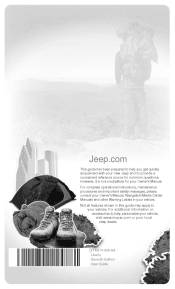
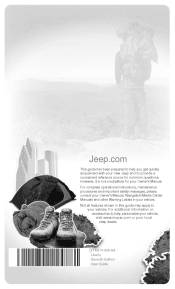
.... For complete operational instructions, maintenance procedures and important safety messages, please consult your Owner's Manual, Navigation/Media Center Manuals and other Warning Labels in this guide may apply to your new Jeep and to provide a convenient reference source for your Owner's Manual. Jeep.com
This guide has been prepared to help personalize your...

