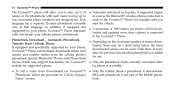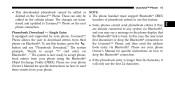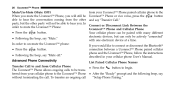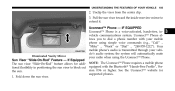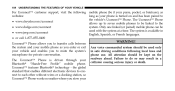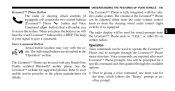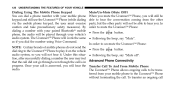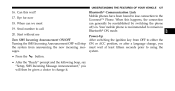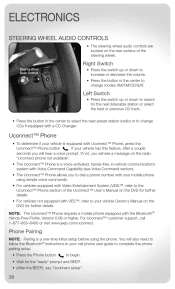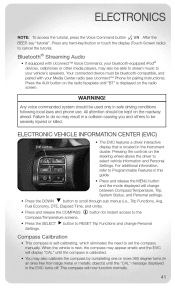2011 Jeep Liberty Support Question
Find answers below for this question about 2011 Jeep Liberty.Need a 2011 Jeep Liberty manual? We have 3 online manuals for this item!
Question posted by olanromeromaria on October 31st, 2021
Bluetooth
Current Answers
Answer #1: Posted by SonuKumar on November 1st, 2021 8:38 AM
reset the product and try again
https://www.mvorganizing.org/how-do-i-reset-my-jeep-radio/#:~:text=Push%20and%20hold%20the%20volume,to%20fully%20come%20back%20online.
Please respond to my effort to provide you with the best possible solution by using the "Acceptable Solution" and/or the "Helpful" buttons when the answer has proven to be helpful.
Regards,
Sonu
Your search handyman for all e-support needs!!
Related Manual Pages
Similar Questions
I Need The Manual For 2008 Jeep Liberty Where Can I Get It,thanks.