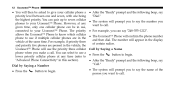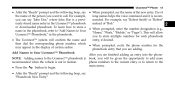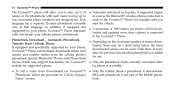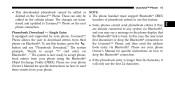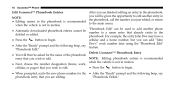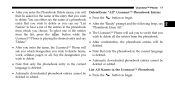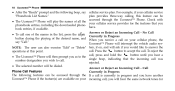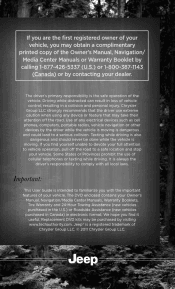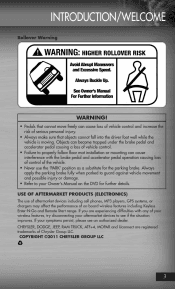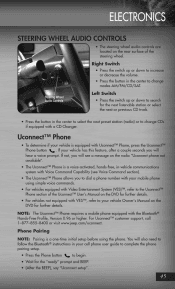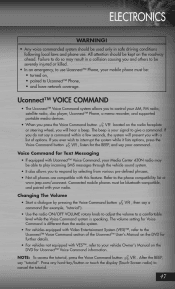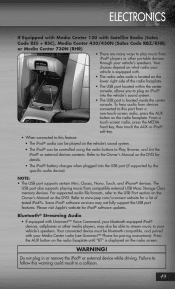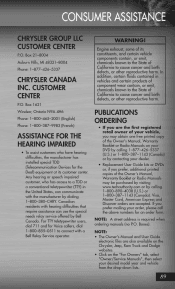2011 Jeep Grand Cherokee Support Question
Find answers below for this question about 2011 Jeep Grand Cherokee.Need a 2011 Jeep Grand Cherokee manual? We have 3 online manuals for this item!
Question posted by jfloreschacho1235 on January 25th, 2016
2011 Jeep Grand Cherokee Overland
Current Answers
Answer #1: Posted by BusterDoogen on January 25th, 2016 3:39 PM
I hope this is helpful to you!
Please respond to my effort to provide you with the best possible solution by using the "Acceptable Solution" and/or the "Helpful" buttons when the answer has proven to be helpful. Please feel free to submit further info for your question, if a solution was not provided. I appreciate the opportunity to serve you!
Related Manual Pages
Similar Questions
displayed when a fault has occurred in the system which results in a complete system shutdown.