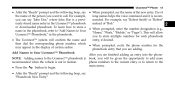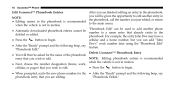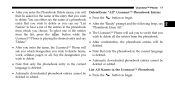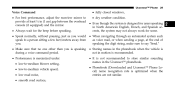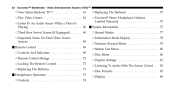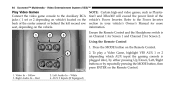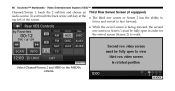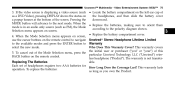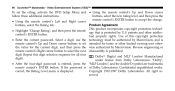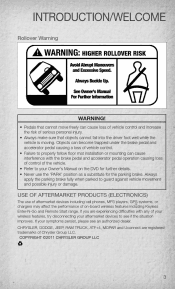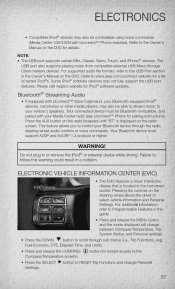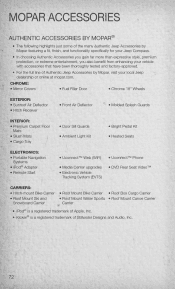2011 Jeep Compass Support Question
Find answers below for this question about 2011 Jeep Compass.Need a 2011 Jeep Compass manual? We have 3 online manuals for this item!
Question posted by bobyknetold on May 1st, 2014
How Do I Get Uconnect To Work On My 2011 Jeep Compass Limited
The person who posted this question about this Jeep automobile did not include a detailed explanation. Please use the "Request More Information" button to the right if more details would help you to answer this question.
Current Answers
Related Manual Pages
Similar Questions
Driver Headlight Only Works In Parking Lights Setting And In Gear
i have a 2007 Jeep Compass Limited and it appears that the driver side headlight will only work when...
i have a 2007 Jeep Compass Limited and it appears that the driver side headlight will only work when...
(Posted by markhayes624 9 years ago)
What Damage Is Needed To Turn On Esc Light In My 2011 Compass
(Posted by bdenRM 9 years ago)
Can I Flat Tow My 2011 Compass With My Class A Motor Home Mike
(Posted by mikeharrill 11 years ago)