2010 Jeep Patriot Support Question
Find answers below for this question about 2010 Jeep Patriot.Need a 2010 Jeep Patriot manual? We have 2 online manuals for this item!
Question posted by becclisamo on September 5th, 2014
How To Connect Iphone To 2010 Jeep Patriot
The person who posted this question about this Jeep automobile did not include a detailed explanation. Please use the "Request More Information" button to the right if more details would help you to answer this question.
Current Answers
There are currently no answers that have been posted for this question.
Be the first to post an answer! Remember that you can earn up to 1,100 points for every answer you submit. The better the quality of your answer, the better chance it has to be accepted.
Be the first to post an answer! Remember that you can earn up to 1,100 points for every answer you submit. The better the quality of your answer, the better chance it has to be accepted.
Related Manual Pages
Owner's Manual - Page 47


... up 8. To remove slack in a collision. Position the lap belt across your thighs, below your neck. The retractor will withdraw any slack in the belt. Connecting Mini-Latch to fit, insert the latch on the shoulder belt. 46
THINGS TO KNOW BEFORE STARTING YOUR VEHICLE
6. When the belt is comfortable and...
Owner's Manual - Page 79


...the vehicle's seat belt at the center position. Child restraints having attachments designed to connect to the lower anchorages are not LATCH-compatible, you can use the LATCH anchors or... installation instructions. Rear Seat LATCH
Child restraints systems having tether straps and hooks for connection to "Installing the Child Restraint System" for the outboard position, but you can only...
Owner's Manual - Page 84
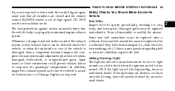
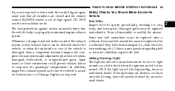
... the system checked by an authorized dealer.
2 Do not disassemble or modify the system. on , flickers, or comes for four to eight seams or loose connections could permit exhaust fumes seconds as required. THINGS TO KNOW BEFORE STARTING YOUR VEHICLE
83
If you are required to drive with the trunk/liftgate...
Owner's Manual - Page 88


... Feature ...96 Uconnect™ Phone - If Equipped ...96 ▫ Operation ...98 ▫ Phone Call Features ...106 ▫ Uconnect™ Phone Features ...109 ▫ Advanced Phone Connectivity ...114 ▫ Things You Should Know About Your Uconnect™ Phone ...116 ▫ General Information ...124
3
Owner's Manual - Page 98
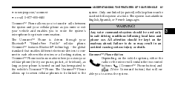
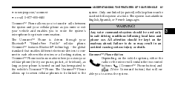
... and phone use. The Uconnect™ Phone (Voice Command button) that enables different electronic devices to connect to access the system.
Uconnect™ features Bluetooth technology - UNDERSTANDING THE FEATURES OF YOUR VEHICLE
97
• www.jeep.com/uconnect • or call 1-877-855-8400 Uconnect™ Phone allows you to transfer calls...
Owner's Manual - Page 101


... process. • For identification purposes, you will later need to remember this PIN Advanced Phone Connectivity in this section). However, at any given time, only one being the highest priority. The ... phones are in use, • After the Ready prompt and the following beep, say connected to your Uconnect™ Phone. vehicle at any lower priority cellular phone at the same ...
Owner's Manual - Page 103
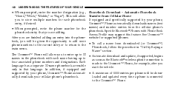
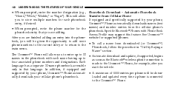
... prompted, recite the phone number for example, after you are finished adding an entry into the phone- to as soon as the Bluetooth wireless phone connection is connected cally downloads your cellular phone's phonebook. The Uconnect™ Phone will allow you to enter up to the Uconnect™ Phone.
• When prompted...
Owner's Manual - Page 104


... this feature, press the button and say "Phonebook Download." The system prompts, "Ready to accept "V" card entry via • Only the phonebook of the currently connected celluBluetooth ..." The system is now ready to download entries from your phone SIM card phonebook is busy. Object Exchange Profile (OBEX). book entries from your...
Owner's Manual - Page 105


... are editing. 104
UNDERSTANDING THE FEATURES OF YOUR VEHICLE
first disconnect or drop the Bluetooth connection to • You will then be used to add another entry in NOTE: the phonebook... or return • Editing names in the phonebook is recommended to the main menu. drop the Bluetooth connection. • When prompted, recite the new phone number for the • If the phonebook entry is...
Owner's Manual - Page 115


...Phone List Paired Cellular Phone Names without terminating the call button to Advanced Phone Connectivity
Connect or Disconnect Link Between the Uconnect™ Phone and Cellular Phone Your cellular ...8226; Following the beep, say Mute off.
If you would like to connect or disconnect the Bluetooth connection between a Uconnect™ Phone paired cellular phone and the Uconnect™ Phone...
Owner's Manual - Page 119


Bluetooth Communication Link Cellular phones have been found to lose connection to a large degree rely on . Your cellular phone is maximized under: •... Performance, such as audio clarity, echo, and loudness to the Uconnect™ Phone. When this happens, the connection can sometimes be • Echo at least five seconds prior to remain in -vehicle audio volume. by switching ...
Owner's Manual - Page 186


...; Info Button (CD Mode For MP3 Play) ...252 ▫ Uconnect™ Multimedia (Satellite Radio) - If Equipped ...253 Universal Consumer Interface (UCI) 0.5 - If Equipped ...257 ▫ Connecting The iPod ...258 ▫ Using This Feature ...258 ▫ Controlling The iPod Using Radio Buttons ...259 ▫ Play Mode ...259 ▫ List Or Browse Mode...
Owner's Manual - Page 227


... the vehicle speakers. Auxiliary Mode The auxiliary (AUX) jack is an audio input jack which EJECT Button (Auxiliary Mode) allows the user to elapsed is connected. No function.
Owner's Manual - Page 242


Auxiliary Mode The auxiliary (AUX) jack is located on and the device's volume set to auxiliary device if the AUX jack is connected. NOTE: The AUX device must be turned on the lower right side of the radio faceplate.
4
Media Center 130 (RES/RSC) MEDIA CENTER 130 (RES/...
Owner's Manual - Page 254


... will change the display to the proper level. This service offers over 130 channels of day. If the limited coverage in Hawaii and has is connected. Auxiliary Mode The auxiliary (AUX) jack is included with the factory-installed satellite
4 UNDERSTANDING YOUR INSTRUMENT PANEL 253
Press and hold the INFO button again...
Owner's Manual - Page 259


...for software updates. Some iPod software versions may not iPod starts charging and is connected and synchronized to the required level. Please visit Apple's radio switches, as described...connect), the iPhone devices. Using This Feature Connecting The iPod By using the provided connection cable to connect an Use the provided connection cable to connect an iPod to iPod to control the connected...
Owner's Manual - Page 260


... backward in the current track by the specific iPod device) Controlling The iPod Using Radio Buttons To get into the UCI (iPod ) mode and access a connected iPod , press the "AUX" button on the radio faceplate to control the iPod and display • A single press backward > will jump to the previous track...
Owner's Manual - Page 263


... TYPE button is another shortcut button to the genre listing on your iPod . Not all iPod sub-menu levels are available on the iPod , or connections to the connectors.
The subscription service provider is not available in Hawaii and has limited coverage in Alaska. WARNING!
NOTE: Sirius service is Sirius Satellite...
User Guide - Page 69
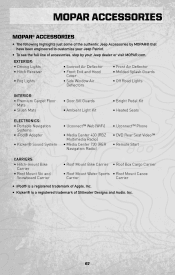
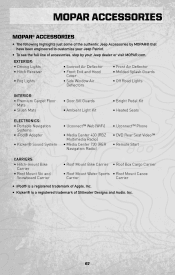
... a registered trademark of accessories, stop by MOPAR® that have been engineered to customize your Jeep dealer or visit MOPAR.com. MOPAR ACCESSORIES
MOPAR® ACCESSORIES
• The following highlights just some of the authentic Jeep Accessories by your Jeep Patriot. • To see the full line of Stillwater Designs and Audio, Inc.
67
User Guide - Page 72
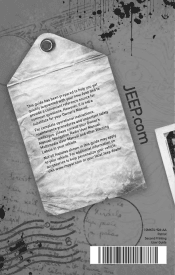
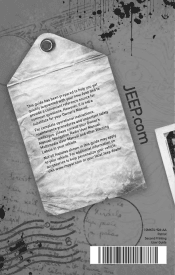
... O r uctio tant saf q r r p t n u s o o r n y i o m l r p a o com titute f tion and im wner's s pera O subs ete o ocedure lt your l o u o to Jeep ared prep ur new rce for n e yo ou be ce s has ta with uide uainted t referen r, it is no g s i n q e . For ad sonaliz cal...ge lp yo nd to e h a to yo sories t par.com s acce ww.mo w t i vis
.com JEEP
10MK74-926-AA Patriot Second Printing User Guide

