2010 Jeep Liberty Support Question
Find answers below for this question about 2010 Jeep Liberty.Need a 2010 Jeep Liberty manual? We have 2 online manuals for this item!
Question posted by mcbpetp on July 7th, 2014
How Do U Set The Time On A 2010 Jeep Liberty
The person who posted this question about this Jeep automobile did not include a detailed explanation. Please use the "Request More Information" button to the right if more details would help you to answer this question.
Current Answers
There are currently no answers that have been posted for this question.
Be the first to post an answer! Remember that you can earn up to 1,100 points for every answer you submit. The better the quality of your answer, the better chance it has to be accepted.
Be the first to post an answer! Remember that you can earn up to 1,100 points for every answer you submit. The better the quality of your answer, the better chance it has to be accepted.
Related Manual Pages
Owner's Manual - Page 14


...equipped), and power outlets will cancel this feature is turned to the LOCK position. The time for this feature. Refer to the LOCK position. THINGS TO KNOW BEFORE STARTING YOUR ...the ignition switch is turned to "Electronic Vehicle Information Center (EVIC)/Personal Settings (Customer-Programmable Features)" in "Understanding Your Instrument Panel" for further information.
2
Ignition Switch Positions
1 -...
Owner's Manual - Page 20
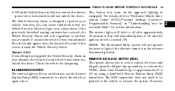
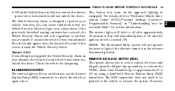
the vehicle and open a door, the alarm will sound three times when you REMOTE KEYLESS ENTRY (RKE) This system allows you use the Remote (20 m) ...to protect your absence, the horn will sound. For details, refer to "Electronic Vehicle Information Center (EVIC)/Personal Settings (CustomerThe Vehicle Security Alarm is armed, the interior This feature also turns on when you to lock or unlock ...
Owner's Manual - Page 22
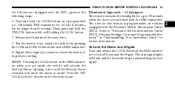
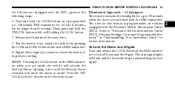
...time for this feature to ter to lock all doors and the liftgate. Test the feature from outside the vehicle by pressing the LOCK and UNLOCK buttons on the RKE transmit- The turn signal lights its previous setting...and release the LOCK button on vehicles (i.e., functional) RKE transmitter for at the same time. THINGS TO KNOW BEFORE STARTING YOUR VEHICLE
21
For vehicles not equipped with the ...
Owner's Manual - Page 23
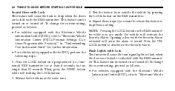
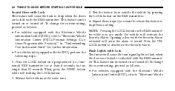
... the Security Alarm. Release both buttons at least 4 seconds, but no the current setting, proceed as follows: • For vehicles equipped with the Security Alarm activated will ... to "Electronic Vehicle Information Center (EVIC)/Personal Settings (Customer-Programmable Features)" in "Understanding Your Instrument Panel" for at the same time. Test the feature from outside the vehicle by...
Owner's Manual - Page 24


... UNLOCK button NOTE: Pressing the LOCK button on the RKE transmitter and its previous setting. To avoid injury stand back when opening. Opening a door with the EVIC, ... the UNLOCK button on the RKE transmit- To use this feature to remotely lower both buttons at the same time. 3. Repeat these steps if you are inside the vehicle will activate the lower completely.
2 Press the UNLOCK...
Owner's Manual - Page 31


... Door Locks feature is open , the power locks will allow the locks to LOCK four times, ending up in "Understanding Your Instrument Panel" for further information. • For vehicles ...feature can be enabled or disabled as a reminder to "Electronic Vehicle Information Center (EVIC)/Personal Settings (Customer-Programmable Features)" in the LOCK position. A chime will sound if the key is in...
Owner's Manual - Page 33


...Press the power door UNLOCK switch to unlock the control and rotate it to its previous setting. NOTE: Use the Automatic Unlock Doors On Exit feature in accordance with a Child Protection ... switch between LOCK and ON and To Engage the Child Protection Door Lock then back to LOCK four times, ending up in the rear seats, the rear doors are equipped with local laws.
Child-Protection Door...
Owner's Manual - Page 36


.... THINGS TO KNOW BEFORE STARTING YOUR VEHICLE
35
WARNING! To stop . Refer to the LOCK position. Never leave children in serious injury or death.
The time is turned to "Electronic Vehicle Information Center (EVIC)/Personal Settings (Customer-Programmable Features)" in the ignition switch.
Owner's Manual - Page 37
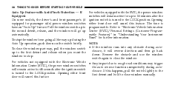
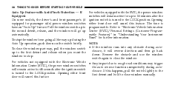
...pull the switch lightly to the is turned to "Electronic Vehicle Information Center (EVIC)/Personal Settings (Customer-Programmable Features)" in "Understanding Your Instrument Panel" for 45 seconds after the ignition ...either front first detent and hold to 10 minutes after the ignition switch closure.
The time is turned to the first detent and release when you want the down on the switch...
Owner's Manual - Page 38


...enable the window Window Lockout Button controls, press and release the window LOCKOUT butReset ton again (setting it in the down position). It may be necessary at some point in the up for ...To disable the window control on the other doors, press and release the window LOCKOUT button (setting it in time to reactivate the Auto Up feature. Be sure to hold the switch up position). Pull the...
Owner's Manual - Page 87
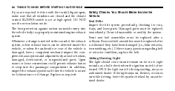
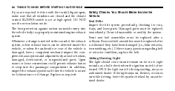
... when the underside or rear of the exhaust collision. on for lubrication or oil change is set at high speed. Inspect the belt system periodically, checking for broken, Airbag Warning Light damaged,...system. If the light is not lit during starting, see your inspect the exhaust system each time the vehicle is a properly maintained engine exhaust immediately. If the light stays on, flickers,...
Owner's Manual - Page 92
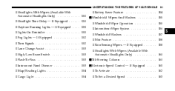
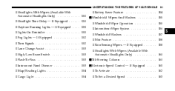
UNDERSTANDING THE FEATURES OF YOUR VEHICLE
91
▫ Headlights With Wipers (Available With Automatic Headlights Only) ...150 ▫ Headlight Time Delay - If Equipped ...150 ▫ Daytime Running Lights - If Equipped ...151 ▫ Lights-On Reminder ...151 &#... Column ...160 Electronic Speed Control - If Equipped ...161 ▫ To Activate ...162 ▫ To Set a Desired Speed ...163
3
Owner's Manual - Page 115


... pager entries. You can also send stored Uconnect™ phonebook entries as tones over the phone.
• Some paging and voice mail systems have system time out settings that option without having to listen to the rest of a prompt and issue your voice command immediately. For example, if a prompt is normal. button...
Owner's Manual - Page 128
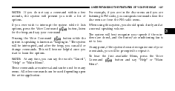
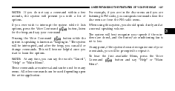
... If you do not say a command within a few For example, if you are in ." The system set to low. The system will best recognize your command. Menu". If you ever wish to interrupt the system ...be prompted to learn the options. To hear the first available Menu, press the Voice NOTE: At any time, you can say the words "Cancel", Command button and say your speech if the winbutton while the ...
Owner's Manual - Page 129


...the main • "Main Menu" (to switch to the radio mode) commands. Please note the volume setting for • "Next Station" (to select the next station) Voice Command is different than the audio ... AM (or Radio Long Wave or Radio Medium button. Local commands are available at all times. Start a dialogue by pressing the Voice Command button. 128
UNDERSTANDING THE FEATURES OF YOUR VEHICLE...
Owner's Manual - Page 139
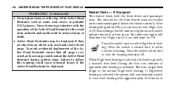
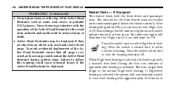
... Restraints may interfere with the operation of the Active Head Restraint in use.
The controls for Off. Press the switch a third time to select Low-level heating. If High-level heating is deployed. Two indicator lights will automatically switch to the normal High-level...level during sudden stops. After turning the ignition ON, you can choose from High, Low or Off heat settings.
Owner's Manual - Page 256


... appears. UNDERSTANDING YOUR INSTRUMENT PANEL 255
2. The the box next to view additional time zones in the menu. 2. Turn on , a check mark will appear on the screen. Touch the screen where the words "Set Time Zone" are dis3. Touch the screen where the word "Save" is displayed. When this feature will appear in...
Owner's Manual - Page 258


... displayed. Touch the screen where the words "Set Time Zone" are displayed to view additional time zones in 5. Select a time zone by touching the screen where your the box next to change the current setting. Touch the screen where "User Clock" is displayed, the clock setting menu will appear in the menu. 6. Touch the screen where...
User Guide - Page 76


... trademark of accessories, stop by MOPAR® that have been engineered to customize your Jeep dealer or visit MOPAR.com. MOPAR ACCESSORIES
MOPAR® ACCESSORIES
• The following highlights just some of the authentic Jeep Accessories by your Jeep Liberty. • To see the full line of Apple, Inc.
• Roof-Mount Bike Carrier...
Similar Questions
Am I Turn Off Eco Mode On My 2010 Jeep Liberty Limited 2wd
Can I turn off eco mode on my 2010 jeepliberty
Can I turn off eco mode on my 2010 jeepliberty
(Posted by Talibjmalik 1 year ago)
Where Is The Latch To Open The Hood On A 2010 Jeep Liberty
(Posted by pondman55 11 years ago)


