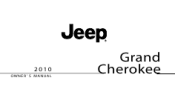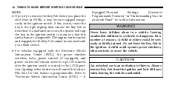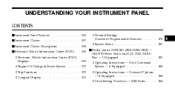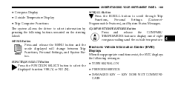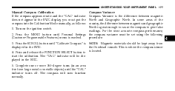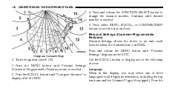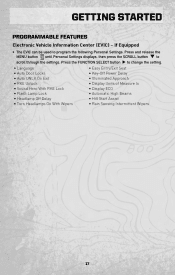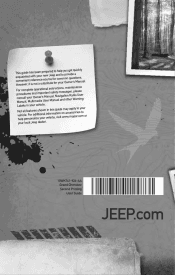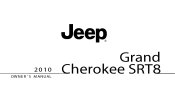2010 Jeep Grand Cherokee Support Question
Find answers below for this question about 2010 Jeep Grand Cherokee.Need a 2010 Jeep Grand Cherokee manual? We have 3 online manuals for this item!
Question posted by delove on September 17th, 2014
Show Gas Mileage On Personal Settings How To Jeep 2010 Grand Cherokee Owners
manual
Current Answers
Related Manual Pages
Similar Questions
2010 Grand Cherokee - Incorrect Recreational Towing Procedure In Owner's Manual
I have just received the 3rd Edition of the 2016 Grand Cherokee Owner's Manual;. It STILL HAS THE IN...
I have just received the 3rd Edition of the 2016 Grand Cherokee Owner's Manual;. It STILL HAS THE IN...
(Posted by slowspokes51 7 years ago)
2012 Grand Cherokee Flipper Glass Wont Open.
the button to open the rear flipper glass on my 2012 grand Cherokee is not working- was thinking it ...
the button to open the rear flipper glass on my 2012 grand Cherokee is not working- was thinking it ...
(Posted by kandyman1985 8 years ago)
Where Is The Jack Hadle In A 2010 Grand Cherokee
(Posted by Rujorgea 10 years ago)
Where Can I Get A 2005 Jeep Grand Cherokee Owners Manual Online
(Posted by cerbmcorn 10 years ago)