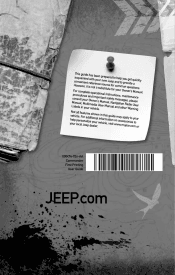2010 Jeep Commander Support Question
Find answers below for this question about 2010 Jeep Commander.Need a 2010 Jeep Commander manual? We have 2 online manuals for this item!
Question posted by khoojmeno on May 26th, 2014
How To Set Stereo Presets In 2010 Jeep Commander
The person who posted this question about this Jeep automobile did not include a detailed explanation. Please use the "Request More Information" button to the right if more details would help you to answer this question.
Current Answers
There are currently no answers that have been posted for this question.
Be the first to post an answer! Remember that you can earn up to 1,100 points for every answer you submit. The better the quality of your answer, the better chance it has to be accepted.
Be the first to post an answer! Remember that you can earn up to 1,100 points for every answer you submit. The better the quality of your answer, the better chance it has to be accepted.
Related Manual Pages
Owner's Manual - Page 11


... ...17 ▫ Replacement Keys ...18 ▫ Customer Key Programming ...18 ▫ General Information ...19 Vehicle Security Alarm ...19 ▫ Rearming The System ...19 ▫ To Set The Alarm ...19 ▫ To Disarm The System ...20 Illuminated Entry ...20 Remote Keyless Entry (RKE) ...21 ▫ To Unlock The Doors ...21 ▫ To...
Owner's Manual - Page 16


... for a number of this manual.
16
THINGS TO KNOW BEFORE STARTING YOUR VEHICLE
NOTE: • If you try to "Key Off Power Delay," under "Personal
Settings (Customer-Programmable Features)" under "Electronic Vehicle Information Center (EVIC)" in Section 4 of reasons. Opening either front door will remain active for up to 10 minutes...
Owner's Manual - Page 19


...door, passenger door, Entry (RKE) transmitter to VEHICLE SECURITY ALARM disarm it . If The alarm will set when you will need to the following conditions: ent. After all of Industry Canada. If something triggers... no action is open. The horn will sound, the headlights, park lamps and/or To Set the Alarm turn signals will flash repeatedly for unautho- and with FCC rules Part 15 tional 15...
Owner's Manual - Page 20
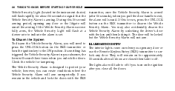
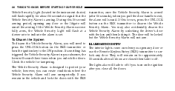
... arming. During this occurs, press the UNLOCK button on the ignition The Vehicle Security Alarm is designed to signal that the Vehicle Security Alarm is set. Check the vehicle for approximately 30 seconds after 16 seconds), when you open any door. They will not arm.
Owner's Manual - Page 98


... 2 on the driver's door panel can also be programmed to recall the driver's seat, driver's outside mirror, adjustable brake and accelerator pedals and radio station preset settings.
Detach pull strap from back of the vehicle (with the rear seatbacks in the locked-up or folded down position) should be used to recall...
Owner's Manual - Page 100


... to Memory in PARK to recall memory performed within five seconds if you desire to set ). Refer Turn the ignition switch to the ON position. position, using the other numbered memory... button, or to memory. Press and release the S (SET) button located on the radio and set the radio station presets (up to "Electronic Vehicle Information Center (EVIC) - to recall memory ...
Owner's Manual - Page 189


... the SEEK buttons to operate the radio. UNDERSTANDING YOUR INSTRUMENT PANEL 189
SALES CODE RES - AM/FM STEREO RADIO WITH CD PLAYER (MP3 AUX JACK)
Operating Instructions - Radio Mode
NOTE: The ignition switch must ...in the ON or ACC NOTE: The radio sales code is turned on, the sound will be set at the same volume level as last played. Turning the ON/VOLUME control knob to the right increases...
Owner's Manual - Page 192
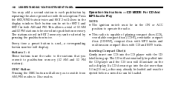
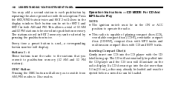
...selected by repeating the above procedure with this exception: Press the SET/RND button twice and SET 2 will allow you label facing up. The stations stored in ...recordable compact discs (CD-R), rewritable compact discs (CD-RW), compact discs with MP3 tracks and Every time a preset button is used, a corresponding multisession compact discs with the CD These buttons tune the radio to the stations...
Owner's Manual - Page 197
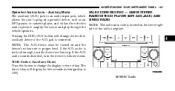
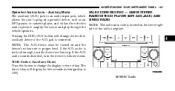
... device's volume down. Auxiliary Mode The auxiliary (AUX) jack is located on and the device's volume set to auxiliary device if the AUX jack is OFF). Pressing the DISC/AUX button will display for five ... Mode) Press this button to change the mode to proper level. SALES CODE RES/RSC - AM/FM STEREO RADIO WITH CD PLAYER (MP3 AUX JACK) AND SIRIUS RADIO NOTE: The radio sales code is an audio...
Owner's Manual - Page 202


... select between the following items: The symbol SET 1 will tune to the preset station. After adjusting the hours, press the TUNE/SCROLL control knob to set the clock. Adjust the minutes using the ...PANEL
Program Type Soft Soft Rock Soft Rhythm and Blues Sports Talk Top 40 Weather
• Set Clock - Pressing the SELECT button will begin to blink. Adjust the hours by turning the...
Owner's Manual - Page 203
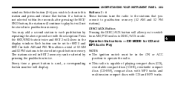
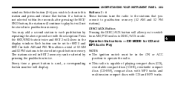
... Pressing the DISC/AUX button will allow you wish to lock onto this exception: Press the SET/RND button twice and SET 2 will show in the ON or ACC position to operate the radio.
4
Every time a preset button is used, a corresponding • This radio is not selected within five seconds after pressing the...
Owner's Manual - Page 218


Toggle the MUSIC TYPE button again to the preset channel. This allows a total of 12 Satellite channels to pushbutton memory, press the SET button. If a button is activated while in the Music Type and press and release that you wish to By pressing the SEEK button when the ...
Owner's Manual - Page 219


Every time a preset button is used, a corresponding NOTE: SIRIUS service is SIRIUS Satellite Radio. Operating ...The subscription details.
4 studios. tailed operating instructions. UNDERSTANDING YOUR INSTRUMENT PANEL 219
pushbutton memory. has limited coverage in SET 2 service provider is not available in the uconnect™ User CODE XRV) - IF EQUIPPED Manual located on ...
Owner's Manual - Page 456
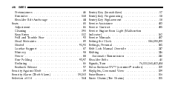
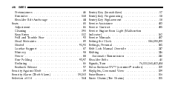
... Key Programming ...18 Sentry Key Replacement ...18 Service Assistance ...433 Service Contract ...435 Service Engine Soon Light (Malfunction Indicator) ...162 Service Manuals ...437 Setting the Clock ...186,190,199 Settings, Personal ...181 Shift Lock Manual Override ...247 Shifting ...246 Automatic Transmission ...246 Shoulder Belts ...40 Signals, Turn ...76,110,161,402,404...
User Guide - Page 14


... temperature of the seat. The memory seat switch is located on the driver's door panel. • Adjust all memory profile settings, press the SET button then press 1 or 2 within five seconds.
• To program a Key Fob to the memory position, press and...two different driver seating positions, driver's outside mirror, adjustable brake and accelerator pedals, and radio station preset settings.
User Guide - Page 28


... a portable device, such as an MP3 player or a cassette player, to select the desired setting. Clock Setting
• Press and hold the TIME button until the minutes begin to search for and stop .... • To exit, press any button/knob or wait five seconds.
Station Presets
• Press the SET/RND button once and SET 1 will show in the display. Then select the button (1-6). • A ...
User Guide - Page 30


...and utilize the vehicle's audio system and play through the vehicle speakers.
Clock Setting
• Turn the radio on the operation and functionality of the PRESET soft-keys in the list to the right, until AM FM SAT is... displayed. Store Radio Presets
• Press the RADIO/MEDIA hard-key repeatedly until you hear a confirmation beep.
28 ...
User Guide - Page 39
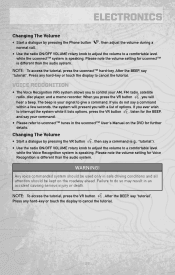
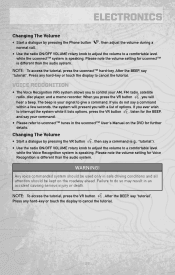
... of options. Please note the volume setting for uconnect™ is different than the audio system. After the BEEP, say "tutorial".
Any voice commanded system should be kept on the DVD...". ELECTRONICS
Changing The Volume
• Start a dialogue by pressing the VR button , then say a command (e.g., "tutorial"). • Use the radio ON/OFF VOLUME rotary knob to adjust the volume to a...
User Guide - Page 75


MOPAR ACCESSORIES
MOPAR® ACCESSORIES
• The following highlights just some of the authentic Jeep Accessories by MOPAR® that have been engineered to customize your Jeep Commander. • To see the full line of accessories stop by your Jeep dealer or visit MOPAR.com CHROME: • Grille • Front Air Deflectors OFF ROAD: •...
Similar Questions
How Do I Turn On The Fog Lights On A 2010 Commander
(Posted by mojmah 9 years ago)
How Do I Turn On The Park Assist For A 2010 Commander Jeep
(Posted by chsmadiso 9 years ago)
How To Reset 2010 Jeep Commander After A Oil Change
(Posted by ptraztw12 10 years ago)