2010 Jeep Commander Support Question
Find answers below for this question about 2010 Jeep Commander.Need a 2010 Jeep Commander manual? We have 2 online manuals for this item!
Question posted by Davidbobb on December 10th, 2012
Navigation System Stuck In One State
How do I get my navigation system to stay in the state I live in, it always resets to Michigan. Tried changing it but it always goes back to Michigan
Current Answers
There are currently no answers that have been posted for this question.
Be the first to post an answer! Remember that you can earn up to 1,100 points for every answer you submit. The better the quality of your answer, the better chance it has to be accepted.
Be the first to post an answer! Remember that you can earn up to 1,100 points for every answer you submit. The better the quality of your answer, the better chance it has to be accepted.
Related Manual Pages
Owner's Manual - Page 4


... vehicle or expect the vehicle to operate this manual. It is a specialized utility vehicle designed for off-road driving or use only. Always observe federal, state, provincial and local laws wherever you start to our vehicles. Be assured that are familiar with your new Chrysler Group LLC vehicle.
Before you drive...
Owner's Manual - Page 62


... LLC (regardless of personal data is undertaken by the U.S. 62
THINGS TO KNOW BEFORE STARTING YOUR VEHICLE
2. A copy of crashes and associated ment and various states. In addition to any quested by a court with hospital and insur- 1. pany or its designated representative will be treated confidentially.
Owner's Manual - Page 63


... STARTING YOUR VEHICLE
63
4. Use the restraint that is the airbag system law, and you have the right seat for United States and all the Data parameters that electronically-controlled safety systems, including the small children ride in a rear seat, if available. ...ensure you can be buckled up in proper restraint systems. This is correct for your child. Every state in the front.
Owner's Manual - Page 80


... ...125 ▫ System Usage Precautions ...125 Rear Camera - If Equipped ...128 ▫ Turning The Rear Camera On Or Off - With Navigation Radio ...129 ▫ Turning The Rear Camera On Or Off - Without Navigation Radio ...130 Overhead Console - If Equipped ...130 Garage Door Opener - If Equipped ...130
▫ Programming HomeLink ▫ Using HomeLink...
Owner's Manual - Page 122


... the location and The Rear Park Assist will remember the last system state orientation of the obstacle and the type of obstacle. (enabled or disabled) from the last ignition cycle when the ignition is changed to drive without Electronic Speed mately 10 mph (16 km/h). horizontal direction, depending on moderate hills is...
Owner's Manual - Page 128


... hitch ball assembly, depending on the single flashing arc and sounds the continuous tone. Drivers must continue to see an on-screen image (on the Navigation/Multimedia radio) of the rear of your vehicle, whenever the vehicle is behind the vehicle. You are responsible for pedestrians, animals, other vehicles, obstructions, or...
Owner's Manual - Page 129


...• To avoid vehicle damage, the Rear Camera system should only be able to stop in time when an obstacle is exited and the navigation or audio screen appears again.
3 Press the "camera setup" soft key. 4. The Rear Camera system is shifted into REVERSE, an image ... water, and dry with a caution note to be used as a parking aid. Turning the Rear Camera On or Off - With Navigation Radio 1.
Owner's Manual - Page 130


130
UNDERSTANDING THE FEATURES OF YOUR VEHICLE
Turning the Rear Camera On or Off - Without Navigation Radio 1.
Select system setup soft key. Enable or disable the rear camera feature by selecting HomeLink replaces up to systems. The HomeLink unit operates off ...
Owner's Manual - Page 132


... training. To do this, press and hold both the HomeLink and hand-held transmitter button until the EVIC display changes from the HomeLink . transmission of the handheld transmitter away from "CHANNEL # sage states "CHANNELS CLEARED." TRAINING" to "CHANNEL # TRAINED." It is too weak, replace the battery in the hand-held transmitter of...
Owner's Manual - Page 133


... garage door opener motor (in the "Gate Operator/Canadian Programming" section. If the channel has been trained, the EVIC display will now state "CHANNEL # TRANSMIT." If the EVIC display still states "CHANNEL # TRAINING" repeat Step 3. NOT the button normally used to the heading "Programming A Rolling Code System." 5. NOTE: After training a HomeLink channel...
Owner's Manual - Page 135


... a channel that all channels will now occur for 20 seconds until the EVIC message states "CHANNELS used at this section. Without releasing the button, proceed with Step 4 under...erased. IndiReprogramming A Single HomeLink Button vidual channels cannot be 20 seconds until the EVIC display states "CHANNEL # at any time. Press and hold the two outside buttons for training, ...
Owner's Manual - Page 168


...vehicle is accurate if the odometer must be reset at the same speed. 18. If your odometer needs to eight seconds as it is properly reset, or that the door jamb sticker is... wheels to Occupant Restraints/Enhanced Seat Belt Use Reminder System (BeltAlert ) in the door jamb stating what the mileage was before the repair or service. Cruise Indicator This indicator illuminates when the speed...
Owner's Manual - Page 175


...: If the indicator message illuminates when you turn off the message temporarily, press and • PRESS BRAKE TO START release the MENU button. To reset the oil change indica• INSERT KEY tor system (after a single chime has sounded to the following procedure. • TURN TO ON • ECO - Fuel Saver Indicator...
Owner's Manual - Page 186
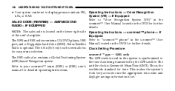
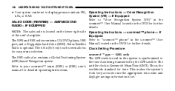
... details. Sirius Satellite Manual located on the lower right side Operating Instructions - uconnect™ phone - If of the unit's faceplate. The Refer to (GPS)-based Navigation system. This makes the system's manual for time. clock very accurate once the appropriate time zone and daylight savings information is the worldwide standard for...
Owner's Manual - Page 219


... "uconnect™ phone" in Alaska. Buttons 1 - 6 These buttons tune the radio to the channels that you Refer to your Video Entertainment System (VES)™, RER Navigation or REN Multimedia User Manuals for family entertainment, directly from its satellites and broadcasting twice. studios. Refer to the "uconnect™ studios" section of a DVD...
Owner's Manual - Page 313
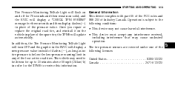
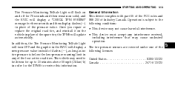
... not cause harmful interference. • This device must accept any of dashes (- -), as long as no tire pressure is subject to the following licenses: United States ...KR5S120123 Canada ...2671-S120123
5 General Information This device complies with part 15 of the FCC rules and RSS 210 of the pressure value. Operation is...
Owner's Manual - Page 316


...metallic additive that gasoline • increased risk for fuel system component corrosion without • change the engine oil and oil filter MMT in Canada, because MMT can be used in your... MMT reduces spark plug life and reduces emission system performance in the United States is required to reset the higher than those allowed in Federal and California reformuMore extensive repairs will...
Owner's Manual - Page 319


... control system could let impurities into the fuel system. fuel tank is refueled. WARNING!
• Never have any smoking materials lit in violation of most state and federal fire regulations and will come on. NOTE: Tighten the gas cap about one-quarter turn until you hear one click. STARTING AND OPERATING...
Owner's Manual - Page 413
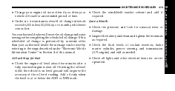
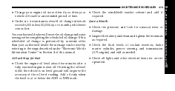
damage. Information Center" in Section 4 of time. Checking the oil level while the vehicle is on level ground will reset the oil change indicator • Inspect the battery and clean and tighten the terminals message after a fully warmed engine is shut off -road for an extended period of ...
User Guide - Page 32


... Press the NAV hard-key to display the position of your trip. select your state from the list and press the CHANGE soft-key. • Touch the INPUT STREET NAME soft-key and enter your ...your authorized dealer for the latest available software. Map
• Press the NAV hard-key to access the Navigation Main Menu. • Touch the MAP soft-key to enter a name (e.g., street name) while the ...
Similar Questions
Oil Emblem Appear
Just had oil change less than 2000 oil lamp emblem keeps beeping & flashing?
Just had oil change less than 2000 oil lamp emblem keeps beeping & flashing?
(Posted by kdk1960now 7 years ago)
How To Reset Kill Switch On For My 2008 Jeep Commander
(Posted by matthsaburo 10 years ago)
How To Reset 2010 Jeep Commander After A Oil Change
(Posted by ptraztw12 10 years ago)

