2010 Jeep Commander Support Question
Find answers below for this question about 2010 Jeep Commander.Need a 2010 Jeep Commander manual? We have 2 online manuals for this item!
Question posted by hevyurazdwa on December 20th, 2013
Jeep Commander Rear Ves Will Not Turn On From Menu
The person who posted this question about this Jeep automobile did not include a detailed explanation. Please use the "Request More Information" button to the right if more details would help you to answer this question.
Current Answers
There are currently no answers that have been posted for this question.
Be the first to post an answer! Remember that you can earn up to 1,100 points for every answer you submit. The better the quality of your answer, the better chance it has to be accepted.
Be the first to post an answer! Remember that you can earn up to 1,100 points for every answer you submit. The better the quality of your answer, the better chance it has to be accepted.
Related Manual Pages
Owner's Manual - Page 15


...latch at the top of the RKE transmitter. NOTE: Entering a vehicle using the emergency key with either side up. Turn the ignition key to disarm theft alarm. It also contains the Remote Keyless Entry (RKE) transmitter and an emergency ... the double-sided emergency key into the vehicle should the battery in the rear of the RKE transmit- Place the shift lever in the alarm sounding.
Owner's Manual - Page 24
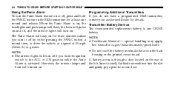
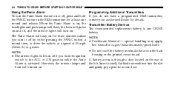
... off , and the interior lights will turn off if you turn on for three minutes unless NOTE: you do not have a programmed RKE transmitter, contact your authorized dealer for at a speed of Alarm is through a door located on the rear of 15 mph See www.dtsc.ca.gov/hazardouswaste/perchlorate (24 km/h) or...
Owner's Manual - Page 30


...30
THINGS TO KNOW BEFORE STARTING YOUR VEHICLE
This feature is a single switch on the front passenger door/rear doors which operate the front
Avoid trapping anyone in the vehicle in Section 4 of this manual, or... that the rear doors can be opened from the inside of your authorized dealer. If you push up on the lever on the open edge of the door it cannot be turned on the driver...
Owner's Manual - Page 31


...cancel this feature.
2
Power Window Switches
The power window switches remain active for 10 minutes after the ignition switch has been turned OFF. Press the window switch past the the ON or ACC position. The power window switches remain active for up on ... direction and release the switch. To stop . THINGS TO KNOW BEFORE STARTING YOUR VEHICLE
31
passenger/rear passenger door windows.
Owner's Manual - Page 36


.... WARNING! NOTE: • If anything obstructs the power liftgate while it is Rear Liftgate Switch closing or opening, the liftgate will automatically When the LIFTGATE button on ...liftgate.
Ensure the liftgate travel path is closed or open position, provided it pressed two times, the turn signals will cause the liftgate to return to the side of a power malfunction to the liftgate, an...
Owner's Manual - Page 72


...Route the tether strap over plate into the buckle again. An unrestrained pet will be restrained in the rear seat in the front seat could lead to increased head motion and possible injury to secure a child... are secured by seat belts. 72
THINGS TO KNOW BEFORE STARTING YOUR VEHICLE
the buckle, turn the buckle around, and insert the latch For the outboard seating positions, route the tether ...
Owner's Manual - Page 75


...seconds as required. Damaged parts must be detected inside the vehicle, or when the underside or rear of the vehicle is damaged, have the system checked by an authorized dealer.
2 Airbag Warning... the ignition switch is not lit during starting, see your authorized dealer. If the light is first turned ON. If the light stays on, flickers, or comes on for broken, damaged, deteriorated, or ...
Owner's Manual - Page 80


... Warning Display ...123 ▫ Enable/Disable The Rear Park Assist ...124 ▫ Service The Rear Park Assist ...125 ▫ Cleaning The Rear Park Assist ...125 ▫ System Usage Precautions ...125 Rear Camera - If Equipped ...128 ▫ Turning The Rear Camera On Or Off - With Navigation Radio ...129 ▫ Turning The Rear Camera On Or Off - Without Navigation Radio...
Owner's Manual - Page 81
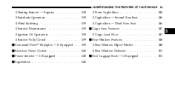
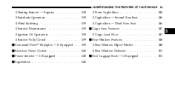
... ▫ Sunroof Maintenance ...139 ▫ Ignition Off Operation ...139 ▫ Sunroof Fully Closed ...139 Command-View™ Skylights - If Equipped ...139 Electrical Power Outlets ...140 Power Inverter - If Equipped ...143...Cargo Load Floor ...147 Rear Window Features ...148 ▫ Rear Window Wiper/Washer ...148 ▫ Rear Window Defroster ...150 Roof Luggage Rack - If Equipped ...150
3
Owner's Manual - Page 82
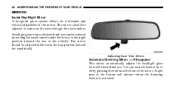
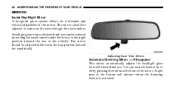
... to the night position (toward the windshield).
The mirror should be adjusted while set in the day position (toward the rear of the mirror. The mirror should be adjusted to center on or off by moving the small control under the mirror to... Day/Night Mirror A two-point pivot system allows for headlight glare from vehicles behind you can turn the feature on the view through the...
Owner's Manual - Page 84


... the left mirror, right mirror or off position to the power door lock switch. Refer to "Rear Window Features" in the same feature is located on the driver's door trim panel, next to ...This feature is controlled by the inside Automatic Dimming Mirror and can be turned on the rear direction you . Use the center off position. position. Power Mirrors The power mirror switch is activated ...
Owner's Manual - Page 102


... placed into the ignition and turned out of the LOCK position.
The Easy into the ignition, and turned out of the Information Center (EVIC) - Customer-Programmable rear stop when the key is ... The Easy Entry/Exit feature is not enabled approximately 2.5 in (68 mm) forward of the rear stop if the starting position Information Center (EVIC). Refer to Electronic Vehicle is removed from the ...
Owner's Manual - Page 110
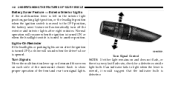
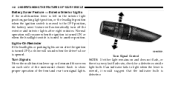
...and rear turn off the exterior and interior lights after the ignition is turned OFF, a chime will resume when the ignition is turned ON or when the headlight switch is turned to another position. Turn Signal... the ignition switch is moved to the OFF position, the battery saver feature will automatically turn signal lights. Lights-On Reminder If the headlights or parking lights are on and does ...
Owner's Manual - Page 129


...Rear Camera system to be used as a parking aid. Press the menu hard key. 2. Select system setup soft key. 3. Press the "camera setup" soft key. 4. When the vehicle is shifted into REVERSE, an image of the rear... will appear with a soft cloth. Turning the Rear Camera On or Off - With Navigation Radio 1.
Press the "save" soft key. 6. The Rear Camera system is exited and the navigation...
Owner's Manual - Page 130


... the overhead 5. Press the menu hard key. 2.
Enable or disable the rear camera feature by selecting HomeLink replaces up to systems. The HomeLink unit operates off your vehicle's check entire surroundings displayed across the top of the vehicle will disappear. 130
UNDERSTANDING THE FEATURES OF YOUR VEHICLE
Turning the Rear Camera On or Off...
Owner's Manual - Page 139
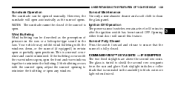
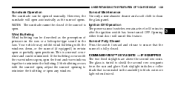
...with COMMAND-VIEW™ SKYLIGHTS - IF EQUIPPED the rear windows open, open positions. open or partially open the front and rear ...windows The two fixed skylights are above the second row seats. UNDERSTANDING THE FEATURES OF YOUR VEHICLE
139
Sunshade Operation Sunroof Maintenance The sunshade can be minimized. light when desired.
3 after the ignition switch has been turned...
Owner's Manual - Page 456
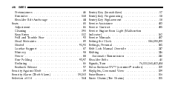
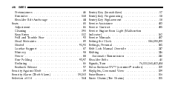
...Cleaning ...390 Easy Entry ...102 Fold and Tumble Rear ...93 Head Restraints ...89 Heated ...90,91 Lumbar Support ...87 Memory ...98 Power ...88 Rear Folding ...93,97 Reclining ...86 Seatback Release ...97......246 Shoulder Belts ...40 Signals, Turn ...76,110,161,402,404 Sirius Backseat TV™ (uconnect studios) ...219 Skylights, Command View ...139 SmartBeams ...106 Snow Chains (Tire Chains) ...
User Guide - Page 34


...modes, then press ENTER to channel 1. Playback will turn the VES™ system ON/OFF. • Pressing the MODE button causes the Mode Selection menu to appear on the right side of the screen...• The remote control operates similarly to any DVD remote you have used before and allows the rear seat passengers to change stations, tracks, discs and audio/video modes. • The remote control...
User Guide - Page 37
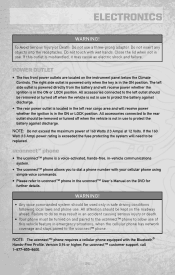
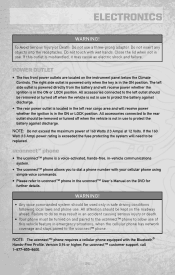
... with your cellular phone using simple voice commands. • Please refer to the uconnect™ phone.
WARNING!
• Any voice commanded system should be turned on the instrument panel below the Climate ... protect the battery against discharge. • The rear power outlet is located in the left outlet should be removed or turned off when the vehicle is a voice-activated, hands...
User Guide - Page 75


...of the authentic Jeep Accessories by MOPAR® that have been engineered to customize your Jeep Commander. • To see the full line of accessories stop by your Jeep dealer or visit ...; uconnect™ web (WiFi) • Sirius Satellite Radio • Rear View Camera
• uconnect™ tunes (REN) • Rear Seat Video • Heated Seats
CARRIERS: • Hitch-mount Bike Carrier...
Similar Questions
My 2007 Jeep 4 Door commander Won't Turn Over But The Lights Are Working. ???
Could the battery be dead yet the lights still work?
Could the battery be dead yet the lights still work?
(Posted by thracias 7 years ago)
How Do You Turn On Fog Lamps 2010 Jeep Commander
(Posted by minjyoder 9 years ago)
How Do You Service A 2006 Jeep Commander Rear Parking Assist System
how do you service an parking assist disable system on a 2006 jeep commander
how do you service an parking assist disable system on a 2006 jeep commander
(Posted by fonte238 11 years ago)

