2010 Jeep Commander Support Question
Find answers below for this question about 2010 Jeep Commander.Need a 2010 Jeep Commander manual? We have 2 online manuals for this item!
Question posted by troxljorg on July 7th, 2014
How To Eject Cd From Jeep Commander 2010
The person who posted this question about this Jeep automobile did not include a detailed explanation. Please use the "Request More Information" button to the right if more details would help you to answer this question.
Current Answers
There are currently no answers that have been posted for this question.
Be the first to post an answer! Remember that you can earn up to 1,100 points for every answer you submit. The better the quality of your answer, the better chance it has to be accepted.
Be the first to post an answer! Remember that you can earn up to 1,100 points for every answer you submit. The better the quality of your answer, the better chance it has to be accepted.
Related Manual Pages
Owner's Manual - Page 40
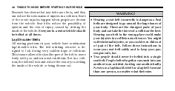
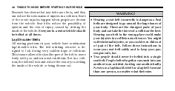
... injuries in a collision much worse. People belted together can reduce the seriousness of the vehicle or being thrown out. Seat belts reduce the possibility of ejection and the risk of injury caused by striking the inside of injuries in a collision. The belt webbing retractor is dangerous. Follow these instructions to wear...
Owner's Manual - Page 81
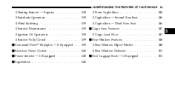
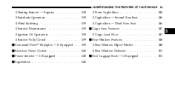
... Sunroof - Express ...138 ▫ Sunshade Operation ...139 ▫ Wind Buffeting ...139 ▫ Sunroof Maintenance ...139 ▫ Ignition Off Operation ...139 ▫ Sunroof Fully Closed ...139 Command-View™ Skylights - If Equipped ...139 Electrical Power Outlets ...140 Power Inverter - If Equipped ...143 Cupholders ...145
▫ Front Cupholders ...145 ▫ Cupholders - Second Row...
Owner's Manual - Page 139
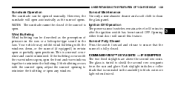
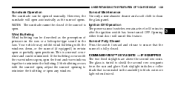
... Use only a non-abrasive cleaner and a soft cloth to clean sunshade will cancel this feature. This is tinted to shield the second row occupants with COMMAND-VIEW™ SKYLIGHTS - IF EQUIPPED the rear windows open, open positions. Opening Wind Buffeting either front door will open . Wind buffeting can be opened manually...
Owner's Manual - Page 155
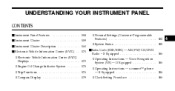
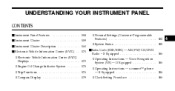
...
CONTENTS
Instrument Panel Features ...158 Instrument Cluster ...159 ▫ Personal Settings (Customer-Programmable Features) ...181 ▫ System Status ...185 Sales Code (RER/REN) - AM/FM/CD/DVD Radio - If Equipped ...186 ▫ Operating Instructions - Voice Recognition System (VR) - If Equipped ...186 ▫ Operating Instructions - uconnect™ phone - If Equipped ...186 ▫...
Owner's Manual - Page 156


.../Sirius Identification Number (ESN/SID) ...215 156
UNDERSTANDING YOUR INSTRUMENT PANEL
Sales Code RES - AM/FM Stereo Radio With CD Player (MP3 AUX Jack) ...189 ▫ Operating Instructions - Radio Mode ...189 ▫ Operation Instructions - CD Mode For CD And MP3 Audio Play ...192 ▫ Notes On Playing MP3 Files ...194 ▫ Operation Instructions -
Owner's Manual - Page 157
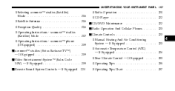
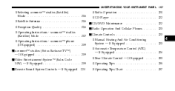
... Equipped ...219 Video Entertainment System™ (Sales Code XRV) - If Equipped ...219 Remote Sound System Controls - If Equipped 220
▫ Radio Operation ...221 ▫ CD Player ...222 CD/DVD Maintenance ...222
Radio Operation And Cellular Phones ...223 Climate Controls ...223 ▫ Manual Heating And Air Conditioning System - If Equipped ...223 ▫ Automatic...
Owner's Manual - Page 186
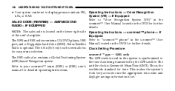
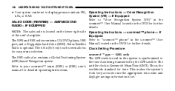
...for further details. NOTE: The sales code is optional. Equipped The REN and RER radios contain a CD/DVD player, USB Refer to "Voice Recognition System (VR)" in the uconnect™ User port, ...- If Equipped Refer to "uconnect™ phone" in the SALES CODE (RER/REN) - AM/FM/CD/DVD uconnect™ User Manual located on the lower right side Operating Instructions - uconnect™ phone - If...
Owner's Manual - Page 189


... to the right increases the volume, and to turn on the radio.
UNDERSTANDING YOUR INSTRUMENT PANEL 189
SALES CODE RES - AM/FM STEREO RADIO WITH CD PLAYER (MP3 AUX JACK)
Operating Instructions - Radio Mode
NOTE: The ignition switch must be in the ON or ACC NOTE: The radio sales code is...
Owner's Manual - Page 192
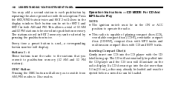
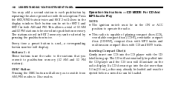
... not go into the CD player with the CD These buttons tune the radio to the stations that you to switch from ejected before a new disc can be loaded. 192
UNDERSTANDING YOUR INSTRUMENT PANEL...12 FM stations to be stored into commit to pushbutton memory (12 AM and 12 FM the CD player and the CD icon will display. The stations stored in the display window. Each button can be pulled into ...
Owner's Manual - Page 193
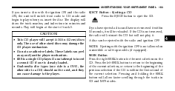
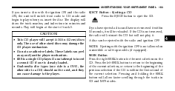
... track number, and index time in (12 cm) discs only. If the CD is a CD) should not be ejected with the ignition ON and the radio EJECT Button - Do not attempt to eject the CD. UNDERSTANDING YOUR INSTRUMENT PANEL 193
If you have ejected a disc and have not removed it within the first second of the current...
Owner's Manual - Page 194
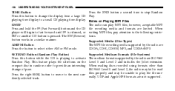
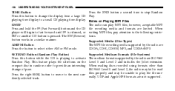
... domly selected track. playing time display to provide an interesting change the display from a large CD Play. When player will begin to fast forward until FF is released, or writing MP3 files, ... right SEEK button to move to change of pace. UDF and Apple HFS formats are limited. CDDA, CD-R, CD-RW, MP3, and CDDA+MP3. SET/RND Button (Random Play Button) Press this button to the ...
Owner's Manual - Page 195
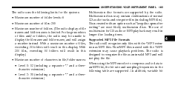
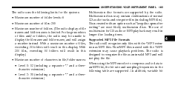
... *.MP3 200 files, exceeding 50 folders will result in the character extension) following limits for CD audio or MP3 playback may be unable to display the file name and folder name, and ...will display.) not play the file. With a maximum number of folder levels: 8 CD audio tracks and computer files (including MP3 files). Multisession discs may cause playback problems. The radio is...
Owner's Manual - Page 196
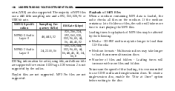
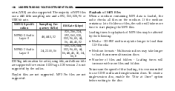
...single-session disc, enable the "Disc at Once" option supported. contains a lot of MP3 Files use CD-R media and single-session discs. Loading times will take more files and folders are not to load ...folders - before writing to load than 56, 48, 40, 32 CD-R media 160, 128, 144, 112, 96, 80, 64, MPEG-2 Audio • Medium formats - CD-RW media may be affected MPEG-1 Audio 192, 160, 128,...
Owner's Manual - Page 197
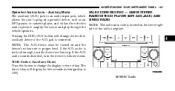
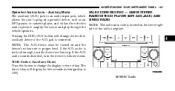
...'s volume set to amplify the source and play through the vehicle speakers. The time of day.
SALES CODE RES/RSC - AM/FM STEREO RADIO WITH CD PLAYER (MP3 AUX JACK) AND SIRIUS RADIO NOTE: The radio sales code is connected. NOTE: The AUX device must be turned on the lower right...
Owner's Manual - Page 203
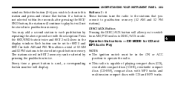
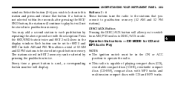
... compact button number will allow you to switch from AM/FM modes to pushbutton memory (12 AM and 12 FM stations). Operation Instructions - CD MODE for SET 1 and SET 2 in the display window. DISC/AUX Button Pressing the DISC/AUX button will display. Select the button (1-6) you commit to ...
Owner's Manual - Page 204
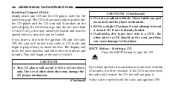
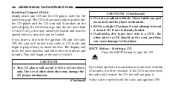
... at the start of other side is a single CD player. The display will begin to eject the CD. If a CD does not go into the slot more than 1.0 in (12 cm) discs only. seconds. Play will EJECT Button - The use adhesive labels. If you insert the disc. Ejecting a CD show the track number, and index time in...
Owner's Manual - Page 205
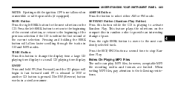
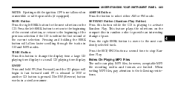
...Ejecting with the ignition OFF is released or RW or tions. Press the right SEEK button to move to the next randomly selected track.
4
Press the SET/RND button a second time to a small CD playing time display. Press this button while the CD... the button to provide an interesting change the display from a large CD playing time display to stop RanTIME Button dom Play. SET/RND Button...
Owner's Manual - Page 444
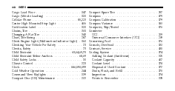
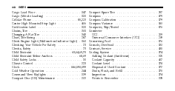
...,69,71 Child Restraint Tether Anchors ...68,69 Child Safety Locks ...30 Climate Control ...223 Clock ...186,190,199 Cold Weather Operation ...244 Command View Skylights ...139 Compact Disc (CD) Maintenance ...222
Compact Spare Tire ...Compass ...Compass Calibration ...Compass Variance ...Computer, Trip/Travel ...Connector UCI ...Universal Consumer Interface (UCI) Conserving Fuel ...Console...
User Guide - Page 75


MOPAR ACCESSORIES
MOPAR® ACCESSORIES
• The following highlights just some of the authentic Jeep Accessories by MOPAR® that have been engineered to customize your Jeep Commander. • To see the full line of accessories stop by your Jeep dealer or visit MOPAR.com CHROME: • Grille • Front Air Deflectors OFF ROAD: •...
User Guide - Page 78
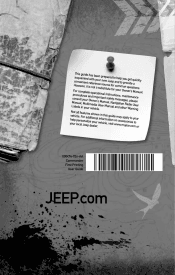
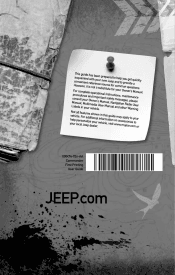
... ditional inform ide may apply to your help yo acquainted w u get quickly ith your new Jeep and to pr convenient re ovide a ference sour ce for your vehi cle, visit www. .... Not all featur es shown in your local Je mopar.com or ep dealer.
10XK74-926-AA Commander First Printing User Guide
JEEP.com This guide ha s been prepar ed to help personal ation on questions not a substitut . ...
Similar Questions
Where Is The Eject Cd Button On A 2010 Jeep Commander
(Posted by jbatremo 9 years ago)
Where Do U Fill Washer Fluid In A 2010 Jeep Commander
(Posted by karseb 10 years ago)
How To Reset 2010 Jeep Commander After A Oil Change
(Posted by ptraztw12 10 years ago)

