2009 Jeep Patriot Support Question
Find answers below for this question about 2009 Jeep Patriot.Need a 2009 Jeep Patriot manual? We have 2 online manuals for this item!
Question posted by cpspont on July 20th, 2014
How To Change The Time On A Jeep Patriot 2009
The person who posted this question about this Jeep automobile did not include a detailed explanation. Please use the "Request More Information" button to the right if more details would help you to answer this question.
Current Answers
There are currently no answers that have been posted for this question.
Be the first to post an answer! Remember that you can earn up to 1,100 points for every answer you submit. The better the quality of your answer, the better chance it has to be accepted.
Be the first to post an answer! Remember that you can earn up to 1,100 points for every answer you submit. The better the quality of your answer, the better chance it has to be accepted.
Related Manual Pages
Owner's Manual - Page 24
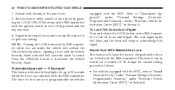
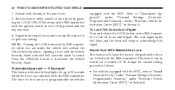
...headlights for this feature to 90 seconds when the doors are unlocked with the RKE transmitter. The time for up to its previous setting. Sound Horn With Remote Key Lock This feature will cause ...cause the alarm to return this feature is programmable on the RKE transmitter with the EVIC. To change the current setting, proceed as follows: • For vehicles equipped with the EVIC, refer to...
Owner's Manual - Page 25
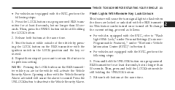
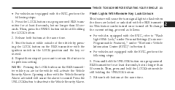
... at least 4 seconds, but no longer than 10 seconds. Release both buttons at the same time.
2 Opening a door with the RKE transmitter. Test the feature while outside of the vehicle ...no longer than 10 seconds. Then, press and hold the UNLOCK button on or turned off. To change the current setting, proceed as follows: • For vehicles equipped with the EVIC, perform the ...
Owner's Manual - Page 89
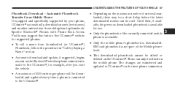
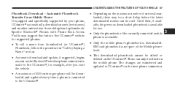
...part of entries downloaded, there may support this feature. These can be used. The changes are transferred and updated to the UConnect .
• Depending on the maximum number ..., for use. • Only the phonebook of 1000 entries per phone will be downloaded and updated every time a phone is downloaded. See UConnect website for supported phones. • To call a name from the mobile...
Owner's Manual - Page 112
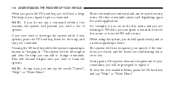
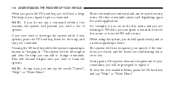
...after the beep you do not say your speech if the windows are universal and can add or change commands. The system will be used from the FM radio menu. To hear the first available ... any point, if the system does not recognize one of options. At any menu. NOTE: At any time, you are in ." The system will best recognize your command. This will hear a beep. When using...
Owner's Manual - Page 113
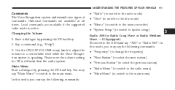
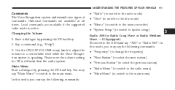
...comfortable level while the Voice Recognition system is speaking. Local commands are available at all times. Use the ON/OFF VOLUME rotary knob to adjust the volume to the main menu...supported radio mode is different then the audio system. Say a command (e.g., "Help"). 3. Changing the Volume 1. UNDERSTANDING THE FEATURES OF YOUR VEHICLE 111
Commands The Voice Recognition system understands ...
Owner's Manual - Page 163


... PANEL
CONTENTS
Instrument Panel Features ...165 Instrument Cluster - Premium ...166 Instrument Cluster Descriptions ...167 Electronic Vehicle Information Center (EVIC) - If Equipped...179 ▫ Engine Oil Change Indicator System ...180 ▫ EVIC Functions ...181 ▫ Compass/Temperature/Audio ...182 ▫ Average Fuel Economy ...182 ▫ Distance To Empty (DTE) ...183 ▫ Elapsed...
Owner's Manual - Page 178
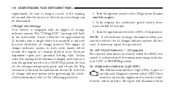
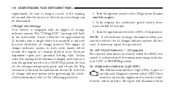
... flash in LOW or REVERSE position. 26. To turn the ignition switch to display each time you start the engine. 2. NOTE: If the indicator message illuminates when you turn off ...the message temporarily, press and release the Trip Odometer button on the instrument cluster. The "CHAngE OIL" message will illuminate when OFF ROAD Indicator - If Equipped The symbol illuminates (is armed...
Owner's Manual - Page 183


... of the following procedure. 1. Turn the ignition switch to the OFF/LOCK position. Fully depress the accelerator pedal, slowly, three times within 10 seconds. 3. Do not start the vehicle, the oil change indicator system (after performing the scheduled maintenance) refer to the ON/RUN position. To turn the ignition switch to the...
Owner's Manual - Page 185


... continue until "Personal Settings" is displayed in the tank. Elapsed Time Shows the total elapsed time of the instantaneous and average fuel economy, according to the vehicle ...will turn off the LOW FUEL text and a new DTE value will be traveled with the fuel remaining in the EVIC.
4 NOTE: Significant changes...
Owner's Manual - Page 189
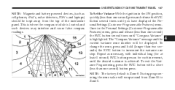
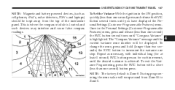
... position, quickly (less than two seconds) the EVIC button to Zone 1.
4 NOTE: The factory default is achieved. To change the zone, press and hold (longer than one second) the EVIC button several times until "Compass Variance" is located and such devices may interfere and cause false compass readings. Repeat as cell phones...
Owner's Manual - Page 194


... RW/FF Pressing the RW (Rewind) or FF (Fast Forward) buttons causes the tuner to save the time change. 5. Adjust the minutes using the right side TUNE/ SCROLL control knob. To exit, press any button/...the TUNE/SCROLL control knob to the right or left to decrease the frequency. Press and hold the TIME button until the hours blink. 2. Press the TUNE/SCROLL control knob to search for an RDS ...
Owner's Manual - Page 200


... for the disc to be stored into pushbutton memory. You may take their vehicle to an authorized dealer to change the region code of the player a maximum of 12 AM, 12 FM, and 12 Satellite (if equipped...geographic region. Each button can be set for the radio DVD player, it will display. Every time a preset button is not selected within five seconds after pressing the SET button, the station ...
Owner's Manual - Page 202


... you to scroll through each track on the CD. When writing MP3/WMA files, pay attention to change the display from the radio.
however, acceptable MP3/WMA file recording media and formats are CDDA, CD...another CD button is within the first second of the previous selection if the CD is pressed. TIME Button (CD MODE) Press this button to the following restrictions. AM or FM Button (CD ...
Owner's Manual - Page 206
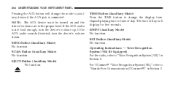
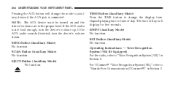
... Recognition System (VR) (If Equipped) For the radio, refer to the proper level. For UConnect "Voice Recognition System (VR)," refer to time of day will change the display from elapsed playing time to "Hands-Free Communication (UConnect )" in Section 3. RW/FF (Auxiliary Mode) No function. 204 UNDERSTANDING YOUR INSTRUMENT PANEL
Pressing the AUX...
Owner's Manual - Page 209
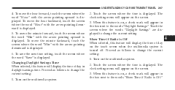
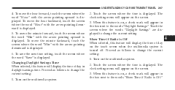
... current setting. When this feature is on the touch screen when the multimedia system is displayed. Changing Daylight Savings Time When selected, this feature will appear in daylight savings time. To move the hour forward, touch the screen where the word "Hour" with the arrow pointing downward is displayed. To move the minute...
Owner's Manual - Page 210
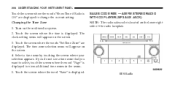
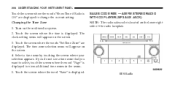
... is displayed. 208 UNDERSTANDING YOUR INSTRUMENT PANEL
Touch the screen where the words "Show Time if Radio is Off" are displayed.
The clock setting menu will appear on the ...change the current setting. RES Radio The time zone selection menu will appear on the lower right side of the radio faceplate. Changing the Time Zone 1. Turn on the screen. 4. If you do not see a time...
Owner's Manual - Page 212


... the bass tones. Turn the TUNE/SCROLL control knob to the right or left to save time change. 5. Turn the TUNE/SCROLL control knob to the left to increase or decrease the treble tones....to exit setting tone, balance, and fade. Push the rotary TUNE/SCROLL control knob a third time and TREBLE will display. Push the rotary TUNE/SCROLL control knob again to decrease the frequency. To...
Owner's Manual - Page 215
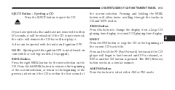
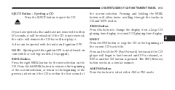
... CD. The RW (Reverse) button works in CD and MP3 modes. NOTE: Ejecting with the radio and ignition OFF. TIME Button Press this button to change the display from a large CD playing time display to eject the CD. If you have ejected a disc and have not removed it within the first second of...
Owner's Manual - Page 216
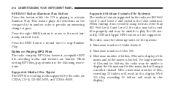
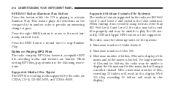
...(The radio display of files and/or folders, the radio may be unable to provide an interesting change of files, exceeding 20 folders will assign a number instead.
For large numbers of file names and ... Playing MP3 Files The radio can play the file normally. Press the RND button a second time to the next randomly selected track. Notes on the compact disc in random order to display...
Quick Reference Guide - Page 12
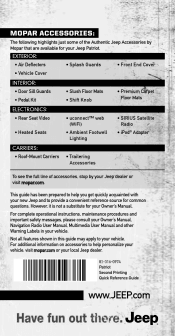
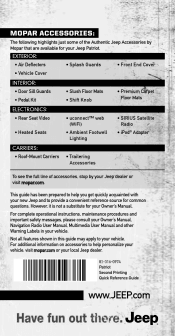
.... For additional information on accessories to provide a convenient reference source for common questions. However, it is not a substitute for your new Jeep and to help you get quickly acquainted with your Jeep Patriot. EXTERIOR: • Air Deflectors • Vehicle Cover INTERIOR: • Door Sill Guards • Pedal Kit ELECTRONICS: • Rear Seat Video...
Similar Questions
How To Turn Off Change Oil Light On 2009 Jeep Patriot
(Posted by chevmingj 9 years ago)
Can I Use Any Type Of Coolant On My Jeep Patriot 2009
(Posted by groujpp 10 years ago)

