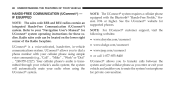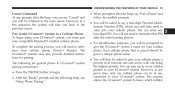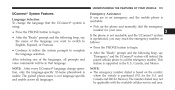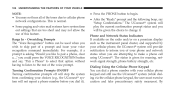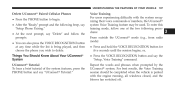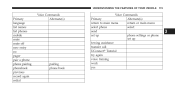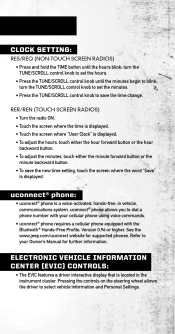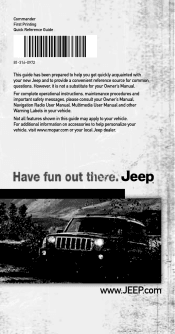2009 Jeep Commander Support Question
Find answers below for this question about 2009 Jeep Commander.Need a 2009 Jeep Commander manual? We have 2 online manuals for this item!
Question posted by Buzzfunk on July 19th, 2014
09 Jeep Commander Phone Port Does Not Work
The person who posted this question about this Jeep automobile did not include a detailed explanation. Please use the "Request More Information" button to the right if more details would help you to answer this question.
Current Answers
Related Manual Pages
Similar Questions
My 2007 Jeep 4 Door commander Won't Turn Over But The Lights Are Working. ???
Could the battery be dead yet the lights still work?
Could the battery be dead yet the lights still work?
(Posted by thracias 7 years ago)
Where Is Brake Interlock Switch On A Jeep Commander 2009
(Posted by Nick3fabr 10 years ago)
Parking Assist System Not Working On My Jeep Commander
My Parking Assist System On My 2007 Jeep Commander Stop Working. Is There A Fuse Associated With The...
My Parking Assist System On My 2007 Jeep Commander Stop Working. Is There A Fuse Associated With The...
(Posted by GEEJC49 11 years ago)
Location Of External Lock Cylinder On 2009 Commander
Where is the external lock cylinder located to unlock the door with the valet key?
Where is the external lock cylinder located to unlock the door with the valet key?
(Posted by becorrigan 11 years ago)