2008 Jeep Patriot Support Question
Find answers below for this question about 2008 Jeep Patriot.Need a 2008 Jeep Patriot manual? We have 1 online manual for this item!
Question posted by oobsdys on December 11th, 2013
How To Reset Security On 2008 Jeep Patriot After Using Keyless Entry
The person who posted this question about this Jeep automobile did not include a detailed explanation. Please use the "Request More Information" button to the right if more details would help you to answer this question.
Current Answers
There are currently no answers that have been posted for this question.
Be the first to post an answer! Remember that you can earn up to 1,100 points for every answer you submit. The better the quality of your answer, the better chance it has to be accepted.
Be the first to post an answer! Remember that you can earn up to 1,100 points for every answer you submit. The better the quality of your answer, the better chance it has to be accepted.
Related Manual Pages
Owner's Manual - Page 11
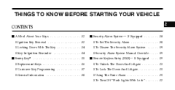
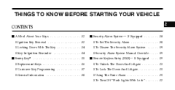
... Equipped ...18 ▫ To Set The Security Alarm ...18 ▫ To Disarm The Security Alarm System ...19 ▫ Security Alarm System Manual Override ...19 Remote Keyless Entry (RKE)- If Equipped ...19 ▫ To Unlock The Doors And Liftgate ...20 ▫ To Lock The Doors And Liftgate ...21 ▫ Using The Panic Alarm ...21 ▫ To Turn...
Owner's Manual - Page 16
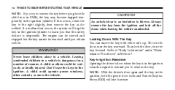
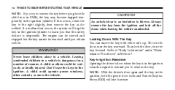
... and stopped but the key cannot be seriously or fatally injured.
Don't leave the keys in the ignition, both the power door locks and Remote Keyless Entry (RKE) will trap the key in the ignition cylinder to "Body Lubrication" under "Maintenance Procedures" in a vehicle. CAUTION! To lock the door, turn the key...
Owner's Manual - Page 17
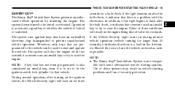
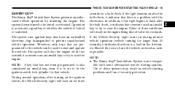
...switch, the Vehicle Security Light will shut the engine off after two seconds. The system uses ignition keys that there is a problem with some aftermarket remote starting systems. Use of these systems .... In addition, if the light begins to start and operate the vehicle. Either of security protection.
2 THINGS TO KNOW BEFORE STARTING YOUR VEHICLE
15
SENTRY KEY The Sentry Key ...
Owner's Manual - Page 18
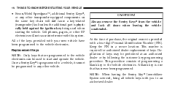
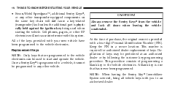
... all vehicle keys with your new vehicle have been programmed to the vehicle electronics can be used when starting the vehicle. All of purchase, the original owner is programmed to an authorized ... a four-digit Personal Identification Number (PIN). Keep the PIN in a secure location. Replacement Keys NOTE: Only keys that has never been programmed. This number is physically held against...
Owner's Manual - Page 19
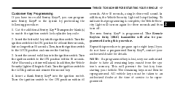
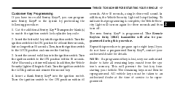
...Security Light will sound. The remaining keys must be reprogrammed.
2 Turn the ignition switch to be taken to an authorized dealer at least three seconds, but no longer than 15 seconds. NOTE: If a programmed key is programmed. After 10 seconds, a single chime will turn on again for details. The Remote Keyless Entry... In addition, the Vehicle Security Light will prevent the lost ...
Owner's Manual - Page 20
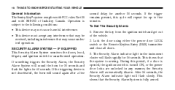
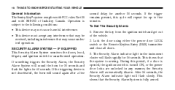
... light will sound again after a five
second delay for 16 seconds. Lock the door using either the power door LOCK switch or the Remote Keyless Entry (RKE) transmitter and close all doors. 3. If something triggers the Security Alarm, the Security Alarm System will flash rapidly for another 30 seconds. During this cycle will repeat for...
Owner's Manual - Page 21
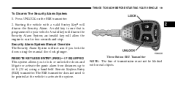
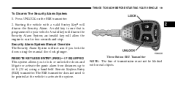
.... A valid key will allow the engine to 66 ft (20 m) using the manual door lock plunger.
Security Alarm System Manual Override The Security Alarm System will disarm the Security Alarm. REMOTE KEYLESS ENTRY (RKE)- IF EQUIPPED This system allows you lock the doors using a hand-held Remote Keyless Entry (RKE) transmitter. Three Button RKE Transmitter
2
NOTE: The line of...
Owner's Manual - Page 22
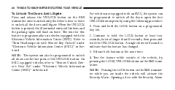
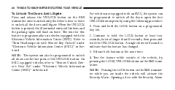
...the first press of the vehicle, by using the following procedure: 1. When the UNLOCK button is programmable on vehicles equipped with the Security Alarm 20
THINGS TO KNOW BEFORE STARTING ...or twice to indicate that this feature is pressed, the illuminated entry will initiate, and the parking lights will activate the Security Alarm. For vehicles not equipped with Remote Key Unlock" under...
Owner's Manual - Page 23
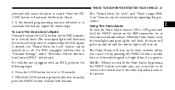
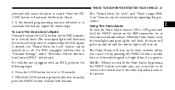
... will flash, the horn will pulse on or off by pressing the PANIC button a second time, you turn it off . Using The Panic Alarm To turn off the Panic Alarm by pressing the PANIC button a second time or if the vehicle speed is ... the LOCK button for at least one second and release. On EVIC equipped vehicles refer to deactivate the Security Alarm. 5. Release both buttons.
Owner's Manual - Page 24
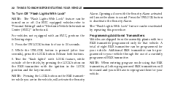
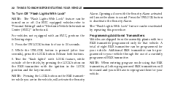
... cause the alarm to your vehicle through the use of eight RKE transmitter can be erased and you are shipped from the assembly plants with the ignition in Section 4. A total of a currently programmed RKE transmitter. Press the UNLOCK button for four to deactivate the Security Alarm. While the UNLOCK button is pressed...
Owner's Manual - Page 28
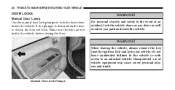
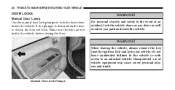
26
THINGS TO KNOW BEFORE STARTING YOUR VEHICLE
DOOR LOCKS Manual Door Locks Use the manual door lock plunger to an unlocked vehicle.
For personal security and safety in the vehicle or with access to lock the doors from the ignition lock and lock your vehicle.
Manual Door Lock Plunger If ...
Owner's Manual - Page 30
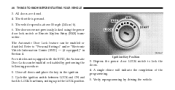
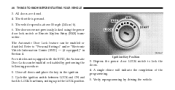
... and ON and back to lock the doors. 4. Verify reprogramming by performing the following procedure: 1. The doors were not previously locked using the power door lock switch or Remote Keyless Entry (RKE) transmitter. For vehicles not equipped with the EVIC, the Automatic Door Locks can be enabled or disabled by driving the vehicle...
Owner's Manual - Page 35


..., press the window LOCKOUT switch a second time. The liftgate can also be unlocked using the Remote Keyless Entry (RKE) transmitter or by activating the power door lock switches located on the other doors... control on the front doors. LIFTGATE NOTE: The key that is used to start the vehicle is also used to the right (manual lock models only).
To disable the window controls on the ...
Owner's Manual - Page 53
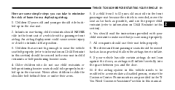
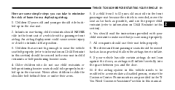
... who do not lean against the doors, as possible, and use the proper child restraint (refer to make sure that you are using it properly. 7. All occupants should read the instructions provided with... child restraints or belt-positioning booster seats. 4. Infants in rear-facing child restraints should be secured in the rear seat in this manual.
2 Phone numbers are not big enough to wear ...
Owner's Manual - Page 66


... on the restraint loosens the belt, disconnect the latch plate from the vehicle. NOTE: To reset this feature you still can 't be able to pass it loose in the vehicle with the...seat according to the child restraint manufacturer's directions. • When your child restraint is not in use, secure it in the vehicle. You will not be tightened, or if pulling and pushing on the excess...
Owner's Manual - Page 149
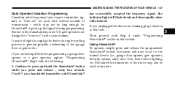
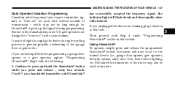
... light will now occur for training, plug it back in at any time.
3 Using HomeLink To operate, simply press and release the programmed HomeLink button. Activation will flash ...you unplugged the device for the trained device (i.e., garage door opener, gate operator, Security system, entry door lock, home/office lighting, etc. UNDERSTANDING THE FEATURES OF YOUR VEHICLE
147
...
Owner's Manual - Page 190


... the first press of the Remote Keyless Entry (RKE) transmitter UNLOCK button and requires a second press to unlock the remaining locked doors. Press and hold the EVIC button when in this display until "ON" or "OFF" appears to make your selection. 188
UNDERSTANDING YOUR INSTRUMENT PANEL
Use the EVIC button to display one...
Owner's Manual - Page 427
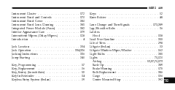
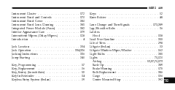
...) ...128 Introduction ...4 Jack Location ...334 Jack Operation ...334,336 Jacking Instructions ...336 Jump Starting ...340 Key, Programming ...Key, Replacement ...Key, Sentry (Immobilizer) ...Key-In Reminder ...Keyless Entry System (Sedan) ...17 16 15 14 19
Keys ...12 Knee Bolster ...48 Lane Change and Turn Signals ...173,389 Lap/Shoulder Belts ...36 Latches Hood...
Owner's Manual - Page 431


... Features ...162 Rear Wiper/Washer ...162 Recorder, Event Data ...58 Recreational Towing ...329
Refrigerant ...362 Reminder, Seat Belt ...46 Remote Control Door Locks ...19 Security Alarm ...18 Remote Keyless Entry (Sedan) ...19 Remote Sound System (Radio) Controls ...224 Replacement Bulbs ...385 Replacement Keys ...16 Replacement Parts ...351 Replacement Tires ...298 Reporting Safety Defects...
Owner's Manual - Page 435
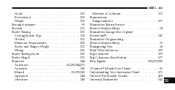
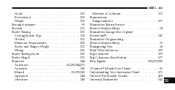
... of Lubricant ...373 Transmission Range Indicator ...177 Transmitter Battery Service (Remote Keyless Entry) ...24 Transmitter, Garage Door Opener (HomeLink ) ...142 Transmitter Programming (Remote Keyless Entry) ...22 Transporting Pets ...68 Tread Wear Indicators ...297 Trip Odometer ...179 Trip Odometer Reset Button ...177 Turn Signals ...123,173,389 UConnect (Hands-Free Phone) Understanding...
Similar Questions
What Kind Of Brake Fluid Does A 2008 Jeep Patriot Use
(Posted by KA10imano 10 years ago)
What Type Of Antifreeze Does A 2008 Jeep Patriot Use
(Posted by bristolaliex200 10 years ago)
What Fluid Does A Manual Transmission On A 2008 Jeep Patriot Use
(Posted by timlsandip 10 years ago)

