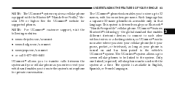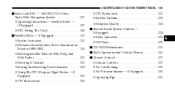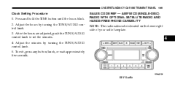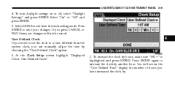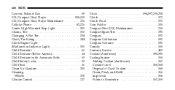2008 Jeep Patriot Support Question
Find answers below for this question about 2008 Jeep Patriot.Need a 2008 Jeep Patriot manual? We have 1 online manual for this item!
Question posted by mlNagu on June 16th, 2014
How To Chsnge The Clock On 2008 Jeep Patriot
The person who posted this question about this Jeep automobile did not include a detailed explanation. Please use the "Request More Information" button to the right if more details would help you to answer this question.
Current Answers
Answer #1: Posted by waelsaidani1 on June 16th, 2014 4:25 AM
On the top of the radio is a button that reads "TIME". press and hold that button until the time starts to flash. then with the tuner dial on the right of the radio turn it to the right hour. then press the tuner in and it will go to mins. when done with mins. press the tuner once more TO FINISH
Related Manual Pages
Similar Questions
Can You Install Power Windows On 2008 Patriot That Has Manual
(Posted by lsjefe 10 years ago)
6 Disc Cd Changer In 2008 Patriot How Do You Eject The Disc?
(Posted by g1verli 10 years ago)